Bio-Rad Microplate Manager Software User Manual
Page 67
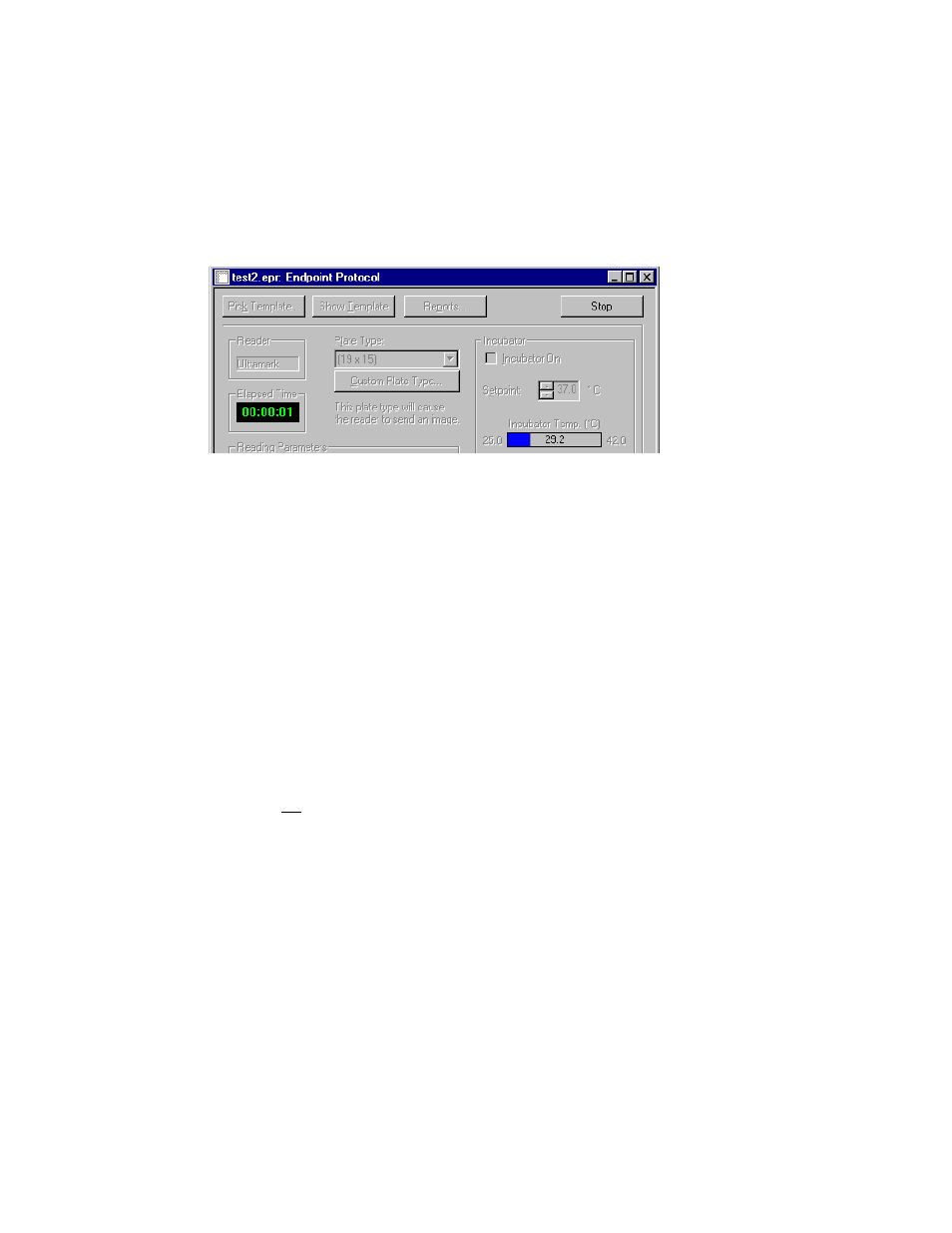
Chapter 5. Protocols
57
5.1.8
Running a Protocol
Once all the parameters have been set, click on the Run button to begin taking a
reading.
While the reading is in progress, the Run button will change into a Stop button and
the other controls will become inactive. A digital clock will display the elapsed time.
Figure 40. Example of a running protocol.
Clicking on Stop will stop the reading in progress.
For kinetic and multiple-plate protocols, data acquired up to the time the reading is
stopped will be displayed and may be saved. For example, if a run of 100 readings is
stopped during reading 51, you can save the first 50 readings. If you stop an endpoint
protocol, all data will be lost.
5.1.9
Saving a Protocol
You must save your protocol to preserve any changes you have made to the protocol
parameters. To save a protocol, select Save Protocol or Save Protocol As... from the
FILE menu or click on the Save button on the main toolbar. Enter a name for the
protocol in the dialog box. The default extensions for kinetic, endpoint, and multiple
plate protocol files are .kpr, .epr, and .mpr, respectively.
½
Protocols are not automatically saved when you click on Run. To preserve
changes to a protocol file, you must save it.
