6 manual peak integration – Bio-Rad Experion RNA Analysis Kits User Manual
Page 43
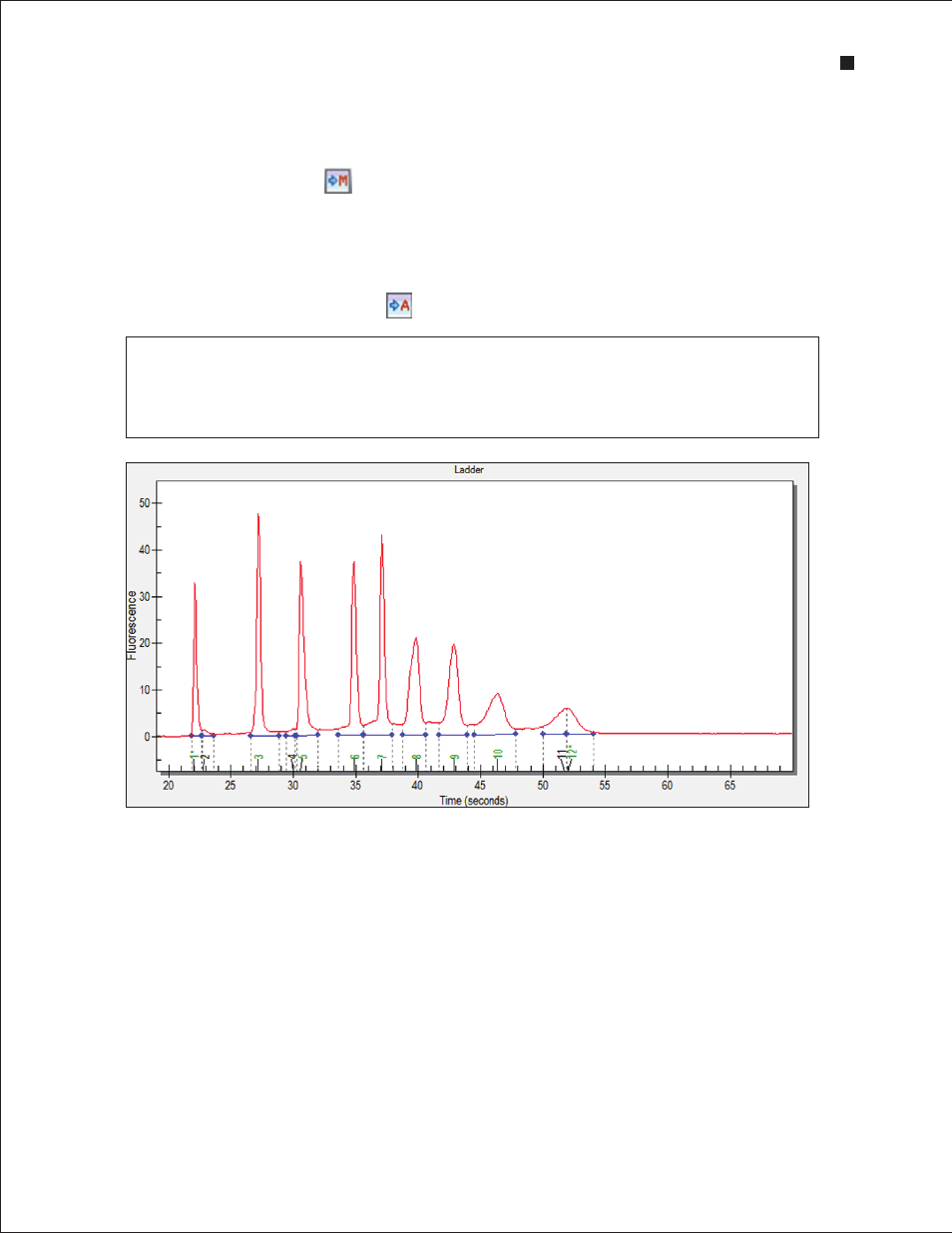
Technical Support: 1-800-4BIORAD • 1-800-424-6723 • www.bio-rad.com
39
Fig . 6 .4 . Manual integration mode indicates the beginning and end of peak baselines with blue dots .
6.6 Manual Peak Integration
This function enables definition or refinement of ladder peak areas.
1. Select a sample and click or select Analysis > Manual Integration to start manual integration.
2. Adjust the baseline by clicking and dragging the dots at the ends of the peaks (Figure 6.4).
If a peak in the electropherogram is not detected by the software, right-click on that peak and select
Add Peak. Zoom in on the peak for a better view of the baseline.
3. Save any changes by selecting File > Save Run As (use a new file name), or revert to the original
baseline and integration by clicking .
Manual integration applies to the ladder well (L). Moving back to automated integration removes
changes made during manual integration unless those changes are saved. The baselines of
sample rRNA peaks can be modified by repositioning the end points of the peak baseline, but this
affects only rRNA ratios; concentrations will not be affected.
Experion RNA StdSens and HighSens Analysis Kits
