7 run the rna analysis – Bio-Rad Experion RNA Analysis Kits User Manual
Page 18
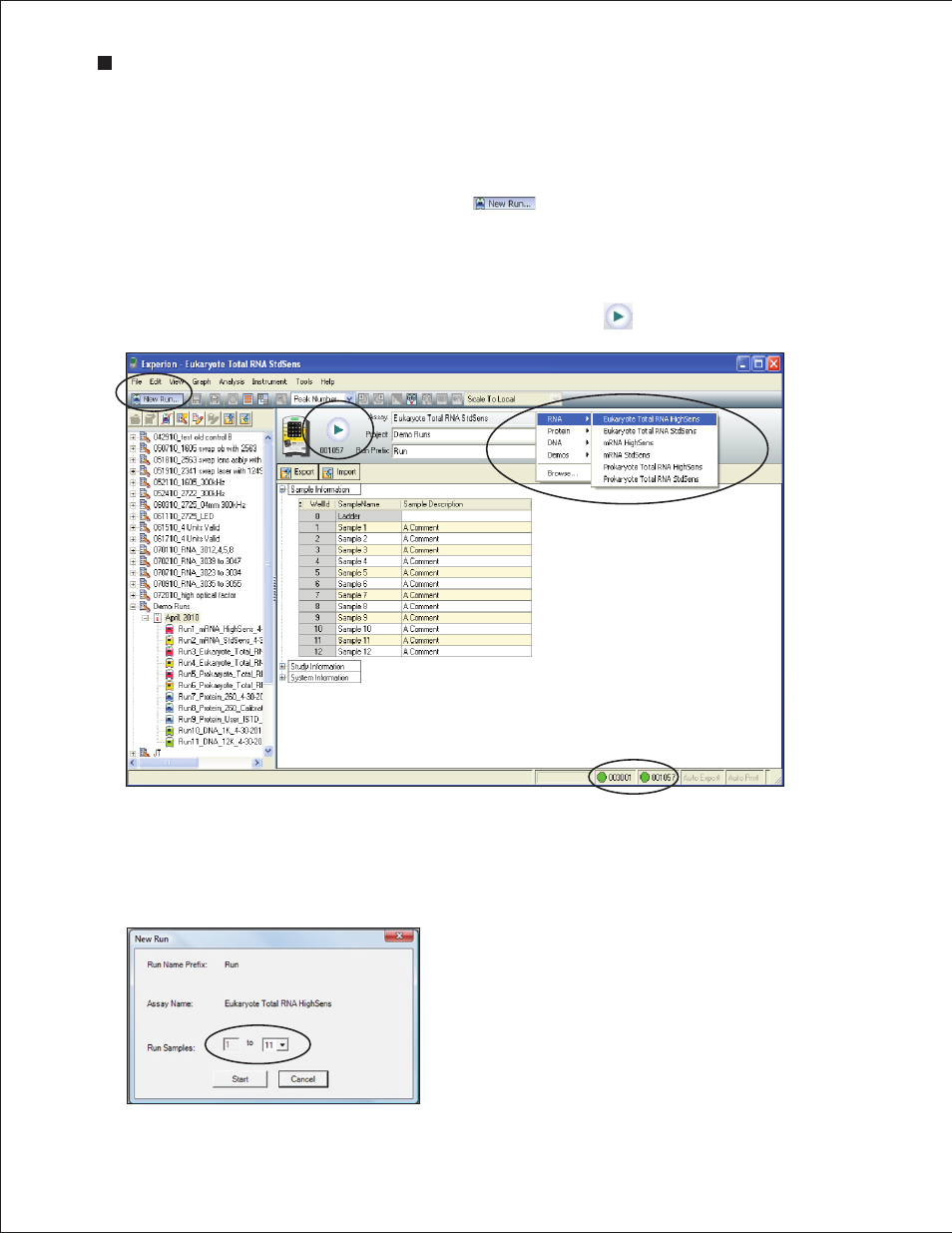
14
Technical Support: 1-800-4BIORAD • 1-800-424-6723 • www.bio-rad.com
3.7 Run the RNA Analysis
1. Open the lid of the electrophoresis station by pulling the release latch. Place the primed, loaded, and
vortexed chip on the chip platform and close the lid.
2. In the Experion software toolbar, click New Run
. In the New Run screen (Figure 3.4), from
the Assay pull-down list, select the type of assay.
3. Either select a project folder from the Project pull-down list or create a new project folder by entering
a name in the Project field or by selecting File > Project > New. The project folder appears in the
project tree.
4. Enter a name for the run in the Run Prefix field and click Start Run
.
Fig . 3 .4 . Details of the New Run screen . The green dot in the lower right corner indicates that communication
between the electrophoresis station and Experion software has been established.
5. In the New Run dialog (Figure 3.5), select the number of samples to be analyzed. Though all wells
are filled, the Experion system stops the analysis when it reaches the number of samples entered.
Fig . 3 .5 . New Run dialog . The Experion system stops analysis when it
reaches the number of samples entered.
Experion Automated Electrophoresis System
