Cpu software upgrade – B&G H5000 Analogue Expansion User Manual
Page 83
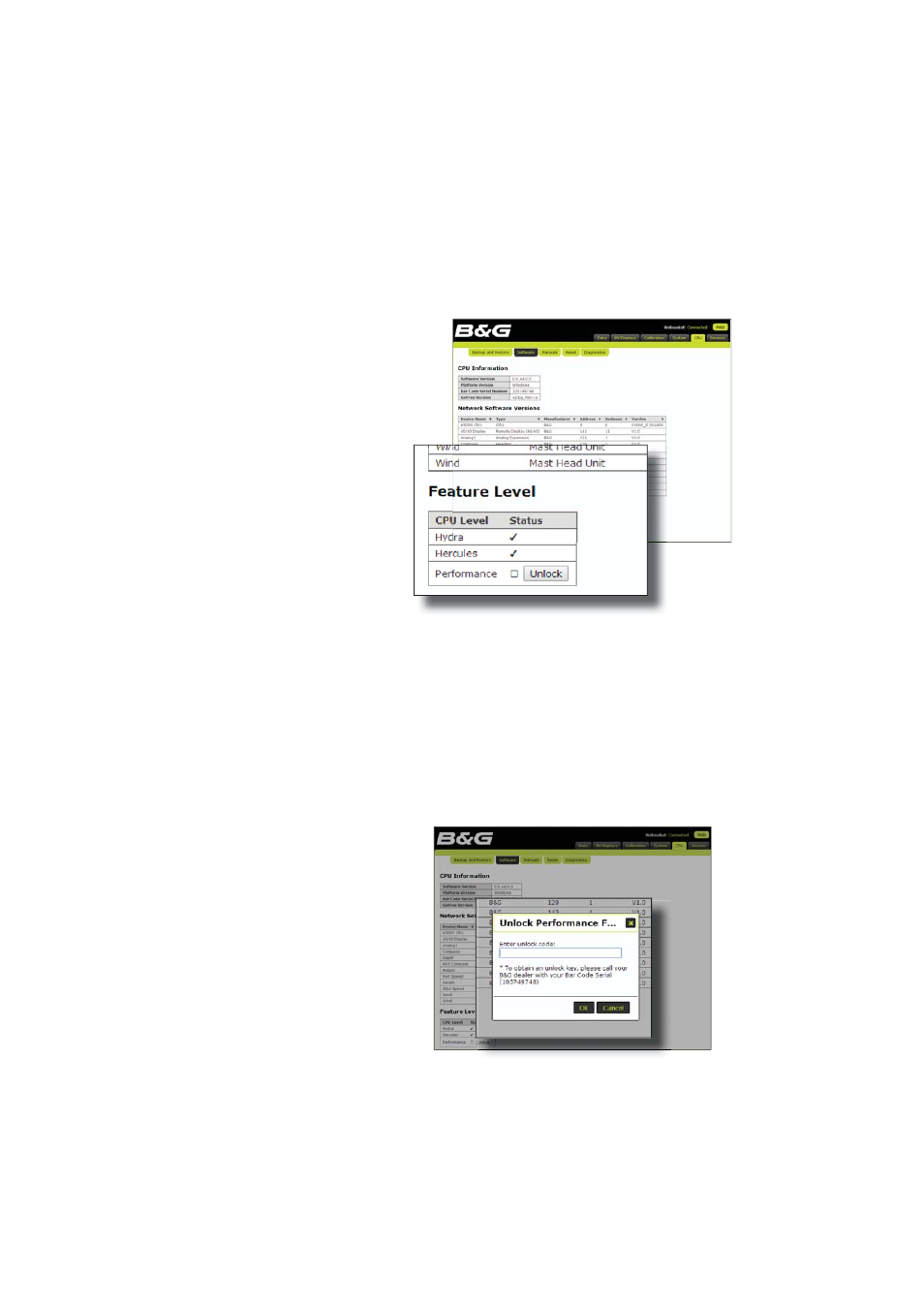
| 83
Webserver |
H5000 Operation Manual
CPU software upgrade
Unlock code
Contact your local dealer to purchase an upgrade unlock code for Hercules or Performance
systems. A list of B&G approved dealers can be found at www.bandg.com
Upgrade CPU Software via Webserver
1
Open the webserver
2
Select CPU / Software tab
3
Check feature level for current software version
4
Purchase desired CPU level from an approved B&G dealer
¼
Note:
The CPU Bar Code Serial Number will be required to generate the unlock code. This
number can be found under CPU Information on the software page.
5
Select ‘Unlock’ next to the CPU level your unlock code relates to
6
Enter the unlock code in the dialog box
7
Select ‘OK’ to complete
8
Once the upgrade is complete reboot the CPU by cycling the power
