B&G H5000 Analogue Expansion User Manual
Page 38
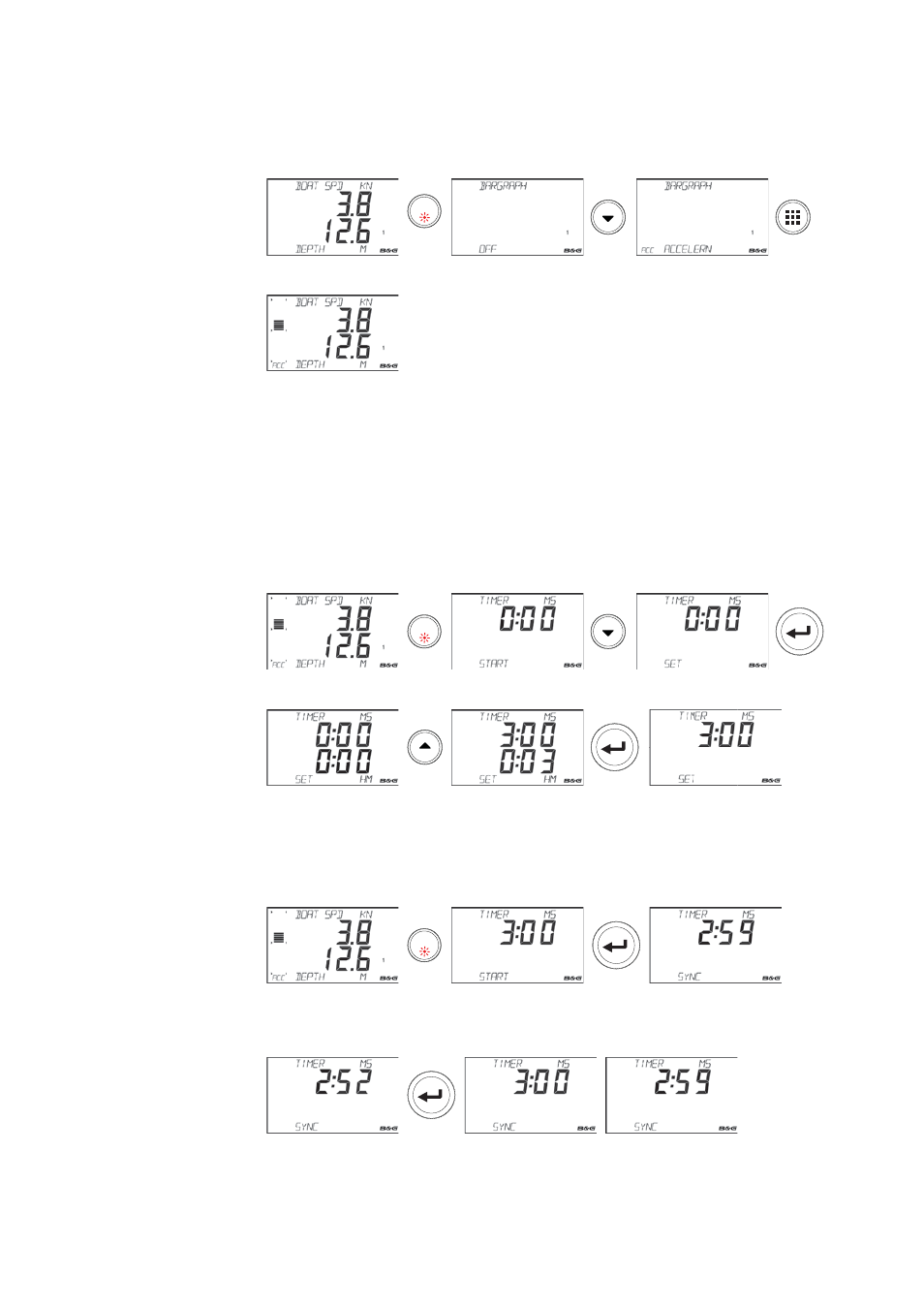
38 |
Operation |
H5000 Operation Manual
Bargraph data editing
Select Bargraph menu option, use the arrow keys to select the required bargraph variable.
Press the PAGE key to save the change and return to the data page screen.
MENU
x7
Race timer
The race timer can be used to countdown to zero from a specifi ed time, ideal for counting
down to a race start. It can also be used to count up from zero to record the elapsed time.
¼
Note:
Once the countdown timer reaches zero it will start counting up showing the elapsed
time from zero. The timer will continue to count until it is stopped.
Set
Sets the value of the timer.
MENU
Once set is selected, use the directional keys to set the required time.
¼
Note:
The timer can only be set to whole minutes.
Start
Starts the timer. If a time value is preset the timer will countdown. If the timer is on zero it will
count up.
MENU
Synchronize
Synchronizing the timer will cause the timer to reset to the nearest whole minute.
