Autopilot operation – B&G H5000 Analogue Expansion User Manual
Page 45
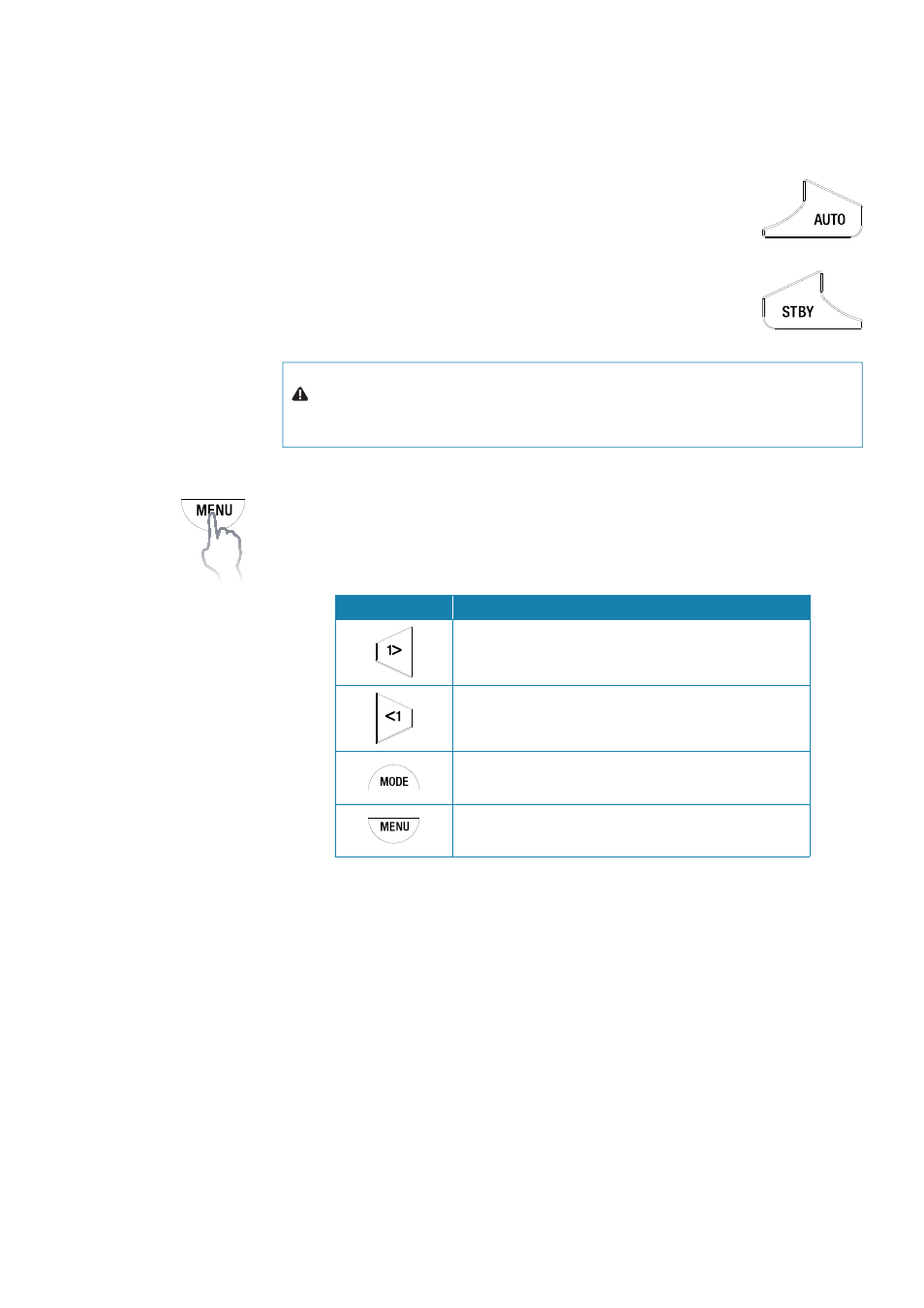
| 45
Operation |
H5000 Operation Manual
Autopilot operation
Turning the autopilot on / off
E
ngaging the autopilot
At anytime while the autopilot is disengaged press the AUTO key to engage
the autopilot. The autopilot will steer the boat on the current selected
heading.
Disengaging the autopilot
At any time the autopilot is engaged press the STBY key to disengage the
autopilot. The autopilot will go into Standby mode and you will be required
to take manual control of the helm.
Warning:
In Standby mode pressing either of the 1º directional keys
will engage the autopilot in Non Follow Up mode!
Menu navigation
Single press of the MENU key will open the Main menu.
¼
Note:
Whilst navigating the menu system If no selection is made after 10 seconds the screen
will revert to the autopliot status screen
Key
Action
1º RIGHT Opens highlighted menu option
1º LEFT Return to previous menu - Continued presses
will return the display to the navigation screen.
MODE Scroll up
MENU Scroll down
¼
Note:
At anytime a single press of the STBY key will exit the menu and switch the autopilot
to Standby mode!
