Race display – B&G H5000 Analogue Expansion User Manual
Page 36
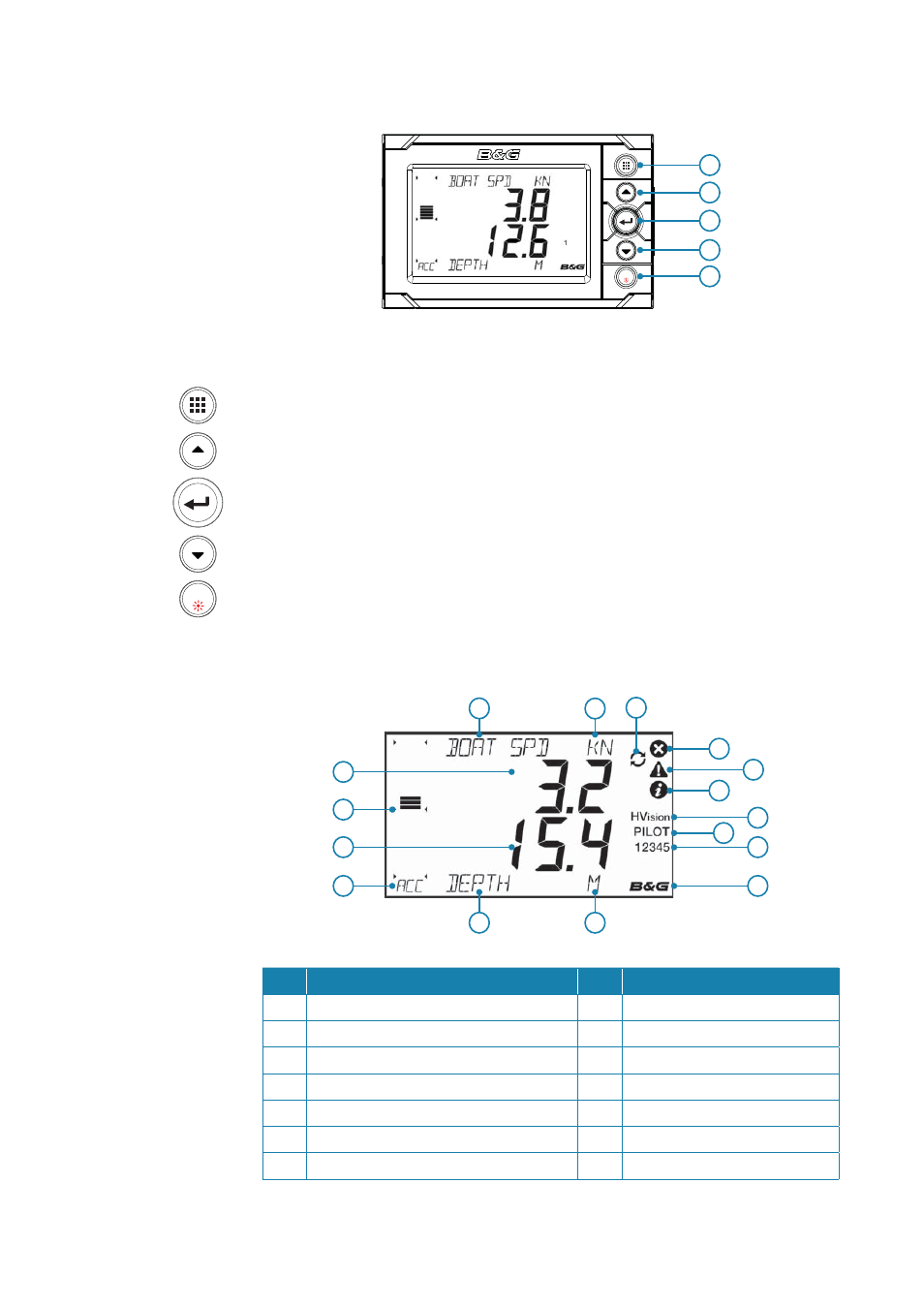
36 |
Operation |
H5000 Operation Manual
Race display
MENU
1
2
3
4
5
Basic operation
1
PAGE
Each press of the PAGE key scrolls through the data pages in rotation or navigates back to the display
pages from within any menu. Press and hold the PAGE key to save the current page confi guration.
2
UP
Selects the upper half of the display to change variables; scrolls through menus and variables; increases
/ decreases values.
3
ENTER
Used to enter the selected sub menus and confi rm selections.
4
DOWN
Selects the lower half of the display to change variables; scrolls through menus and variables; increases /
decreases values.
5
MENU / LIGHTS
Used to enter the Settings menu and scroll through the menu options. Long press enters the lights
settings page.
Display information
11
3
1
7
6
9
10
8
12
13
3
1
4
2
5
2
No.
Description
No.
Description
1
Data variable name
8
Alarm - Warning
2
Display data value
9
Alarm - Info
3
Units of measure
10
Controlling remote (HV) Displays
4
Bargraph data type
11
Autopilot engaged
5
Bargraph data
12
Active page number
6
Page stored / Source select
13
B&G H5000 CPU on the network
7
Alarm - Critical
MENU
