B&G H5000 Analogue Expansion User Manual
Page 80
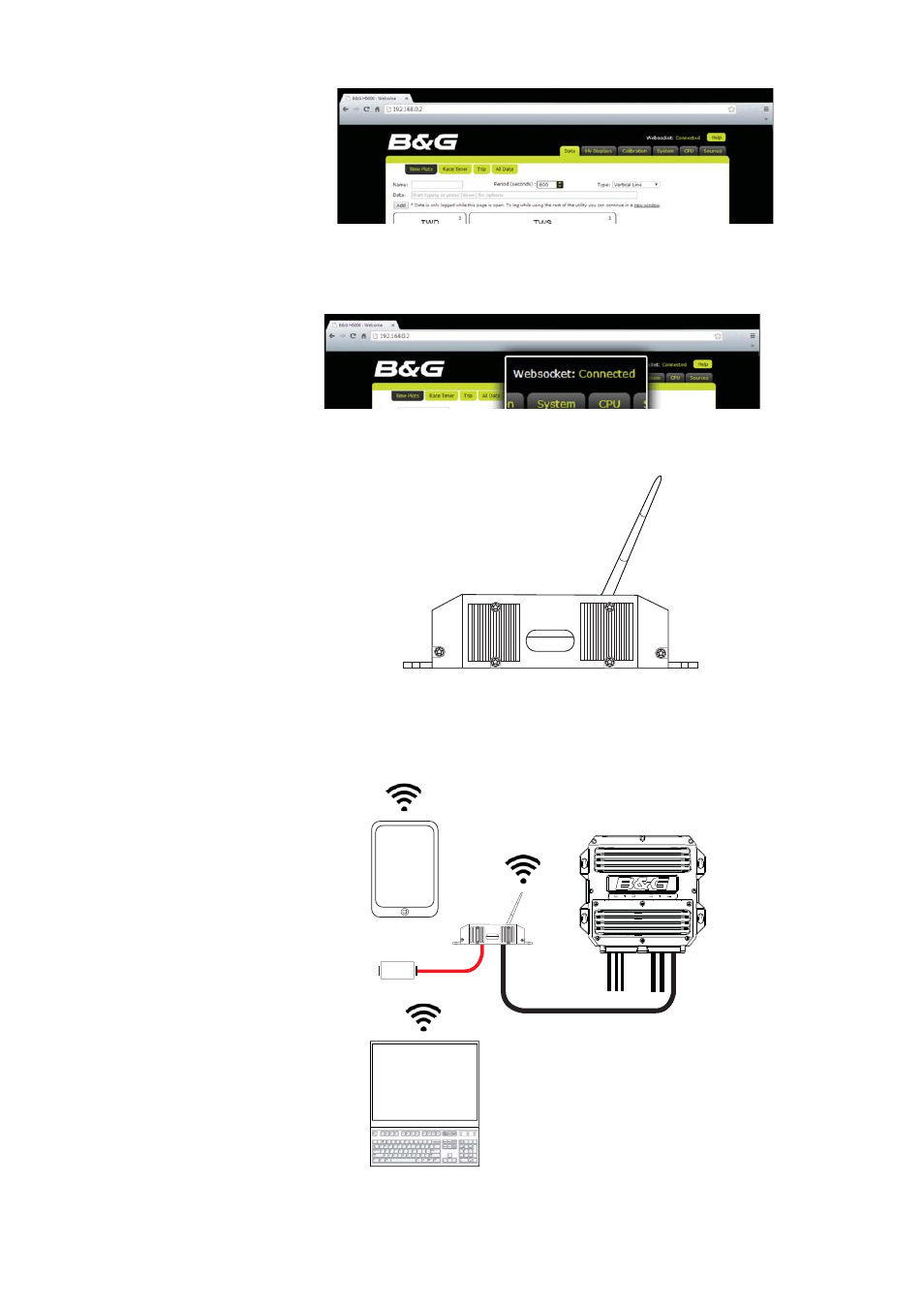
80 |
Webserver |
H5000 Operation Manual
¼
Note:
It will say “Websocket: Connected” in the top right-hand corner of the screen next to
the help tab. If it says “Websocket: Not Connected” then check the H5000 CPU and router
power and connections.
Wireless via a WiFi-1 router
Connect wireless devices to the H5000 CPU via a WiFi-1 router.
WIFI-1
WiFi-1 Router
¼
Note:
To connect the WiFi-1 router to the H5000 CPU an Ethernet to RJ45 converter cable is
required. Part No. 000-10438-001
WIFI-1
12V
This manual is related to the following products:
