B&G H5000 Analogue Expansion User Manual
Page 43
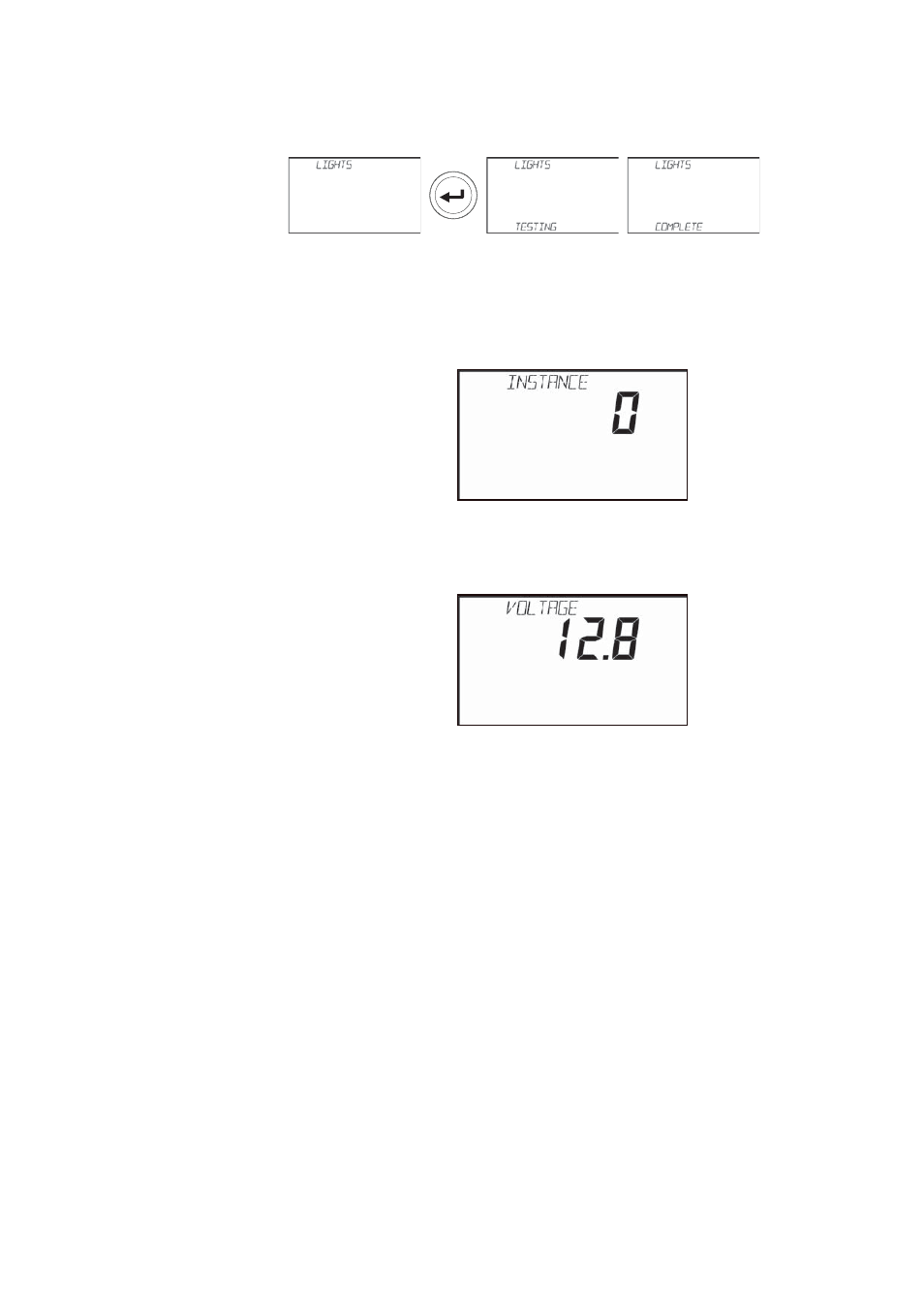
| 43
Operation |
H5000 Operation Manual
Lights test
Select the lights page. Press
the ENTER key
, the display will go through each of the light
settings in sequence. It is the responsibility of the user to visually check the light levels.
Instance
The display instance is a number that can be set as a reference for the user to distinguish
between diff erent displays. By default the display instance is set to zero.
Voltage
Shows the current voltage supply to the display.
This manual is related to the following products:
