Pulse direction, Logging interval, Units – ADS Environmental Services XiLog+ QR 775026 A0 User Manual
Page 45: Continuous power, Combine flows
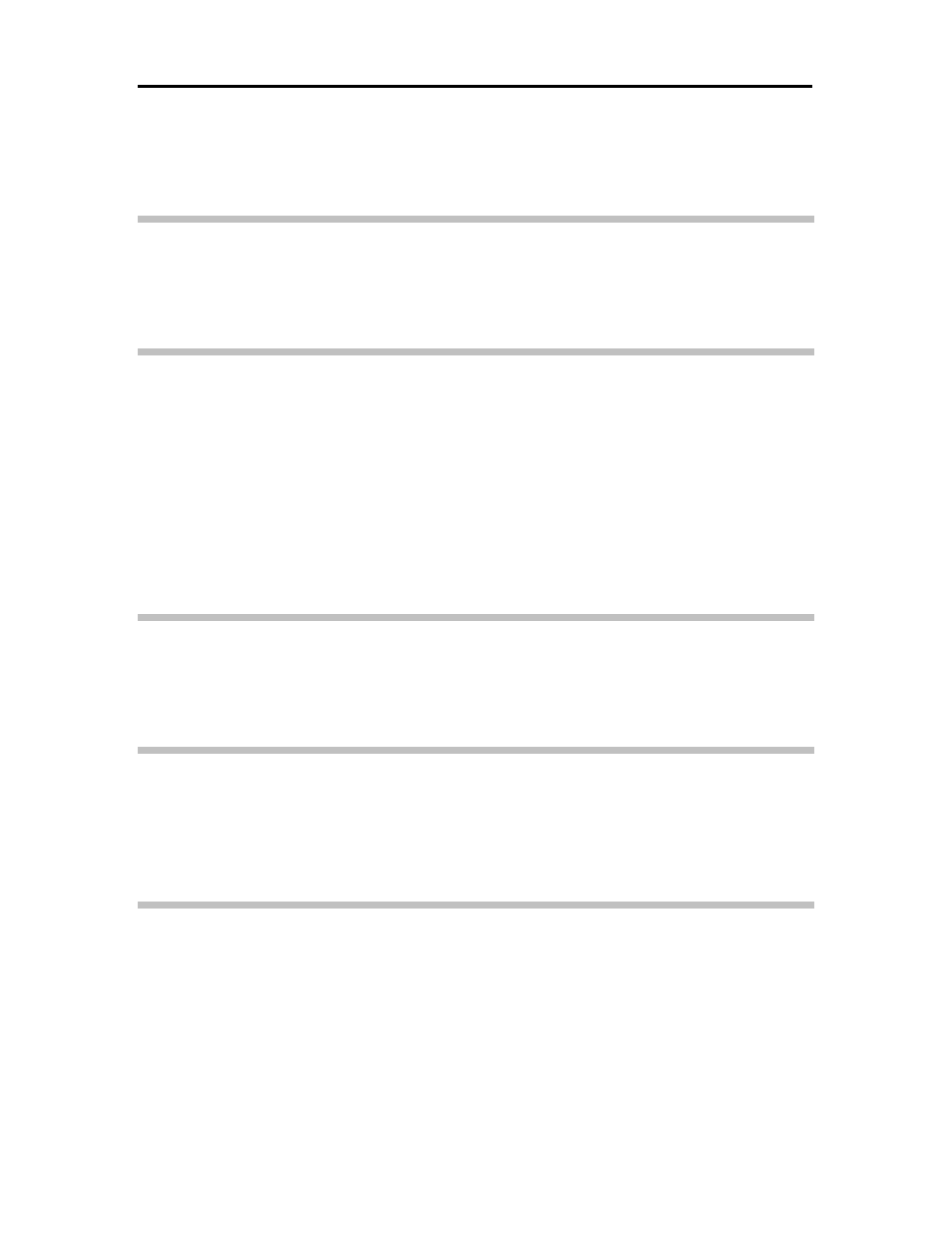
ADS XiLog+ System User Manual
39
Several options also are included in the Sensor Types drop-down list for
performing event logging using digital sensors. To implement event logging,
select one of the corresponding options from the list.
Pulse Direction
This drop-down list contains the options for specifying how a bidirectional
sensor indicates reverse flow.
Logging Interval
This drop-down list includes the options for designating the measurement
interval at which to log data on this channel. The options available range
from 5 seconds to 24 hours. The data logged on the channel represents
averaged data (based on the number of samples taken). XiLog+ records the
averaged data and daily minimum and maximum values for the channel. The
digital channel also records daily volume. Transmitting the meter reading
from the site to the logger, as below, will ensure remote tracking of the site
meter reading is accurate.
Units
This drop-down list contains the options for selecting the units of measure in
which to log the data.
Continuous Power
Selecting this checkbox ensures the channel provides uninterrupted power to a
pulse (sensor) unit that requires continuous power. Use this option only when
the required by the sensor type.
Combine Flows
Selecting this checkbox adds together the flow totals from a combination
meter, which represents two meters (larger and smaller) working in parallel,
before the data is transmitted to the logger to provide one flow rate and meter
reading. In this scenario, flows exceeding a certain rate will flow through the
larger meter and flows occurring below a certain rate will flow through the
smaller meter. The outputs from both meters connect to the logger on two
different pulse trains of a single channel.
