Communications, Program all, Program changes only – ADS Environmental Services XiLog+ QR 775026 A0 User Manual
Page 30: Readback
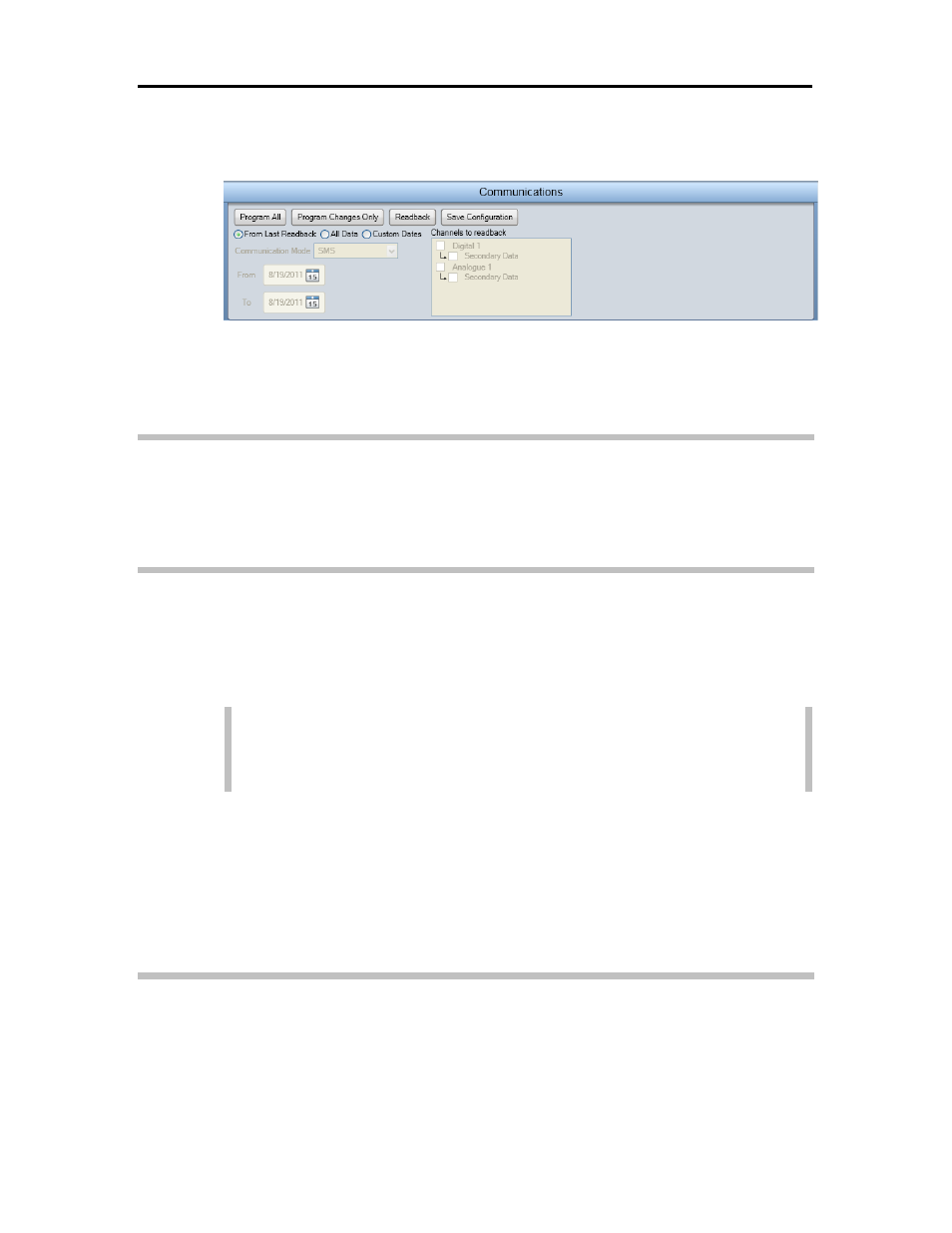
ADS XiLog+ System User Manual
24
Communications
The Communications window controls all the communications with the
logger. It includes options for collecting data (i.e., readback) from a logger
and programming a logger with a new configuration.
Program All
Selecting this button sends the currently selected program settings to the
logger and deletes all data from the logger.
Program Changes Only
Selecting this button programs the logger only with the changes made since
PrimeWorks last read the program settings from the logger, without
removing any data from the logger. Therefore, all the data in the logger will
remain available for readback.
Note: Selecting Program Changes Only will not update the time in
the logger to the PC clock. However, selecting Program All will
synchronize the time in the logger to the PC clock.
The Program Changes Only option is the only option available for making
changes to a logger configuration remotely. To accomplish this, make the
changes to the configuration as required, select the appropriate transmission
media (SMS or FTP) from the Communication Mode drop-down list, and
click on the Program Changes Only button. PrimeWorks will send only the
relevant information to the XiLog+.
Readback
Selecting this button initiates data readback (collection) from the logger, based
on the selected Readback option:
