Data type, Custom offset, Logging interval – ADS Environmental Services XiLog+ QR 775026 A0 User Manual
Page 39: Send data reports, Secondary logging
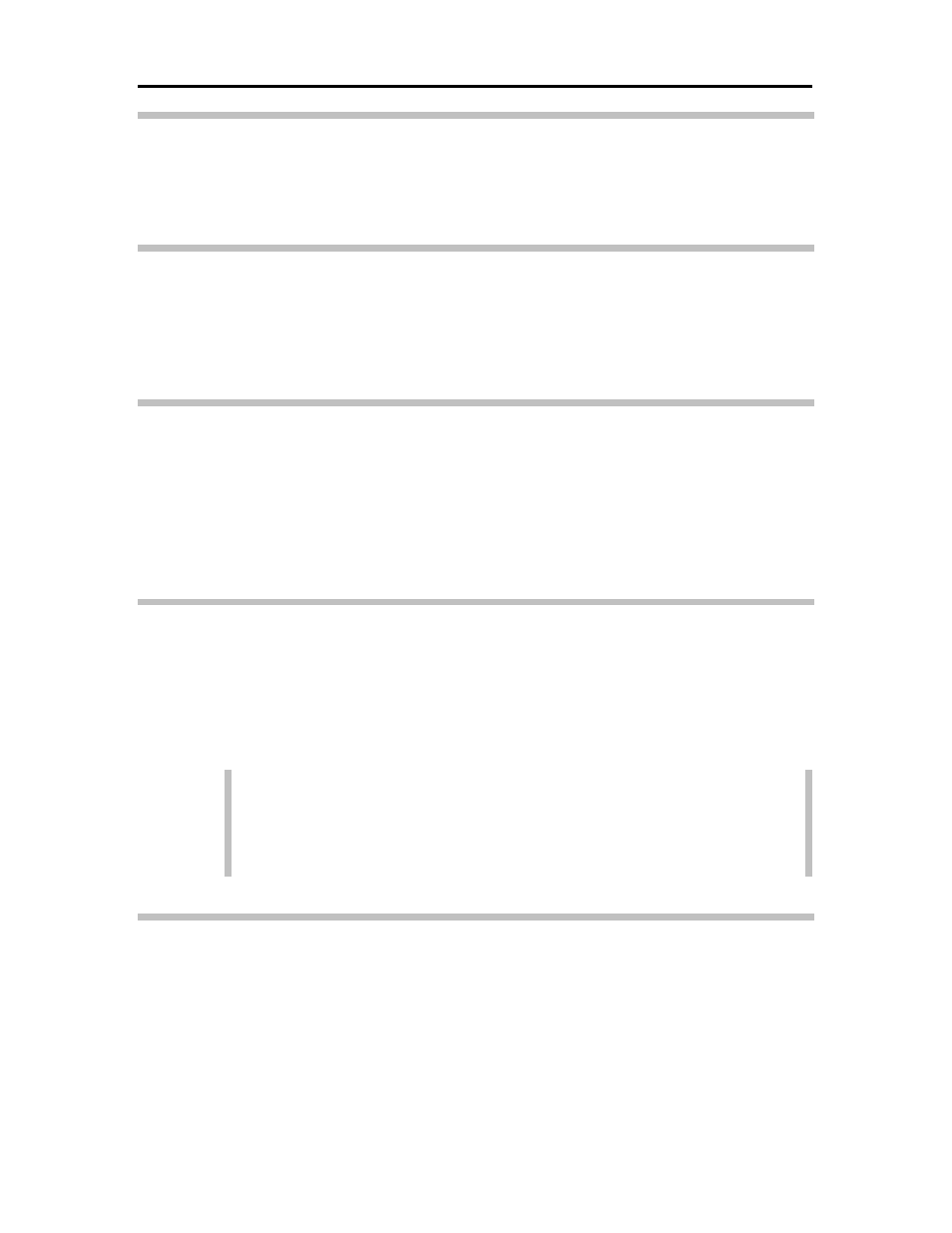
ADS XiLog+ System User Manual
33
Data Type
This drop-down list contains the options for selecting the type of data that will
be recorded through the channel.
Custom Offset
This field indicates the offset. Modify this value (when necessary) manually
or using the up/down arrows. For example, enter the value representing the
offset for adding the ground level to all pressure values.
Logging Interval
This drop-down list contains the options for selecting the measurement
interval at which to log data on this channel. Options from 1 second to 24
hours are available. All data logged on a channel represents averaged data
(based on the number of samples taken). XiLog+ records the averaged data
and daily minimum and maximum values for each channel.
Send Data Reports
Selecting this checkbox ensures the logger sends data reports by SMS or
GPRS based on the frequency designated for remote data reporting.
The minimum logging interval for data sent through SMS is 1 minute.
Therefore, data sent through SMS based on a shorter interval first must be
averaged at a 1-minute interval before being sent.
Note: Selecting a logging interval of less than 15 minutes using SMS
requires sending more than one SMS per day for each channel. For
example, sending 1-minute SMS data every day requires sending 15
SMS per channel per day.
Secondary Logging
Some XiLog+ models allow a secondary logging interval for logging the same
channel input at a second rate. This data can be reported remotely, or logged
internally and remotely requested (as required).
