Installing the xilog, Input connections, Digital inputs – ADS Environmental Services XiLog+ QR 775026 A0 User Manual
Page 24
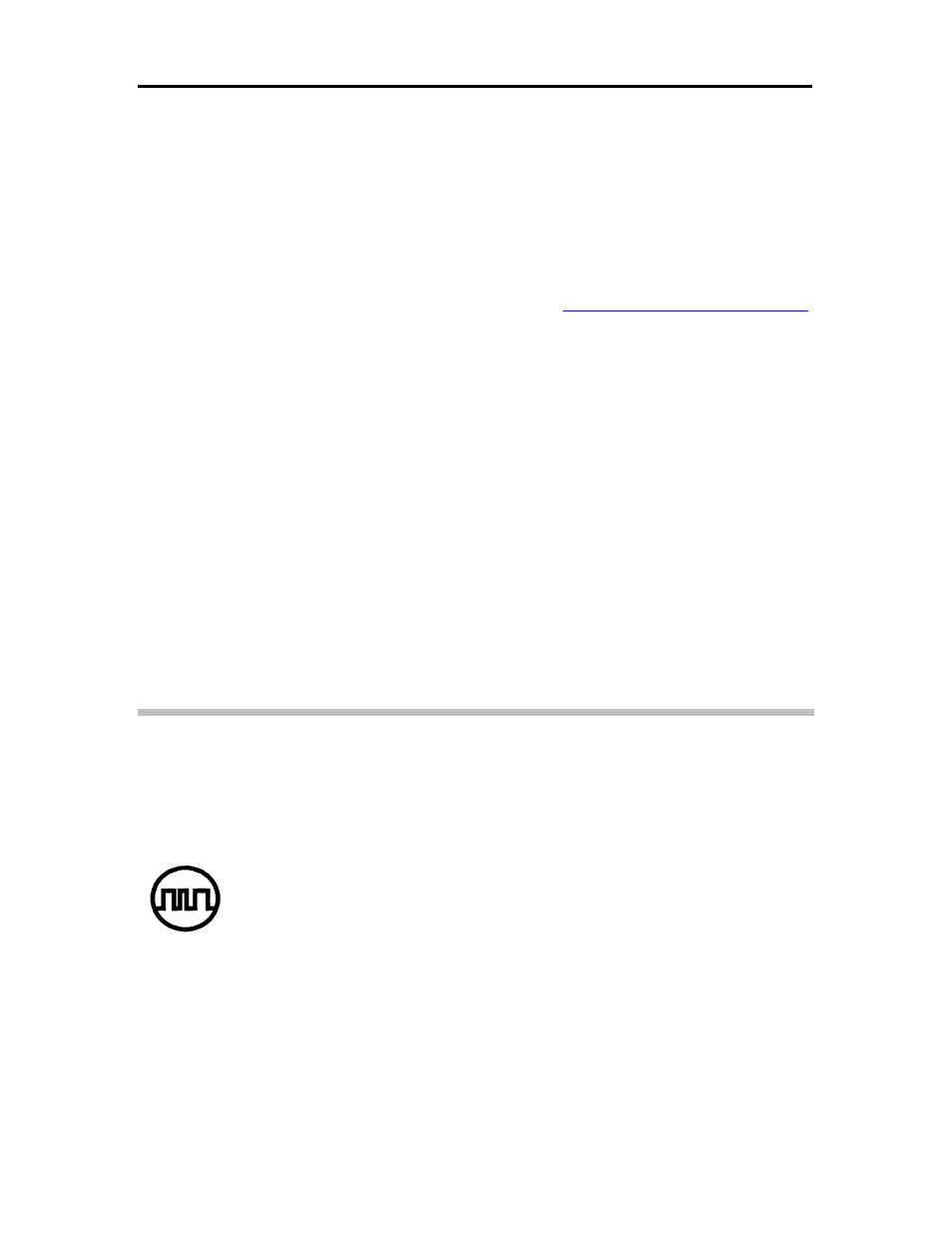
ADS XiLog+ System User Manual
18
Installing the XiLog+
Installation primarily involves connecting the cables to the inputs on the
XiLog+ and mounting the logger. Sensors and cables supplied by ADS come
with the appropriate connector from the factory. However, when necessary,
ADS can attach an appropriate connector to a sensor supplied by another
manufacturer. For information, assistance, or questions regarding installation,
please contact ADS Client Services by email
or phone at (877) 237-9585.
The connectors on XiLog+ data loggers are waterproof only when the mating
connectors or sealing caps are attached. Therefore, to prevent moisture from
entering the logger through the connectors, use the sealing caps when the
connectors are not in use.
The sensors supplied by ADS are equipped with sealed mating connectors that
attach to the connectors on the logger by twisting the rotating shell. These
connectors seal correctly only when the mating surfaces are free of dirt and
other debris. The sensors operate at low levels of current; consequently, any
infiltration of moisture into the electronics will likely result in erroneous or
missing data. Scrub contaminated connectors with a brush saturated with
distilled ethyl alcohol.
When connecting the sensors to the logger, mate the unused sealing caps
together to prevent the accumulation of dirt and moisture in the caps that
could eventually be transferred to the connector.
Input Connections
Each connector on the XiLog+ is labeled with a specific symbol indicating the
connector type. Following is a description of each connector type with the
corresponding symbol:
Digital Inputs
This connection supports the sensors. The XiLog+ provides the necessary
power at this port, so the sensor may be connected either before or after the
logger is powered up and begins logging data. If a sensor is not connected
upon startup, the logger will record zeros for this input until a sensor is
attached.
