Appendix c: initial setup, Post-delivery checklist, Seed monitor console installation – Great Plains 3PYP Operator Manual User Manual
Page 152
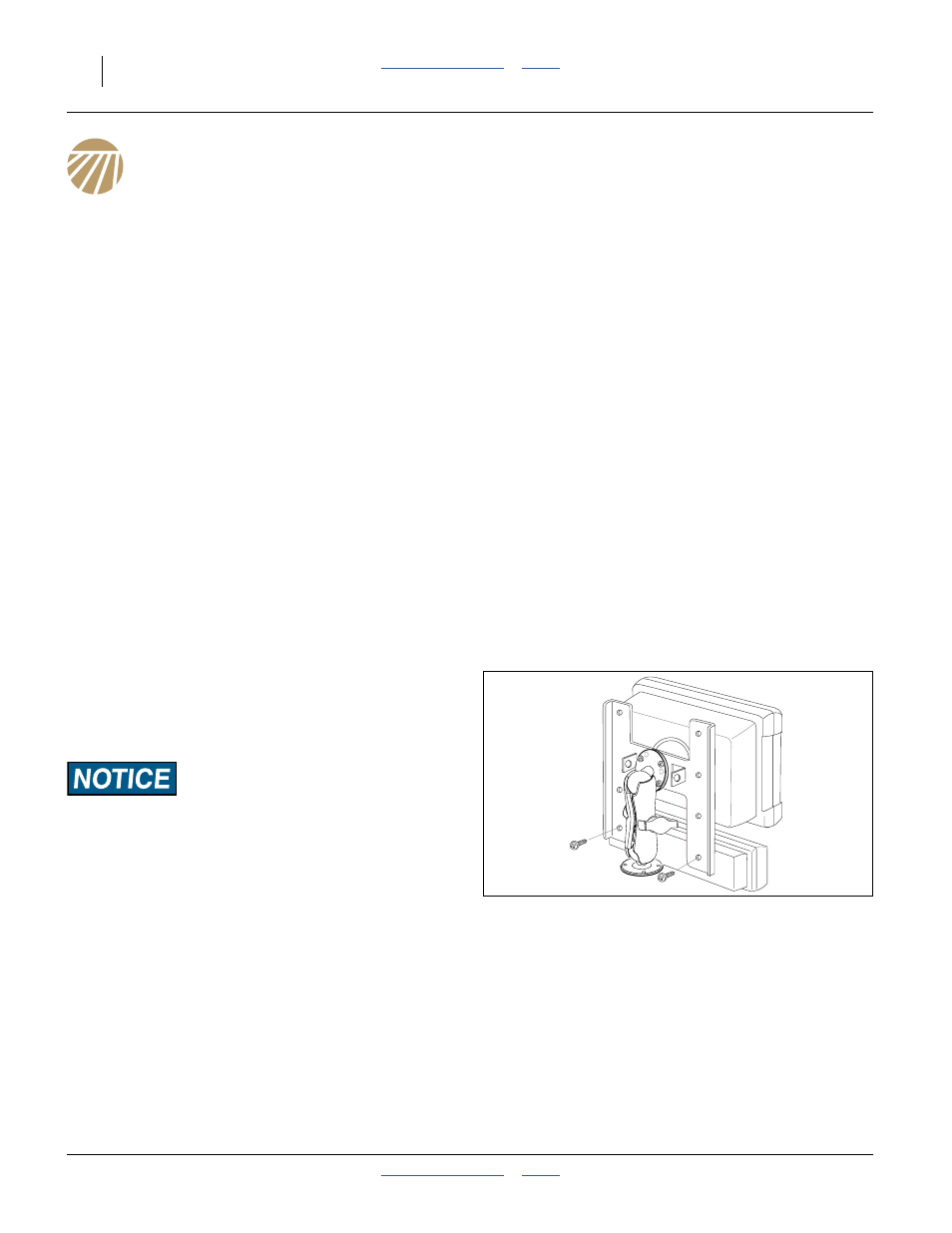
401-312M
2014-09-09
148
3PYP
Great Plains Manufacturing, Inc.
Appendix C: Initial Setup
This Appendix covers setup tasks performed only once,
or at infrequent intervals. Routine setup tasks are
covered in “Preparation and Setup” on page 12.
Perform Appendix B tasks first. Some of these items may
already have been done by your Great Plains dealer.
Post-Delivery Checklist
1.
Make sure the tractor is compatible (see list below).
2.
Read and understand “Important Safety
Information” on page 1.
3.
Check that all working parts are moving freely, bolts
are tight, and cotter pins are spread.
4.
Check that all grease fittings are in place and
lubricated. Refer to “Lubrication” on page 107.
5.
Check that all safety decals and reflectors are
correctly located and legible. Replace if damaged.
See “Safety Decals” on page 5.
6.
Inflate tires to pressure recommended and tighten
wheel bolts as specified. See “Tire Inflation Chart”
on page 125.
Seed Monitor Console Installation
The 3PYP planter’s standard seed monitor system
includes a virtual terminal and switch panel that must be
mounted in the tractor cab. As supplied by
DICKEY-john
®
, the kit includes a flat bracket for the
modules, and a ball swivel for mounting the bracket in the
tractor.
Mount the modules so that they are easy to monitor during
planting, but do not interfere with safe operation of the tractor
in the field or on public roads.
The ball swivel includes four 10-32 screws. You or your
dealer must provide the mounting holes for the screws.
Your dealer may have alternate suction cup or clamping
brackets available if you prefer to avoid drilling holes.
Refer to the included DICKEY-john
®
manual for harness
connections.
Figure 142
Terminal and Switch Panel
26303
