Transmig vaf4 – Tweco VAF4 Transmig User Manual
Page 67
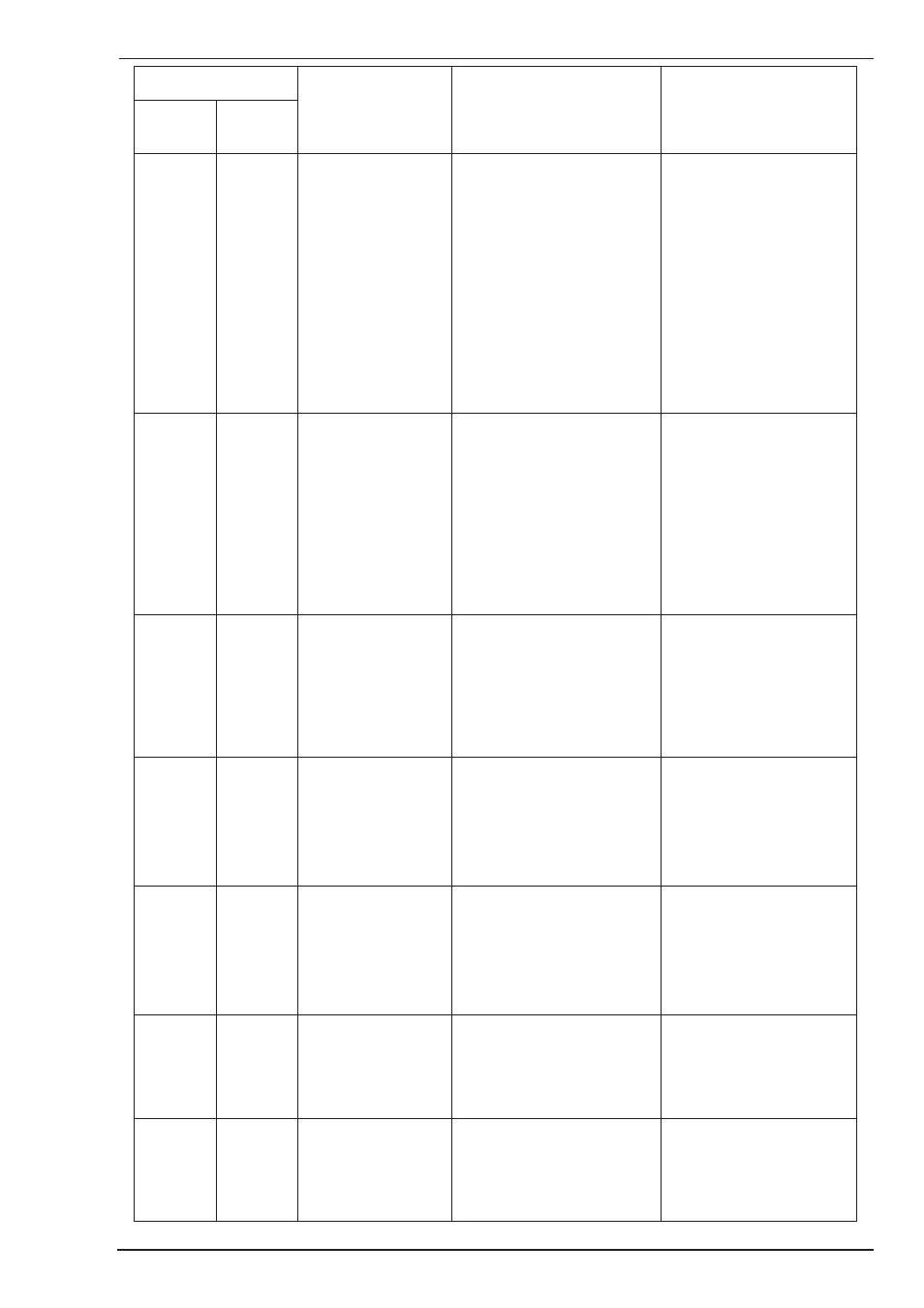
TRANSMIG VAF4
Manual 0-5231
4-3 SERVICE
Error Code
Description
Cause
Remedy
Left
Display
Right
Display
ERR
05--
Feedback signal of
motor lost
Tachometer feedback wiring
between Wirefeeder motor
and motor control PCB not
connected or motor is stalled.
Disconnect Wirefeeder
from Power Source. Check
wiring between Wirefeeder
motor Tachometer and
motor control PCB is
correctly connected.
Reconnect Wirefeeder to
Power Source and if ERR
05 appears again with the
next weld then contact
your Accredited CIGWELD
Service Provider to
investigate the fault.
ERR
06--
Output current of
Wirefeeder exceeds
allowed maximum
value limit
1. Current running through
Wirefeeder exceeds 650A for
4 minutes.
2. Welding current signal
from Power Source is too
high with respect the actual
weld current.
1. Turn OFF Wirefeeder
and allow it to cool for
10 minutes then reduce
voltage / wirespeed setting
to reduce welding current
below 650A@40%.
2. Contact your Accredited
CIGWELD Service Provider
to investigate the fault.
ERR
07--
Power Source
Arc Established
signal has not
been received
within 20 seconds
of commencing
welding
Power Source does not
provide an Arc Establish
signal.
Override the Arc
Established signal, refer
to Subsection 3.24 or
retrigger the wirefeeder.
ERR
08--
Main control PCB
settings save or read
error
Motor Control PCB Memory
IC read/write cycle limit has
been exceeded.
1. Turn Wirefeeder OFF
then ON and check to see if
settings can then be saved.
2. Contact your Accredited
CIGWELD Service Provider
to investigate the fault.
ERR
20--
Display PCB settings
save or read error
Display PCB Memory IC read/
write cycle limit has been
exceeded.
1. Turn Wirefeeder OFF
then ON and check to see if
settings can then be saved.
2. Contact your Accredited
CIGWELD Service Provider
to investigate the fault.
ERR
21--
Welder mode
undefined
Incorrect DIP switch setting.
Disconnect Wirefeeder
from Power Source then
check DIP switch setting
and set S3S4S5 DIP switch
as to Subsection 3.09.
ERR
22--
Wirefeeder mode
undefined
Incorrect DIP switch setting.
Disconnect Wirefeeder
from Power Source then
check DIP switch setting
and set S1S2 DIP switch as
to Subsection 3.09.
Table 4-1 Error Codes and Remedies
