04 troubleshooting guide, 04 troubleshooting guide -2, Hmc-410 – Tweco HMC-410 User Manual
Page 44: 02 softswitch description (table 4-1)
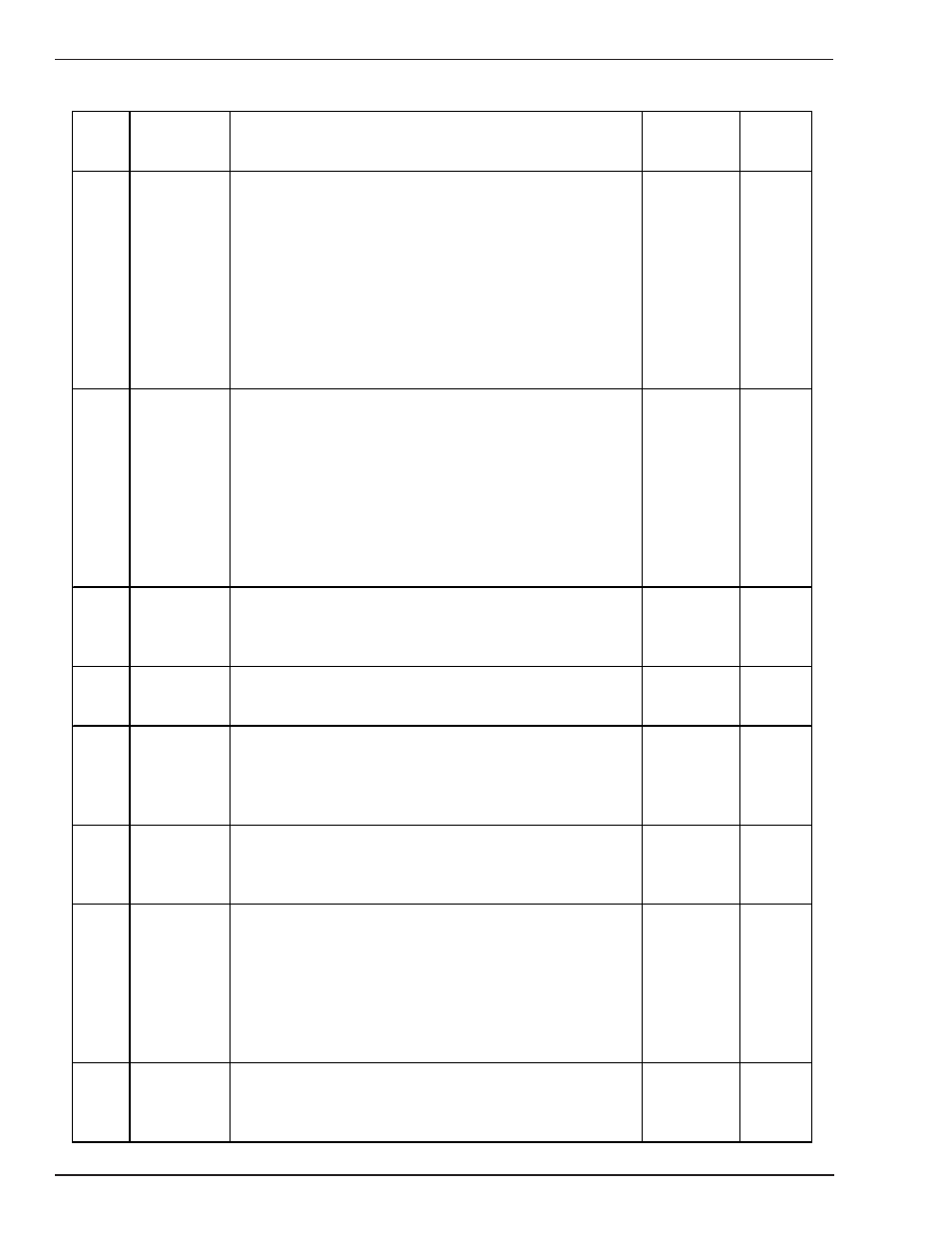
HMC-410
4-2
July 27, 2005
Display Feature
Description
Settings
UPS,
User Password The user’s password is programmed into UPS. The
0 TO 999
17+
SPS
Setting/
supervisor’s password is programmed into SPS. If the UPS
Supervisor
matches the SPS, then the system’s authority level will be set
Password
by the keyswitch. If the keyswitch is absent, then the system’s
Setting
authority level will be the PROG (supervisor authority) level. If
the UPS does not match the SPS, then the authority level is
only WELD (user authority) level. Also, if the UPS number
does not match the SPS number when entering the softswitch
screens, the user is only allowed to program the UPS value.
Thus, the user may not edit any other softswitch screens
unless he powers up with the UPS and SPS set the same.
PSC
Power Source
This parameter checks the welding voltage against the voltage
OFF, 0 to 10.0 3+
Tolerance
set by the 410. If it is outside of a certain preset window for an
Check
amount of time specified in the Programmable Delay (PDE)
softswitch, then an error occurs. This switch may now be
programmed to OFF to disable constant voltage checking
(normal setting for Pulsed MIG welding). When OFF, the Volts
LED next to the center window will not turn ON. This switch is
turned on by programming the desired voltage range for the
on line checking. For the 17 and newer software, this
parameter may be set for up to +/- 10 volts.
LOE
Minimum
This parameter sets the minimum programmable weld
0 to 44.0
3+
Voltage Select voltage. This number is a function of the type of power source
used with the HMC-410. This number is typically 0.0 for Pulse
MIG power sources, and 10.0 for CV only type power sources.
HIE
Maximum
This parameter sets the maximum programmable weld
0 to 44.0
3+
Voltage Select voltage. This number is a function of the type of power source
used with the HMC-410. This number is typically 36.0 to 44.0.
ICS
Current
This parameter sets the current input channel type, 50mV or
.05, 10
3 to 17
Channel Select 10V input range. For 50mV systems (Fabstar and RC/RCC
Families), the parameter .05 is programmed. For 10V systems
(ArcMaster, PowerMaster, ExcelArc, and Ultraflex), the
parameter 10 is programmed.
SYS
English/
When this switch is in the ENG position, the WFS is displayed
ENG, MET
3+
Metric Select
in inches per minute (IPM). When this switch is in the SI
(International System) position, WFS is displayed in meters
per minute (MPM).
FAE
Fault Abort
When this switch is in the ON position, the Fault Abort is activ-
ON, OFF
3+
Enable
ated. When a tolerance fault is recognized by the control
panel (see Programmable Delay) and the Fault Abort is
enabled, the control panel will terminate the weld by
proceeding to the crater fill segment. When this switch is in
the OFF position, the Fault Abort is disabled. The ERROR
LED and ERROR relay will always signify the occurrence of a
fault regardless of the state of this softswitch.
PDE
Programmable The programmable fault delay sets the amount of time that a
OFF, .1 to 2.55 3+
Delay
fault condition (like loss of arc, wire speed out of range, voltage
out of range) must be present before the error is considered
to be an error. A lower value may create nuisance errors.
Software
Dash
Number
4.02 Softswitch Description (Table 4-1)
