Pc-fax tab (for mfc models) – Brother DCP-8155DN User Manual
Page 86
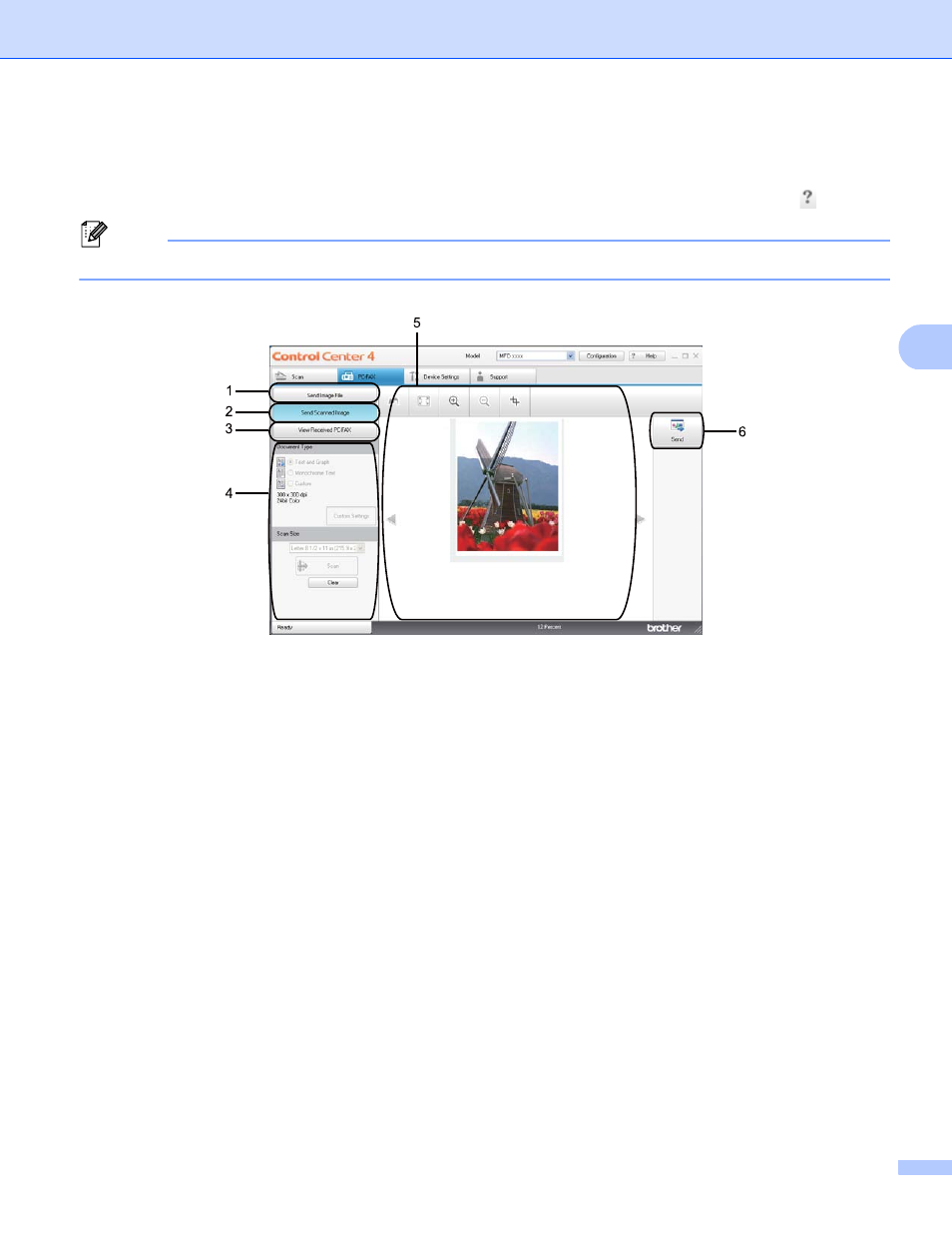
ControlCenter4
78
4
PC-FAX tab (For MFC models)
4
This section briefly introduces the PC-FAX tab function. For more details of each function, click
(Help).
Note
The PC-FAX software can only send Black & White fax documents in Letter size.
1 Send Image File button
2 Send Scanned Image button
3 View Received PC-FAX button
4 PC Scan setting area
5 Scan Image area
6 Send button
This manual is related to the following products:
