Using nuance™ paperport™ 12se, Viewing items – Brother DCP-8155DN User Manual
Page 74
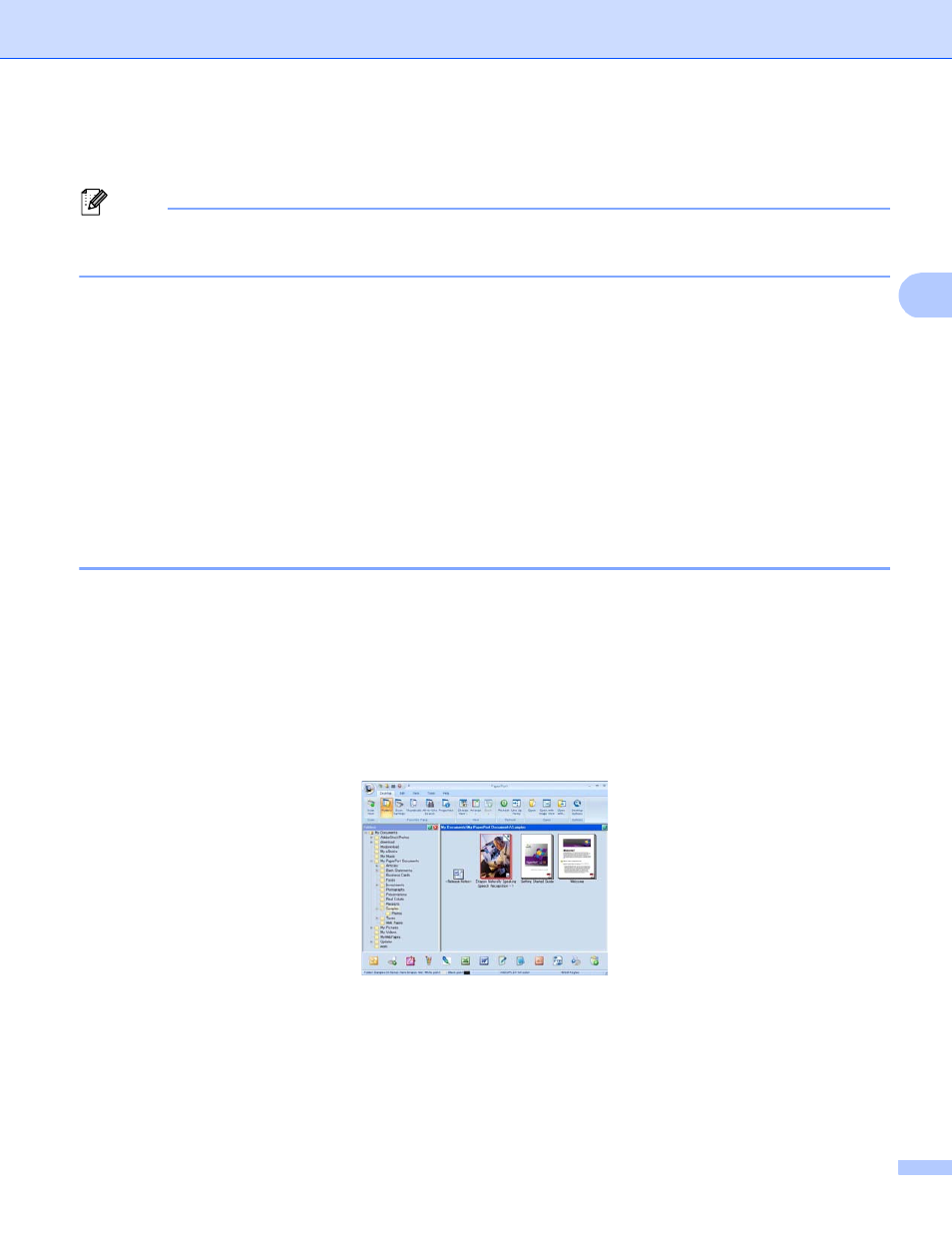
Scanning
66
3
Using Nuance™ PaperPort™ 12SE
3
Note
Nuance™ PaperPort™ 12SE supports Windows
®
XP (SP3 or greater), XP Professional x64 Edition (SP2
or greater), Windows Vista
®
(SP2 or greater) and Windows
®
7 only.
Nuance™ PaperPort™ 12SE for Brother is a document management application. You can use PaperPort™
12SE to view scanned documents.
PaperPort™ 12SE has a sophisticated, yet easy-to-use filing system that will help you organize your graphics
and text documents. It allows you to mix or ‘stack’ documents of different formats for printing, faxing or filing.
This section only introduces the basic functions of the software. For more details, see the Nuance™ Getting
Started Guide. To view the complete Nuance™ PaperPort™ 12SE Getting Started Guide, choose the Help
tab from the ribbon and click Getting Started Guide. When you install MFL-Pro Suite from the installer
CD-ROM, Nuance™ PaperPort™ 12SE for Brother is installed automatically. You can access Nuance™
PaperPort™ 12SE through the Nuance™ PaperPort™ SE program group located in
Start/All Programs/Nuance PaperPort 12 on your computer.
Viewing items
3
Nuance™ PaperPort™ 12SE gives several ways to view items:
Desktop displays the item in the chosen folder with a thumbnail (a small graphic that shows each item in a
desktop or folder) or an icon.
You can see both PaperPort™ 12SE items (MAX files) and non-PaperPort™ 12SE items (files created using
other applications).
All graphical files (PaperPort™ 12SE's *.max and other files) will be displayed and include an icon that
indicates the application that the specific file type is associated or created with. Non-graphical files are
indicated by a small rectangular thumbnail and are not displayed as actual images.
