Brother DCP-8155DN User Manual
Page 178
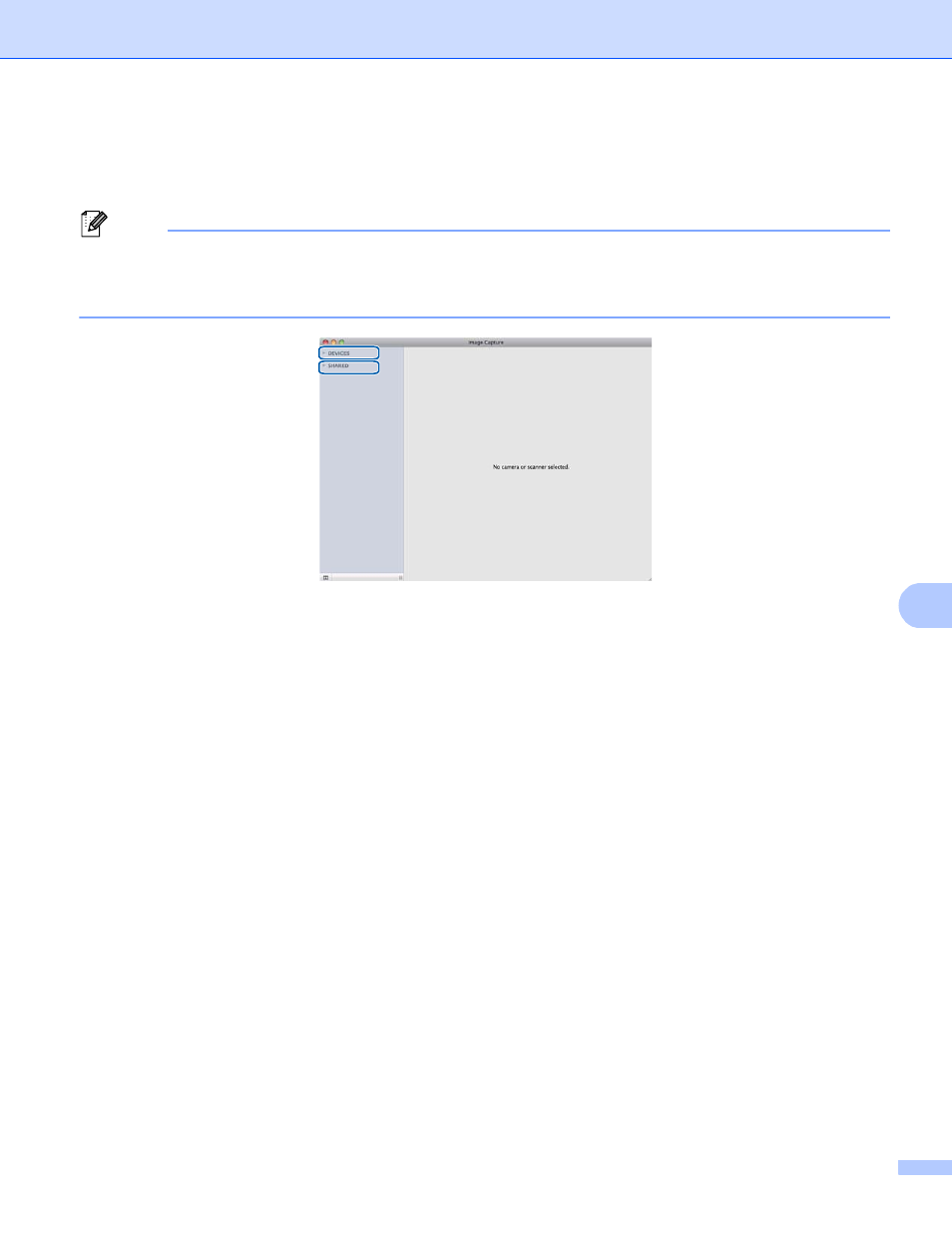
Scanning
170
9
c
Select the machine from the list on the left side of the screen.
If you connected the Brother machine and your Macintosh with a USB cable, you will see the machine
in the DEVICES area. If connected via LAN, you will see it in the SHARED area.
Note
(For Mac OS X 10.7.x)
If you cannot see the machine in the DEVICES area or the SHARED area, point the mouse pointer over
the area, and then click Show.
This manual is related to the following products:
