System overview – Banner PresencePLUS Pro—PRO Camera User Manual
Page 8
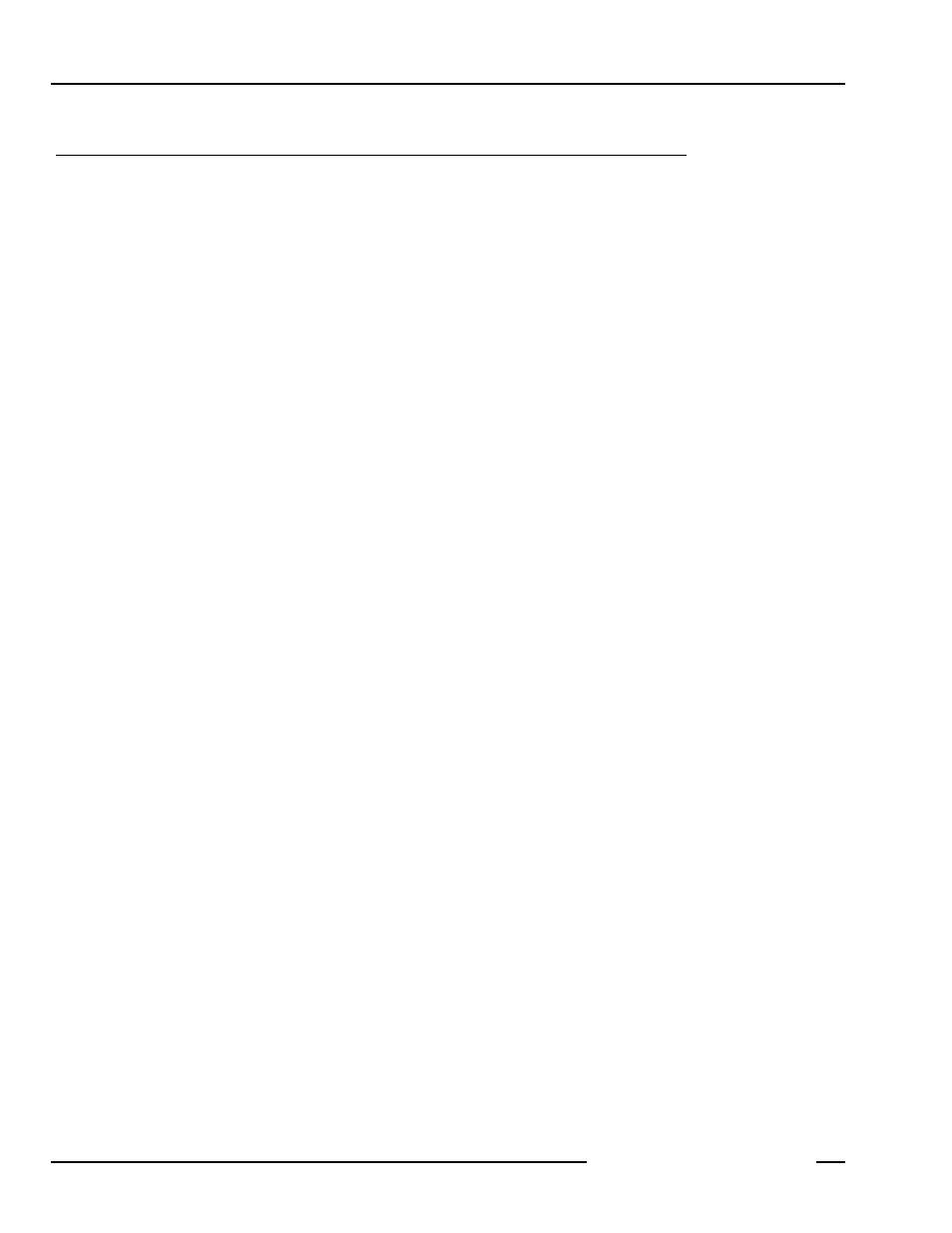
01/04
System Overview
PresencePLUS
®
Pro
Banner Engineering Corp. • Minneapolis, MN USA
www.bannerengineering.com • Tel: 763.544.3164
2
P/N 68368 rev. B
01/04
System Overview
The list below is a summary of PresencePLUS Pro installation. For detailed instructions, go to the chapter
underlined.
2. Install hardware components and connect cables (see
3. Connect the trigger input, power supply, and any other I/O to the terminal block on the controller (see
4. Install PresencePLUS Pro software on the host PC (see
5. Start the PresencePLUS Pro program and verify system connections (see
This manual is related to the following products:
