2 manual operation – Metrohm 793 IC Sample Preparation Module User Manual
Page 28
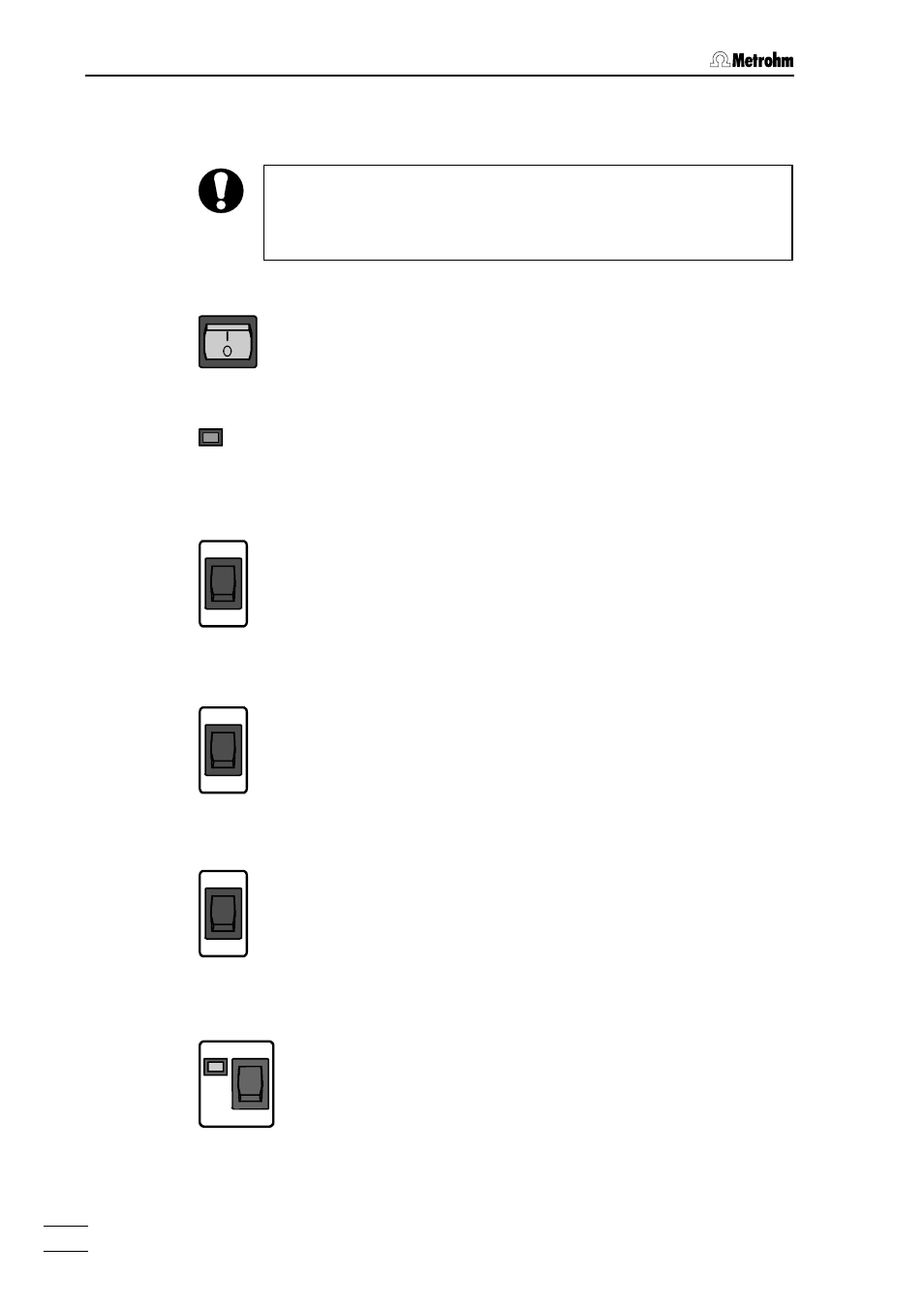
3 Operation
793 IC Sample Prep Module/ 8.793.1003 Instructions for Use
24
3.2
Manual operation
The 793 IC Sample Prep Module cannot be manually operated unless
the installation has been carried out properly as described in section 2
(mains connection, attaching the pump tubing, connection to the IC
system).
Switch instrument on/off
POWER
The 793 IC Sample Prep Module is switched on and off using
mains switch 13
13
13
13 on the rear of the instrument (see Fig. 2):
I
Instrument switched on
0
Instrument switched off
After the instrument has been switched on the power lamp 1
111
lights up to show that the instrument is ready for use.
Switch off remote control of the pump
ON
OFF
REMOTE
In order to allow manual operation the remote control of the
pump must be switched off with switch 2
222.
ON
Remote control switched on
OFF
Remote control switched off
Switch pump on/off
ON
OFF
PUMP
The drive of the pump is switched on and off with the switch 3
333
ON
Pump switched on
OFF
Pump switched off
Switch off remote control of the SP Module A
ON
OFF
REMOTE
In order to allow manual operation the remote control of the SP
Module A must be switched off with switch 6
666.
ON
Remote control switched on
OFF
Remote control switched off
Rotate SP Module A
STEP
ACTUATOR
The SP Module A is switched to the next position by means of
switch 8
888
The position display 7
777 beside the switch shows whether the SP
Module A is in the correct position:
Lamp on Right position
Lamp off
Wrong position or blocked
(procedure see section 4.1)
