Metrohm 793 IC Sample Preparation Module User Manual
Page 19
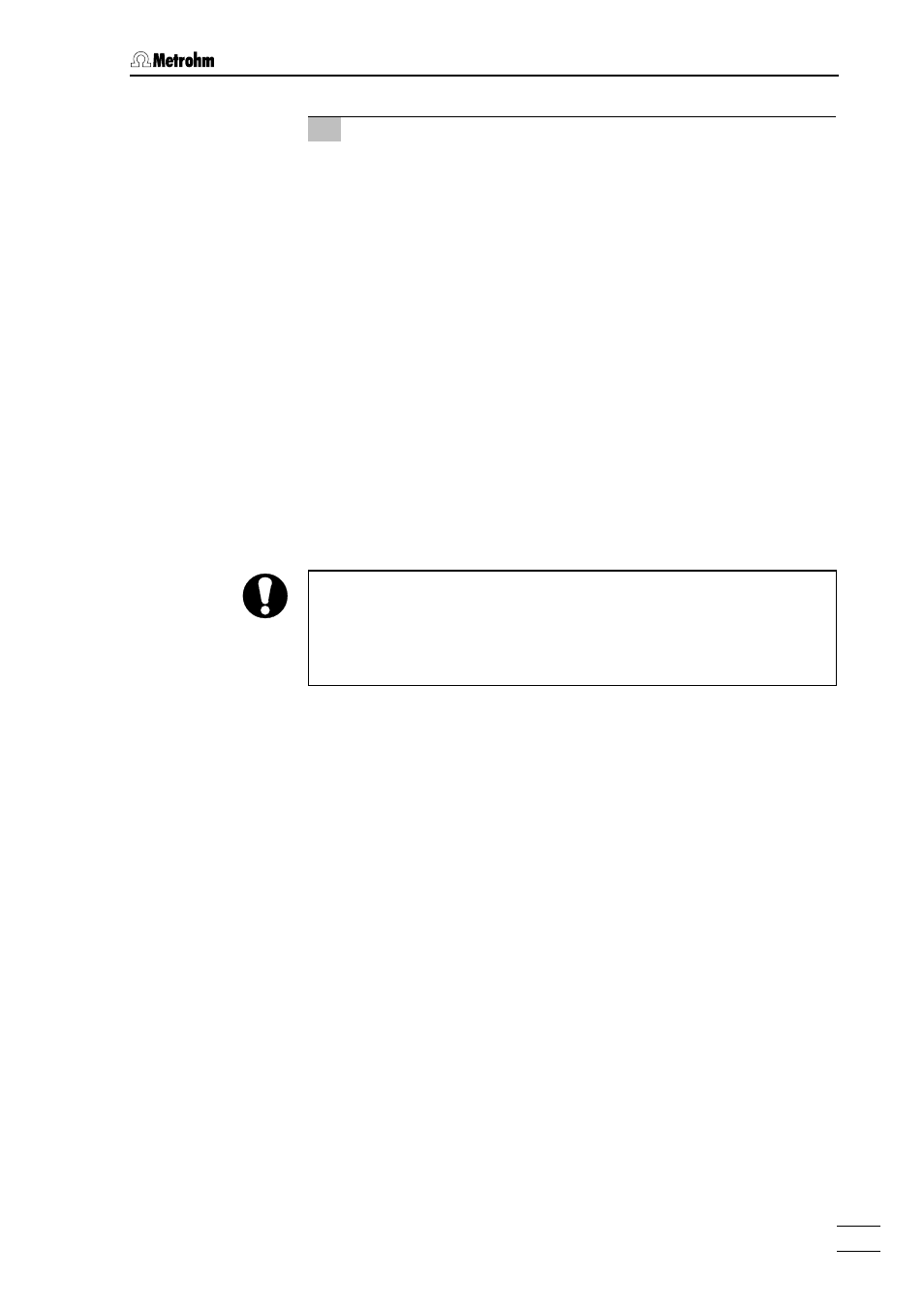
2.3 Connection to a Modular IC System for Neutralization
793 IC Sample Prep Module/ 8.793.1003 Instructions for Use
15
8 Startup of 793 IC Sample Prep Module
x Set switch
222 to "OFF".
x Switch on 793 IC Sample Prep Module with mains switch 13
13
13
13
and set switch
333 to "ON".
x Adjust the contact pressure for both tubing cartridges: press
contact pressure lever 5
555 upwards until the solutions just start
to be drawn in. Then press the contact pressure lever up-
wards until it clicks once more to obtain optimal contact pres-
sure.
x Check all tubing from the storage vessels through the tubing
cartridges and the SP Module A up to the waste containers
for leakage of liquids. If liquid escapes anywhere the corre-
sponding compression fitting must be tightened further or
changed.
x Before using the SP Module A for sample pretreatment, its
cation exchange material should be conditioned. Inject 30%
sodium hydroxide 15 times (five injections per unit) using the
sample program of the system “Neutralization” as described
in the following section. The run time can be 20 min. each
while the separation column doesn’t have to be installed.
Pump tubings are consumable material with a lifetime which depends
on the contact pressure. This is why the tubing cartridges should be
raised completely by loosening snap-action lever
10
10
10
10
on the right-hand
side if the pump is to remain switched off for a considerable length of
time (the set contact pressure remains unchanged).
