2 connection of the sp module a – Metrohm 793 IC Sample Preparation Module User Manual
Page 23
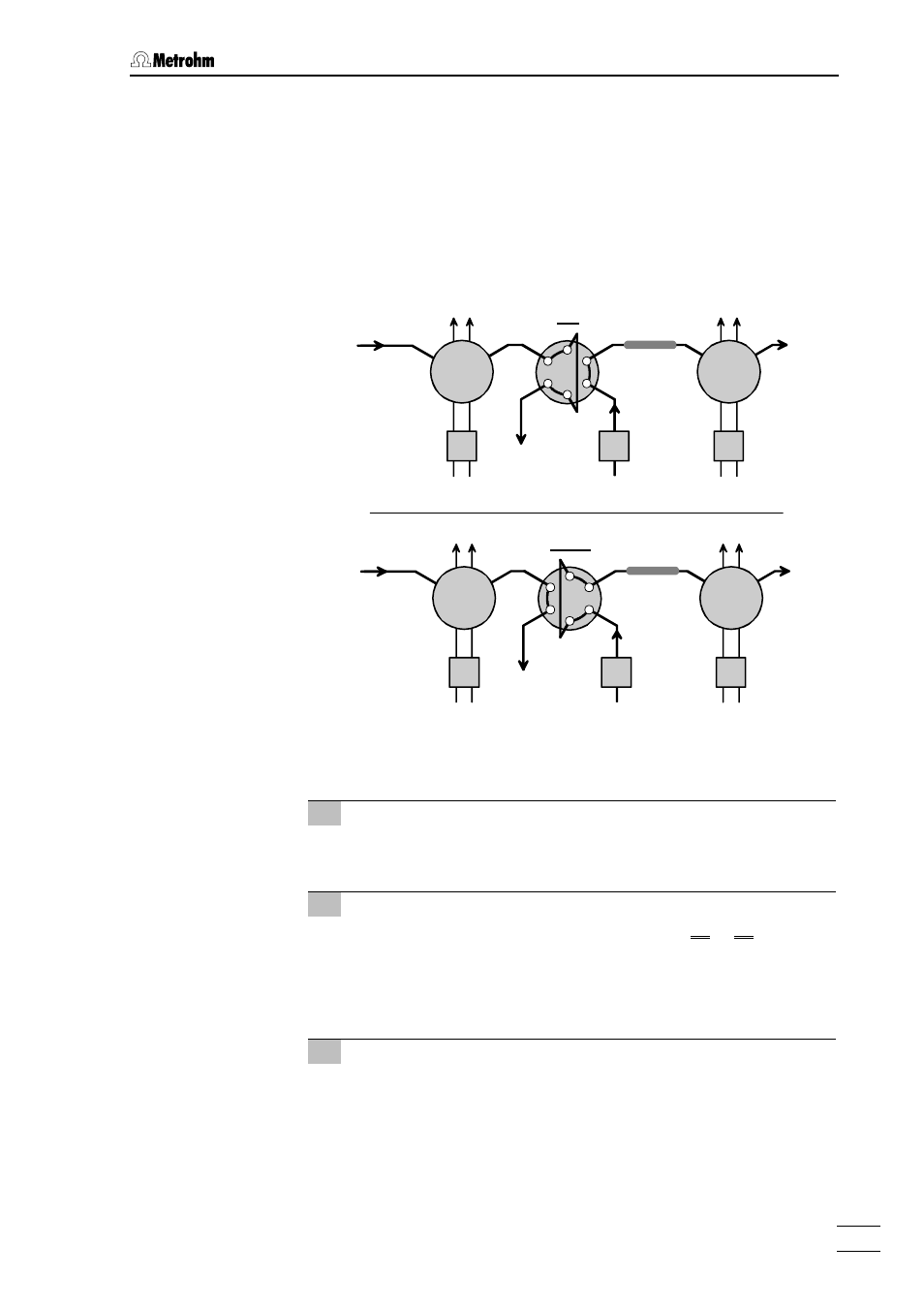
2.4
2.4
2.4
2.4 Connection
Connection
Connection
Connection to
to
to
to aaaa Modular
Modular
Modular
Modular IC
IC
IC
IC System
System
System
System for Cation Elimination
793 IC Sample Prep Module/ 8.793.1003 Instructions for Use
19
2.4.2
Connection of the SP Module A
The following description implies the usage of the 2.733.0130 IC
Separation Center (one injector + MSM).
The 1.793.0110 SP Module A must first be inserted in the 733 IC
Separation Center and connected to the 793 IC Sample Prep Module.
The connection of all parts should be done as described by the
following scheme:
Fill
A
SP
Module
A
793
709
MSM
752
Inject
A
SP
Module
A
793
709
MSM
752
Regenerant
Eluent
H
2
O
Regenerant
Eluent
H
2
O
Regenerant H
2
O
Regenerant H
2
O
The inlet and outlet capillaries mounted on the SP Module A are then
connected up. Proceed as follows:
1 Insert SP Module A
x Place SP Module A 21
21
21
21 on the floor of the inner chamber of
the 733 Separation Center.
2 Connect SP Module A
x Remove the plastic stopper from opening 41
41
41
41 or 43
43
43
43 on the
733 IC Separation Center and push cable 23
23
23
23 mounted on the
SP Module A 21
21
21
21 through the opening.
x Connect cable 23
23
23
23 to connection 17
17
17
17 “Actuator“ of the 793 IC
Sample Prep Module (see Fig. 8).
3 Connect sample line to 793 SP Module A
x Screw inlet capillary 24
24
24
24 marked with "Sample in" at SP Module
A connection 22
22
22
22 (see Fig. 6) onto a 6.2744.040 PEEK
coupling using a 6.2744.010 compression fitting. Connect
this PEEK coupling with the PEEK capillary from the 766 IC
Sample Processor using a 6.2744.010 compression fitting.
A) In the SP Module A
Cations of the sample
are continuously
exchanged by H
+
;
Sample loop is filled.
B) Pretreated sample is
pumped to the
separation column.
Sample
Sample
Separation
column
Separation
column
