1 session control and peer information, Session control and peer information – ClearCube PCoIP System User's Guide User Manual
Page 95
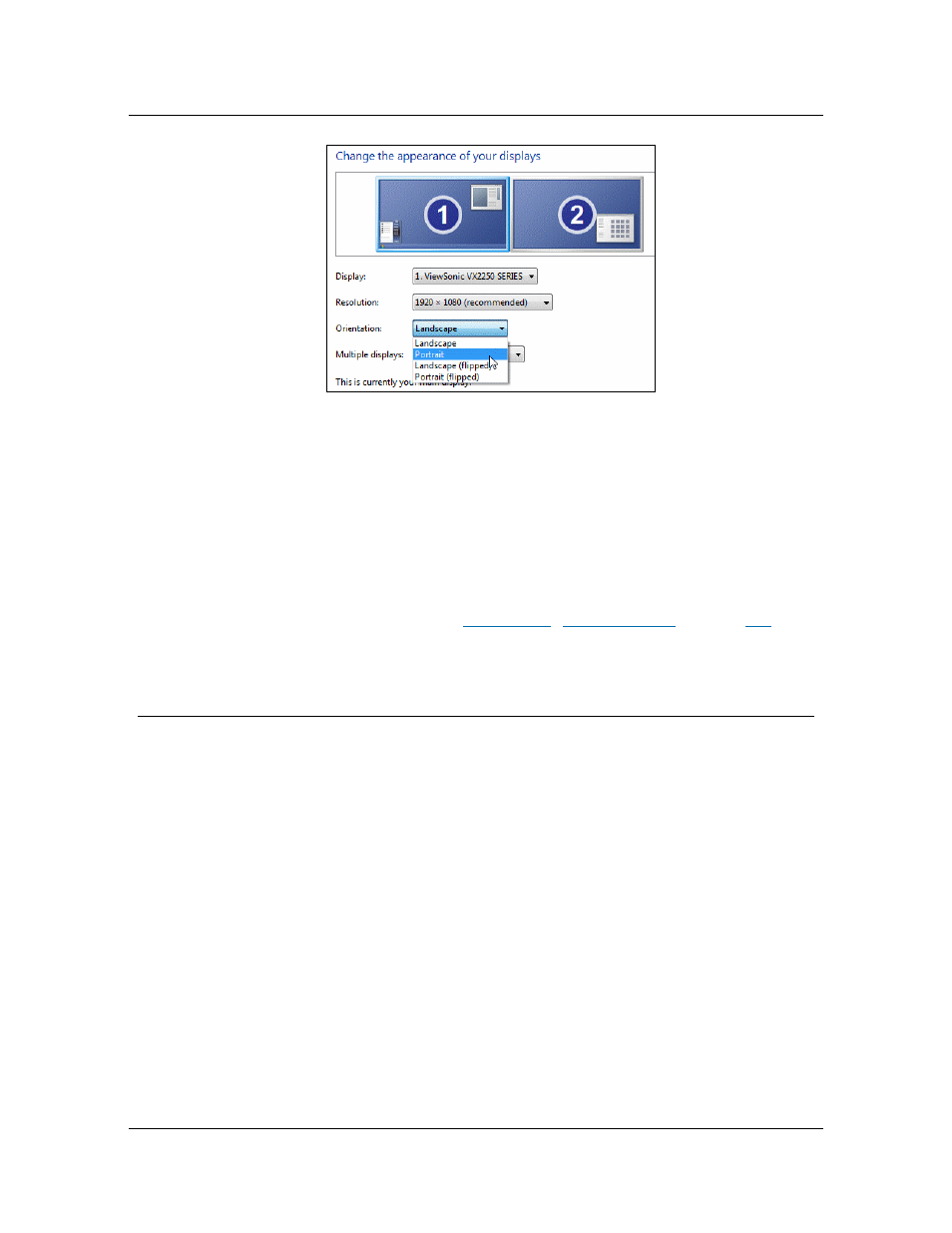
Chapter 6. Configuring Devices, Setting Peers, and Connecting
88
PCoIP System User’s Guide
Figure 41. Setting display orientation from the Control Panel
ClearCube recommends using the host’s operating system to configure display settings. For
Microsoft Windows operating systems, right-click an empty portion of the host’s desktop and
select Screen resolution (other Windows operating system menus can be different; display
settings are available from the Control Panel).
For more information
If you experience any video-related issues, see
” on page
answers to additional video-configuration-related questions.
6.8
Managing Sessions (Connections) and
Device Behavior
The following sections describe several ways in which you can control the session state—or
connection status—of zero clients and host cards.
6.8.1 Session Control and Peer Information
Use the Session Control Web interface page, shown in the following figure, to connect and
disconnect devices and to obtain a peer IP address or MAC address.
