ClearCube PCoIP System User's Guide User Manual
Page 109
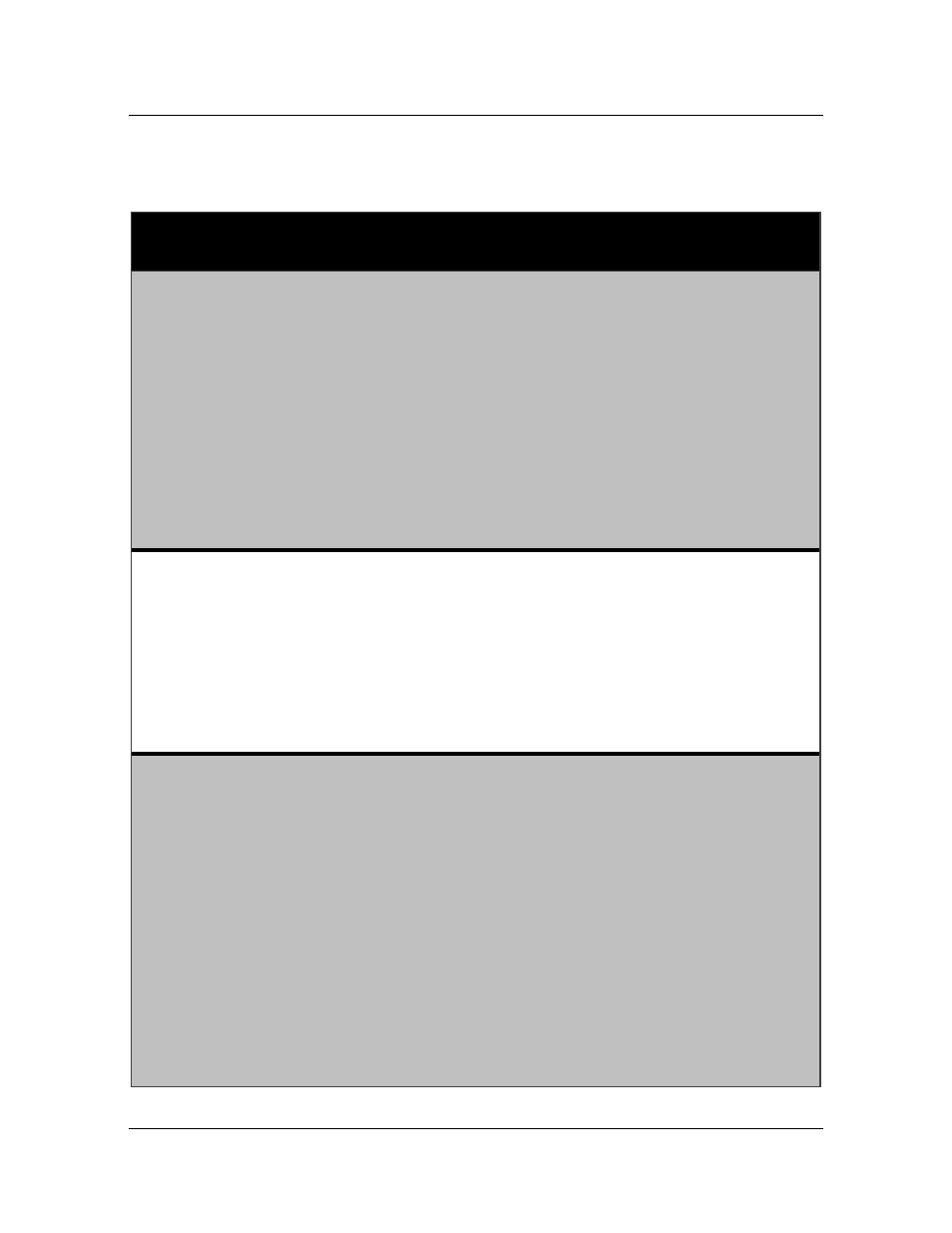
Chapter 8. Mass Storage Lockout (MSL)
102
PCoIP System User’s Guide
The following table details each parameter in the USB page.
Table 14. USB page parameters
Parameter
Description
Authorized Devices
Specify the authorized USB device for the host card and the zero client.
Two buttons let you customize this white list.
Add New: add a new device or device group to the list. This allows USB
authorization by ID or by Class.
ID: The USB device is authorized by Vendor ID and Product ID
Class: The USB device is authorized by Device Class, Sub Class, and
Protocol
Remove: Delete a rule for a device or device group from the list.
Unauthorized
Device
Specify the unauthorized USB devices for the host card or the zero client.
Add New: add a new device or device group to the list to prohibit USB
devices by ID or by Class:
ID: The USB device is prohibited by Vendor ID and Product ID
Class: The USB device is prohibited by Device Class, Sub Class, and
Protocol
Remove: Delete a rule for a device or device group from the list.
Bridged Devices
PCoIP zero clients locally terminate HID devices when connecting to
VMware View virtual desktops; however, some devices advertise as HID
but use different drivers. These devices may need to be bridged to the
host card rather than be locally terminated. This setting lets you force the
zero client to bridge specific USB devices so that they use the drivers on
the virtual desktop.
Bridging is a feature supported in PCoIP firmware 3.3.0 and higher. This
rule only affects sessions between a zero client and a soft host running
View 4.6 or higher.
Add New: add a new device or device group to the list. This allows USB
devices to be bridged by Vendor ID and Product ID.
Remove: Delete a rule for a device or device group from the list.
