Installation instructions – Brandmotion 9002-9504-V2 User Manual
Page 6
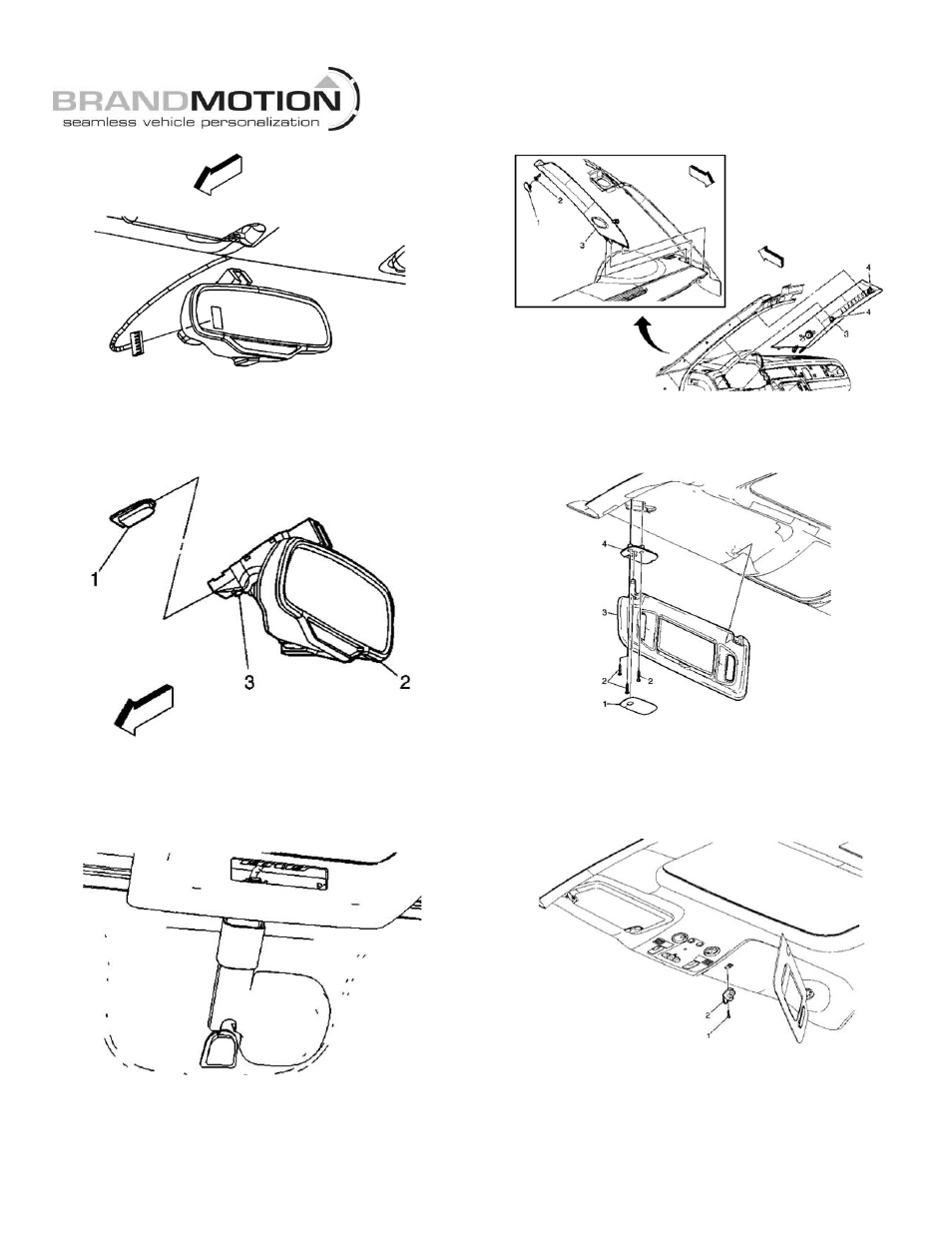
INSTALLATION INSTRUCTIONS
9503 and 9504 Instructions 7-10-13.doc
6
of
12
950
FIGURE 21
41. Adjust mirror to full upward position.
42. Remove base trim cover, if present.
43. Loosen Screw using a T20 Torx bit (3). Figure 22
FIGURE 22
44. Slide the mirror assembly (2) in an upward motion in
order to remove and discard. Figure 22.
45. Remove the Wire Cover. Figure 23
FIGURE 23
46. Remove the driver's side Windshield Side Garnish
Molding Screw Cover (1), Screw (2), and then the
Molding Assembly (3). Disconnect the electrical
connector. Figure 24
FIGURE 24
47. Remove Driver’s Side Sunshade Bracket Cover (1)
and the three Screws (2). Figure 25
FIGURE 25
48. Remove Driver’s Side Sunshade Assembly (3),
electrical connectors, and bracket (4). Figure 25
49. Remove Driver’s Side Sunshade Anchor Screw (1)
and Anchor (2). Figure 26. (Passenger Side shown).
FIGURE 26
50. Remove Front Overhead Console Lens (1). Figure
27.
