5 setting the data rate, 6 setting the i/o configuration – Rockwell Automation RECOMM-DNET DeviceNet Adapter for use with DPI AC Drives User Manual
Page 32
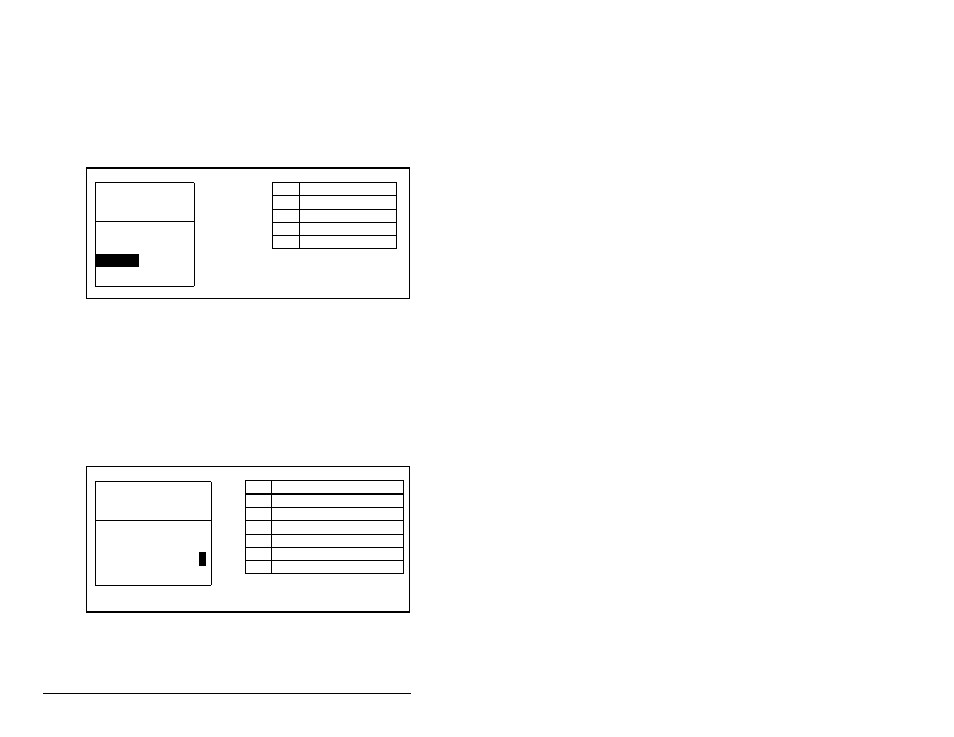
4-8
DeviceNet Adapter for use with DPI AC Drives
4.5
Setting the Data Rate
If the adapter Data Rate switch is set to “PGM,” the value of
DN Rate Cfg (05) determines the DeviceNet data rate. See figure
4.7. The Autobaud setting will detect the data rate used on the
network if another device is setting the data rate. Your application
may require a different setting.
Step 1. Set the value of DN Rate Cfg (05) to the data rate at which
your network is operating.
Step 2. Reset the adapter. Refer to section 4.10 for this procedure.
4.6
Setting the I/O Configuration
The I/O configuration determines the type of data sent to the drive.
Logic Command/Status, Reference/Feedback, and Datalinks may
be enabled or disabled. A “1” enables the I/O. A “0” disables it.
Step 1. Set the bits in DPI I/O Confg (13). Bit 0 is the right-most bit.
In figure 4.8, it is highlighted and equals “1.”
Step 2. Set a master-slave or peer-to-peer hierarchy. Refer to
section 4.7.
Figure 4.7 – DeviceNet Data Rate Screen on an LCD OIM
Value
Baud Rate
0
125 kbps
1
250 kbps
2
500 kbps
3
Autobaud (Default)
Port 5 Device
RECOMM-DNET
Parameter #: 5
DN Rate Cfg
3
Autobaud
Figure 4.8 – I/O Configuration Screen on an LCD OIM
Bit
Description
0
Logic Command/Reference (Default)
1
Datalink A
2
Datalink B
3
Datalink C
4
Datalink D
5-15
Not Used
Port 5 Device
RECOMM-DNET
Parameter #: 13
DPI I/O Config
x x x x x x x x x x x 0 0 0 0
1
Cmd/Ref
b00
