Chapter 8, About this chapter, Overview – Rockwell Automation 1768-EWEB EtherNet/IP Web Server Module User Manual User Manual
Page 91: About this chapter overview, Create custom web pages, Chapter
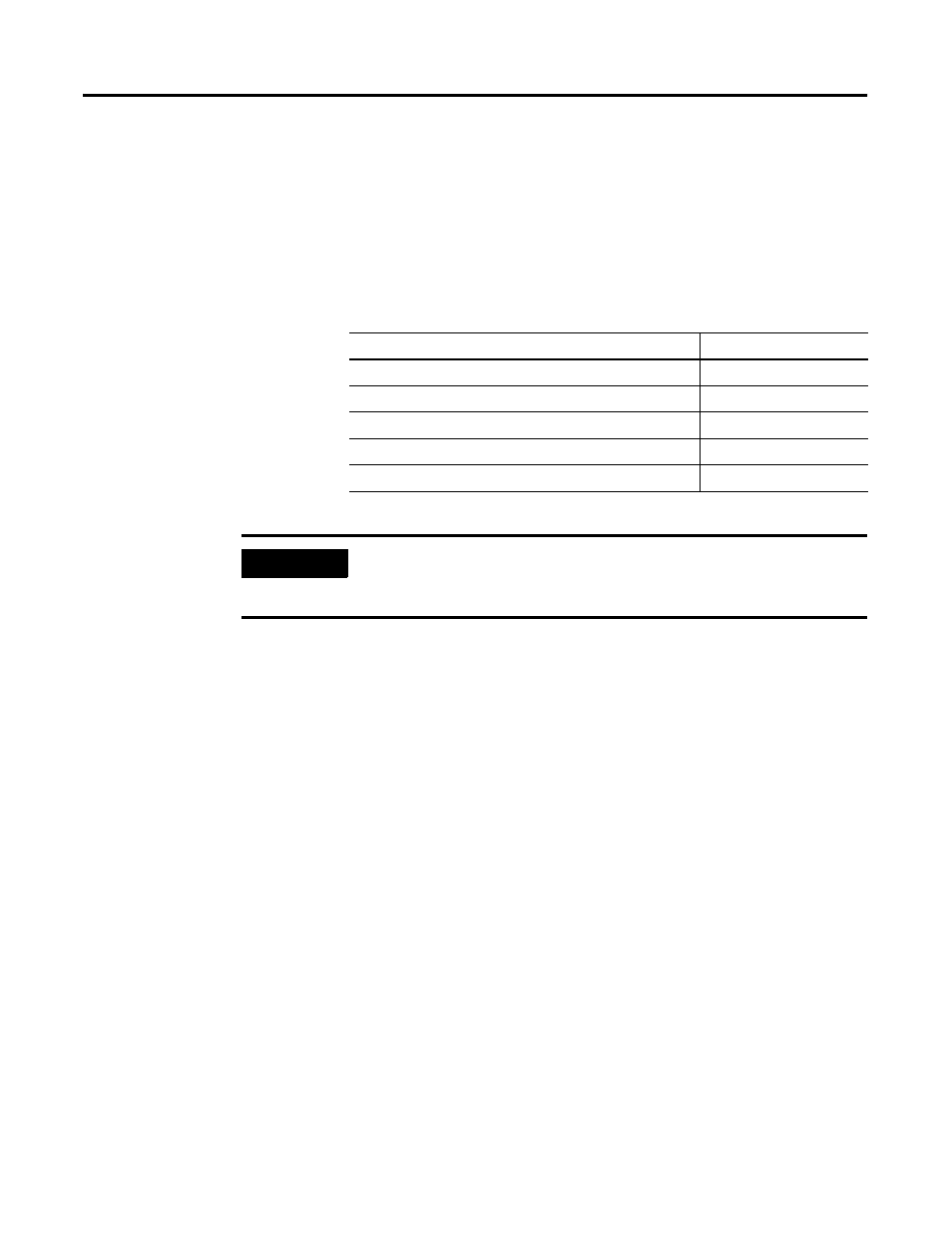
91
Publication ENET-UM527E-EN-P - October 2006
Chapter
8
Create Custom Web Pages
About This Chapter
This chapter describes how to use ASP functions in custom web pages
and how to load custom web pages into the web server module.
The predefined web pages that come with the module provide one
method of accessing these tags. The ability to load and run custom
web pages gives you the flexibility to design web pages that better fit
your application. For example, you can define a web page with
standard web content, such as a company logo, contact information,
and links to other web pages. Add the ASP functions to display live
controller data.
Overview
Use your own editor or application to develop the appropriate HTML
and ASP files for your custom web pages. Once these files are ready,
you copy the files to the web server module and configure the pages
as needed.
The following steps outline the process of developing custom web
pages and getting them ready to use.
1. Develop the appropriate HTML and ASP files.
See Develop a Custom Web Page on page 93 for information
about the available ASP functions and other features for
displaying and changing controller data.
2. Use FTP to copy the custom pages to the web server module.
Topic
Page
Web Page Forms and POST Handlers
IMPORTANT
The web server module provides access to tags within a local controller via a
web browser. However, the web server module is not recommended for use as a
real-time HMI or operator interface.
