Configure access limits for web pages – Rockwell Automation 1768-EWEB EtherNet/IP Web Server Module User Manual User Manual
Page 78
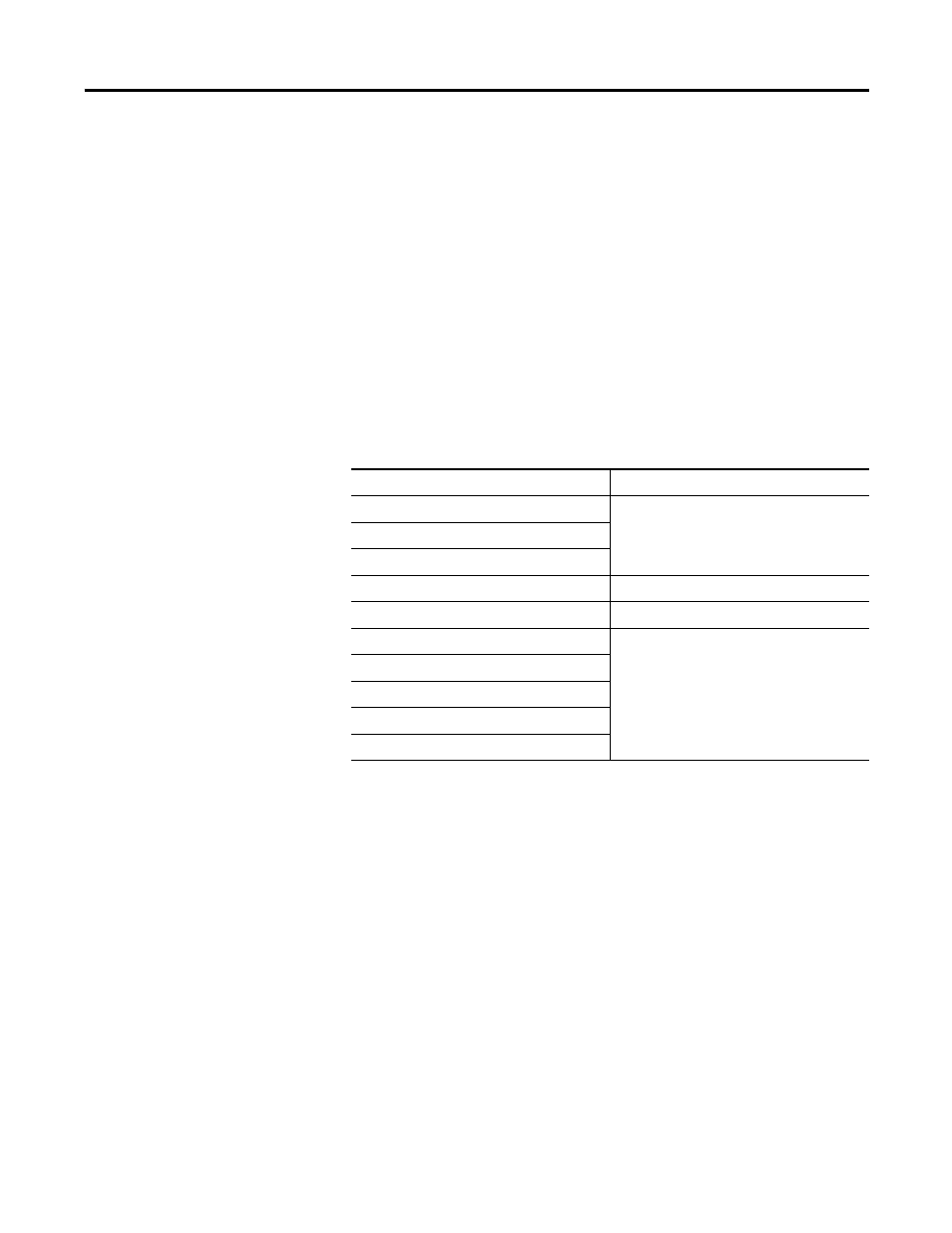
Publication ENET-UM527E-EN-P - October 2006
78 Manage User Accounts and Access Levels
Configure Access Limits
For Web Pages
You protect individual web pages and data views on a per URL basis.
Each page in the web server module has one of these protection
levels:
• Administrator
• Write
• Read
The protection levels are hierarchical. Administrator users can access
Write and Read protected pages, and Write users can access Read
protected pages.
These predefined pages (those web pages that come with the web
server module) in the web server module have these default access
levels. You can change these access levels, if needed.
In Data Views, the access limits you specify for a tag applies to the
whole data view, not just the tag. If you have multiple tags with
different access levels in the same data view, the web server assigns
the highest (most access) level to the data view. For more information,
see chapter 3.
If you develop custom web pages, you must explicitly specify the
access limits for the page if you want access protection. Otherwise,
the custom web page will have no access limits.
You need Administrator access to modify access limits for web pages.
You specify the access limit for a web page by selecting
Administrative Settings
> User Management > Edit Access Limits.
Web Page
Required Protection Level
Home page
No protection
Diagnostics pages
Chassis Browse page
Data Views with read-only tags
Read protection
Data Views with write tags
Write protection
Data Views with administrator tags
Administrator protection
Device configuration pages
Server Management page
User Management page
Send Email page
