Action="/user/system/dataviews/filename.xml, Web page forms and post handlers – Rockwell Automation 1768-EWEB EtherNet/IP Web Server Module User Manual User Manual
Page 102
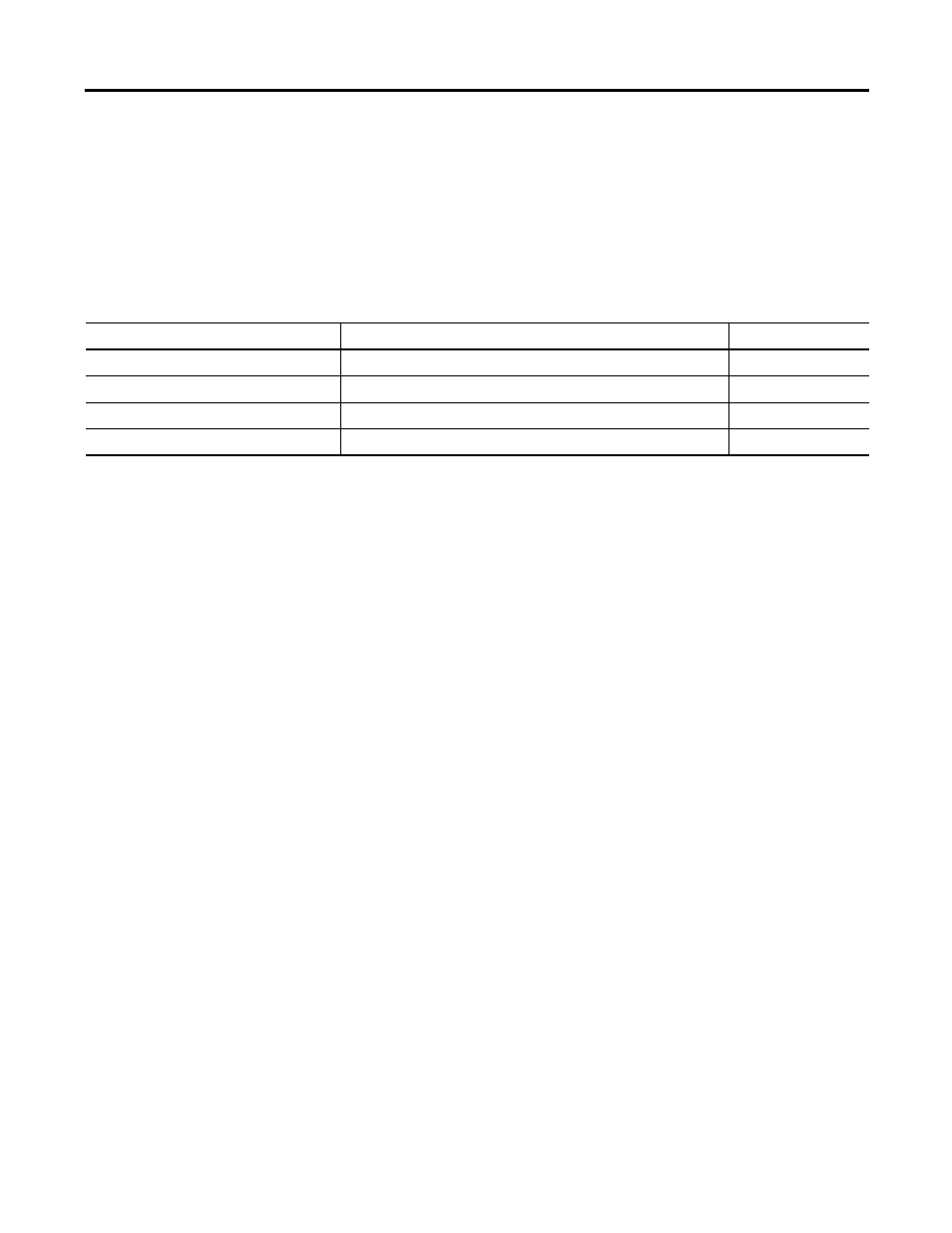
Publication ENET-UM527E-EN-P - October 2006
102 Create Custom Web Pages
Web Page Forms and POST
Handlers
Any web page that displays controller data can include a way to
change that data by creating a form on the web page.
Include this statement in your web page file.
ACTION="change_method" METHOD="POST"
where change_method is one of these.
ACTION="/user/system/dataviews/filename.xml"
This method follows the same user access restrictions as the
restrictions for the user requesting the data view. You can only post
the tags that appear on the data view. You must have the same access
level as the level configured for the data view.
You can post the same XML that you got in the requested file with the
desired data values changed or only the controller tags you want to
change.
To recreate the following example:
1. Create a Logix controller tag named TEST of data type DINT.
2. In the web server module, create a data view named Sample.
Include tag TEST of data type DINT in this data view. All names
are case sensistive.
3. Verify that the data view Sample works.
4. Copy the example code (from a PDF version of the user manual)
and paste it into a text editor.
Use This Method
To
See Page
/user/system/dataviews/filename.xml
Change all data in a data view or only specific data in a data view
/rokform/WriteLogixTags
Change any data in a controller, whether it is in a data view or not
/rokform/ReadLogixTags
Enter a tag name and receive its current value
/rokform/CIPMessage
Send an instant CIP message request
