Enter the text of the email, Possible email status codes – Rockwell Automation 1768-EWEB EtherNet/IP Web Server Module User Manual User Manual
Page 75
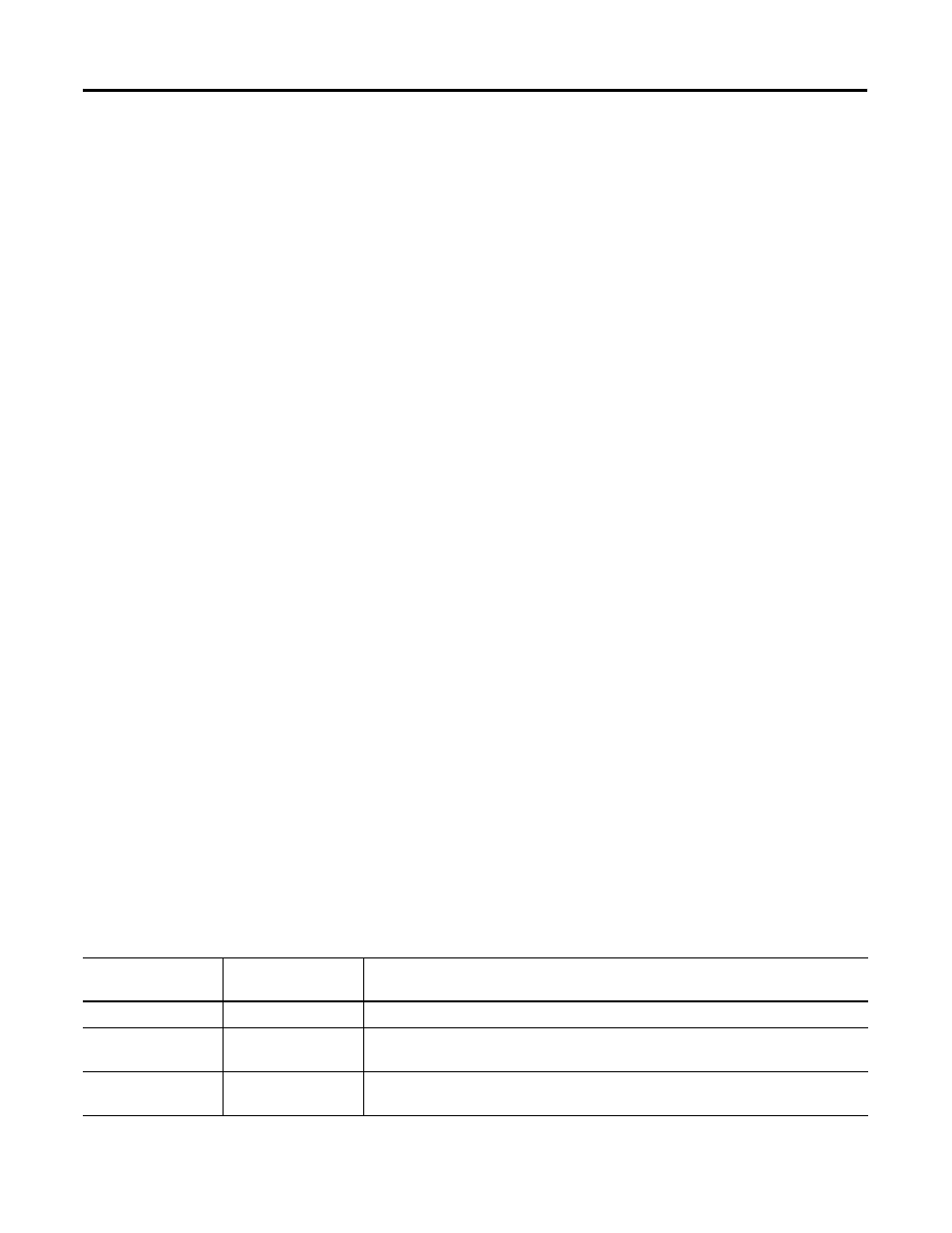
Publication ENET-UM527E-EN-P - October 2006
Send Email 75
target web server module and the software automatically fills in the
path.
For more information on configuring the path of a MSG instruction,
see the Logix5000 Controllers General Instructions Reference Manual,
publication 1756-RM003.
Enter the Text of the Email
Use the string browser to enter the text of the email. In the example
above, you enter the email text into the EWEB_EMAIL tag. To include
“To:”, “From:”, and “Subject:” fields in the email, use
symbols to separate each of these fields. The “To:” and “From”” fields
are required; the “Subject:” field is optional. Use a second set of
example:
To: email address of recipient $r$l
From: email address of sender$r$l
Subject: subject of message $r$l$r$l
body of email message
The maximum length of an email message is 474 characters. An
additional 4-byte string-length value is added to the tag. As a result,
the maximum source length is 478 characters.
Possible Email Status Codes
Examine the destination element of the email MSG to see whether the
email was successfully delivered to the mail relay server. This
indicates that the mail relay server placed the email message in a
queue for delivery. It does not mean the intended recipient
successfully received the email message.
Here are possible codes that could be in this destination element.
Error Code (Hex)
Extended-error
Code (Hex)
Description
0x00
None
Delivery successful to the mail relay server.
0x02
None
Resource unavailable. The email object was unable to obtain memory resources to
initiate the SMTP session.
0x08
None
Unsupported Service Request. Make sure the service code is 0x4B and the Class is
0x32F.
