Chapter 7, Access files in the web server module, About this chapter – Rockwell Automation 1768-EWEB EtherNet/IP Web Server Module User Manual User Manual
Page 83: Access the web server’s file system, 7 - access files in the web server module, Chapter
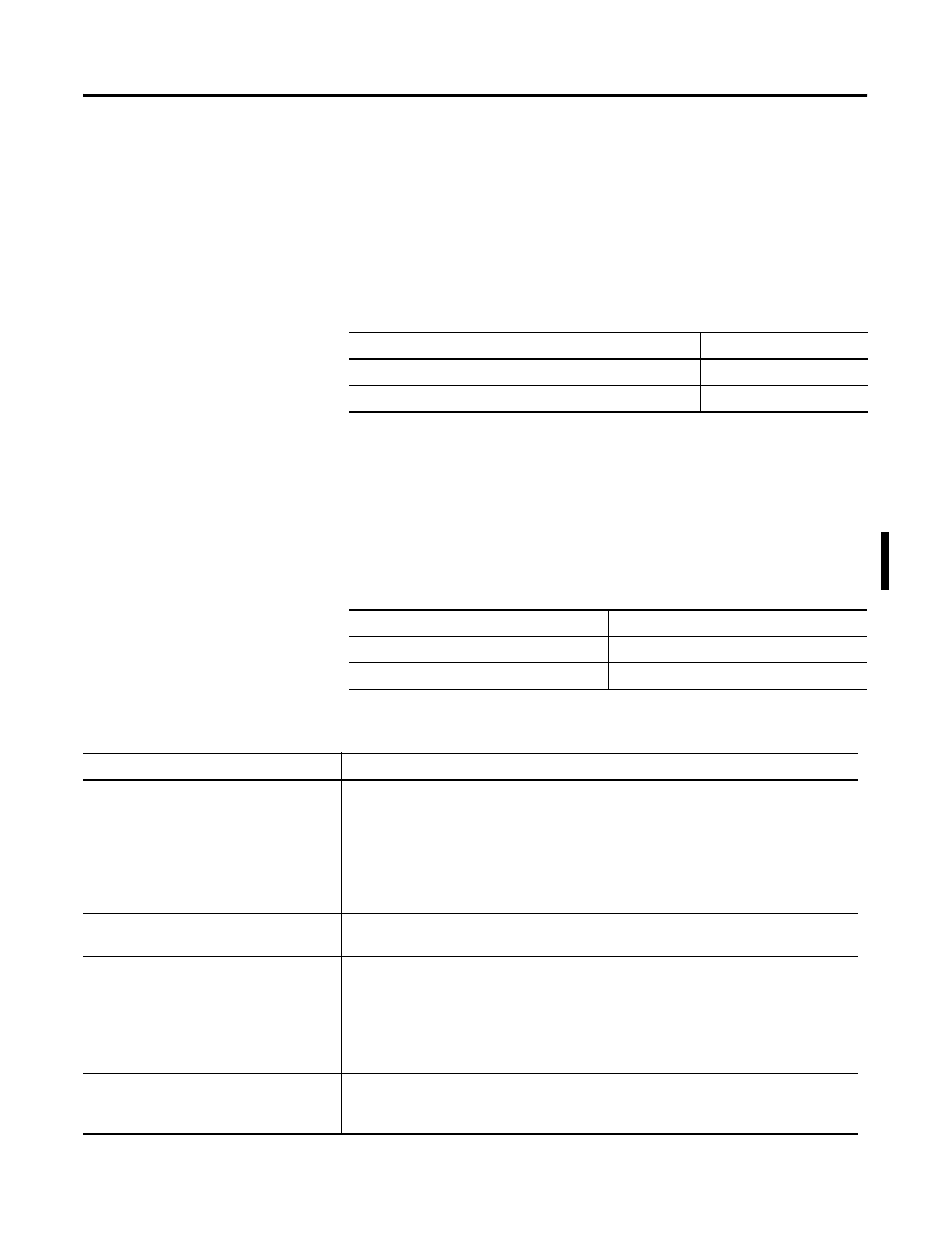
83
Publication ENET-UM527E-EN-P - October 2006
Chapter
7
Access Files in the Web Server Module
About This Chapter
This chapter describes how to use FTP to access the file system on the
web server module.
You use FTP access to store custom web pages and applications on
the web server module.
Access the Web Server’s
File System
The web server module has a flash file system that stores web pages
and data views. The following table contains the amount of space
available in each EWEB module’s flash file system.
Some predefined directories exist to store specific types of data.
Topic
Page
Access the Web Server’s File System
Back Up the File System On the Web Server Module
Catalog No.
Mbytes Available
1756-EWEB
5
1768-EWEB
2
Use This Directory
For
/user
This is the highest directory level you can access on the web server module. It contains
two subdirectories:
• /Web for you to store your custom-created pages or other files
• /system to store configuration files and data views
You can only access this directory (via FTP) when the web server module is in
backup/restore mode.
/user/Web
Use this directory to store your custom-created pages or own files. Standard FTP provides
access to this directory; the module does not need to be in any special mode.
/user/system
This predefined directory contains two predefined directories:
• /configuration to store network and module configuration files
• /dataviews to store data view files
You can only access this directory (via FTP) when the web server module is in
backup/restore mode.
/user/system/configuration
This predefined directory contains network and module configuration files in an XML
format. You can only access this directory (via FTP) when the web server module is in
backup/restore mode.
