Use rslinx software to configure the ip address – Rockwell Automation 1768-EWEB EtherNet/IP Web Server Module User Manual User Manual
Page 38
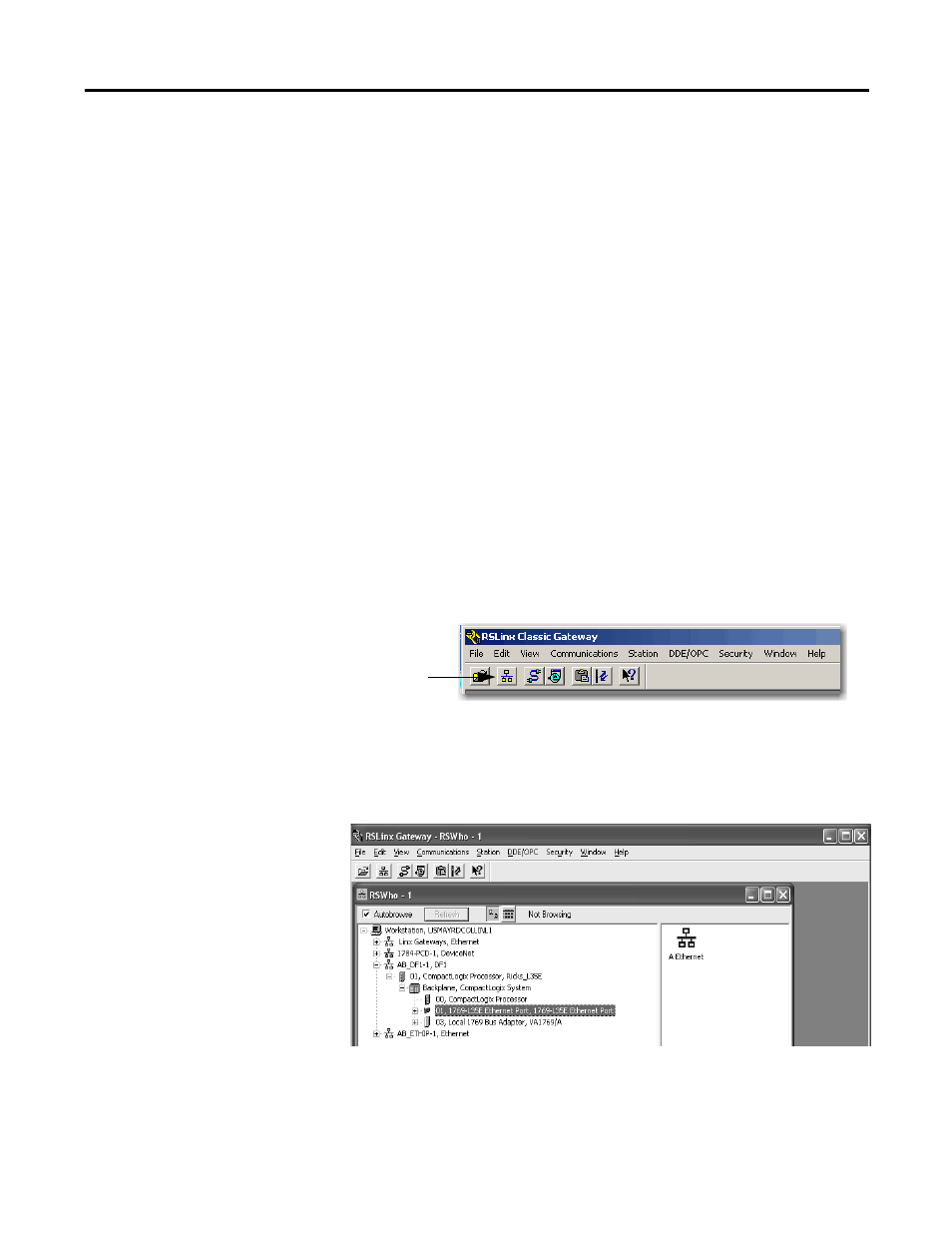
Publication ENET-UM527E-EN-P - October 2006
38 Configure a Network Address For a Web Server Module
If you do not select the Disable BOOTP/DHCP button, on a
power cycle, the web server module clears the current IP
configuration and will again begin sending requests.
If you use the BOOTP/DHCP utility in an uplinked subnet where an
enterprise DHCP server exists, the module may get an IP address from
the enterprise server before the BOOTP/DHCP utility even sees the
module. To avoid this, disconnect from the uplink to set the address
and have the module remember its static address before reconnecting
to the uplink. This is not a problem if you have node names
configured in the module and leave DHCP enabled.
Use RSLinx Software to Configure the IP Address
To use RSLinx software to configure the IP address:
1. Make sure the web server module is installed and powered.
2. Start RSLinx software.
3. Click the RSWho icon.
4. Expand the network configuration organizer until you reach the
module.
5. Right-click on the module and select Module Configuration.
RSWho Icon
