Rockwell Automation 1768-EWEB EtherNet/IP Web Server Module User Manual User Manual
Page 74
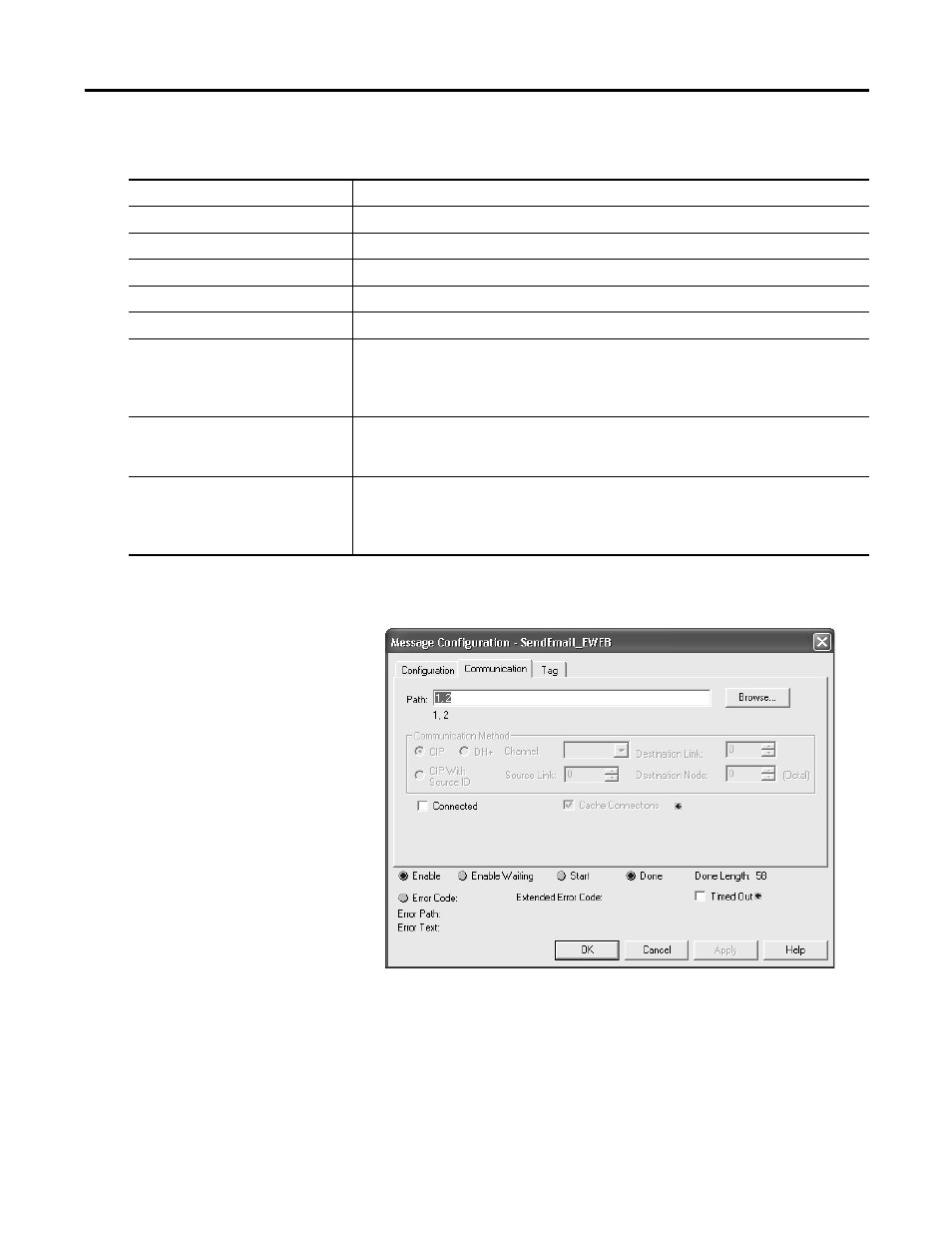
Publication ENET-UM527E-EN-P - October 2006
74 Send Email
where:
On the Communication tab of the MSG instruction, configure the path
from the controller to the web server module.
The path starts with the controller initiating the MSG instruction
module. Then enter the port the message exits and the address of the
next module in the path. For example, if the web server module is in
the same chassis as the controller and is in slot 2, the path is: 1, 2.
If all the devices in the path are configured in the initiating controller’s
I/O Configuration tree, you can use the Browse button to select the
In This Field
Enter
Service Type
Custom
Service Code
4b
Instance
1
Class
32f
Attribute
0
Source Element
The tag that contains the email text
This tag is of the STRING data type you created to contain the email text. In this example,
enter EWEB_EMAIL which is of type EmailString
Source Length
The number of characters in the email text plus 4
In this example, enter 69 (65 characters in the email + 4)
Destination
A tag to contain the status of the email transmission
This tag is also of the STRING data type you created to contain the email text. In this
example, enter EmailDstStr which is of type EmailString
