Enable and disable communication services – Rockwell Automation 1768-EWEB EtherNet/IP Web Server Module User Manual User Manual
Page 50
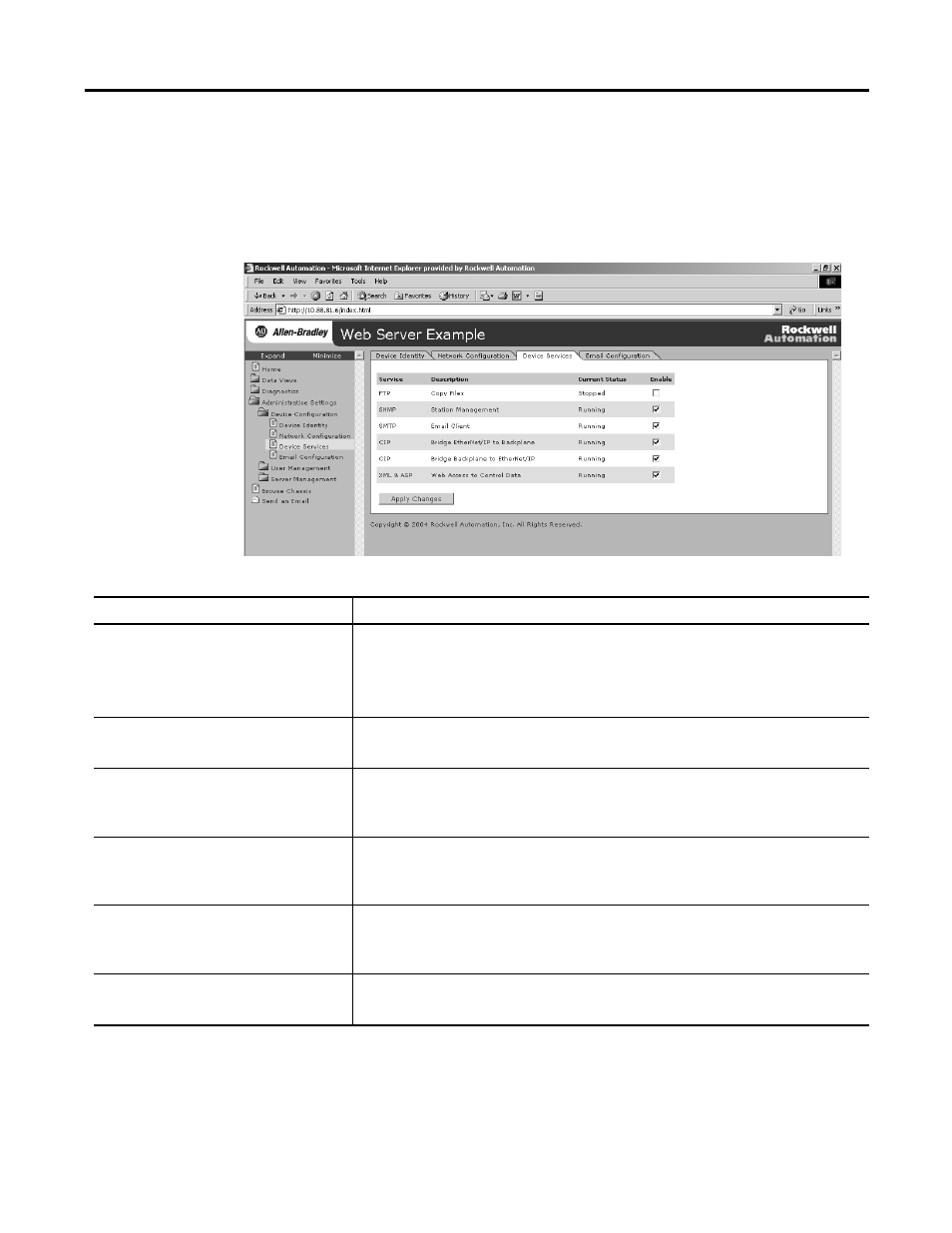
Publication ENET-UM527E-EN-P - October 2006
50 Manage Module Settings
Enable and Disable Communication Services
Select Administrative Settings
> Device Configuration > Device
Services to specify which communication services are enabled or
disabled on the web server module.
In This Field
Select Whether To Enable Or Disable the
FTP
FTP (File Transfer Protocol) server
Disable FTP to prevent users from accessing the file system on the web server module.
Important: For security purposes, keep FTP disabled unless you frequently transfer files to
or from the web server module.
SNMP
SNMP (Simple Network Management Protocol) agent
Enable SNMP if your system uses SNMP management software.
SMTP
SMTP (Simple Mail Transfer Protocol) agent
SMTP manages email capability. Disable SMTP if you do not send emails from the web
server module.
CIP Bridge Ethernet to Backplane
CIP (Common Industrial Protocol) bridging
Enable this CIP bridging to allow EtherNet/IP devices to bridge through the web server
module to devices in the chassis.
CIP Bridge Backplane to Ethernet
CIP (Common Industrial Protocol) bridging
Enable this CIP bridging to allow other devices in the chassis to bridge through the web
server module to EtherNet/IP devices.
XML/ASP
XML/ASP (Extended Markup Language/Active Server Page) support
Enable XML/ASP to allow web access to control system data.
