Socket object services – Rockwell Automation 1768-EWEB EtherNet/IP Web Server Module User Manual User Manual
Page 140
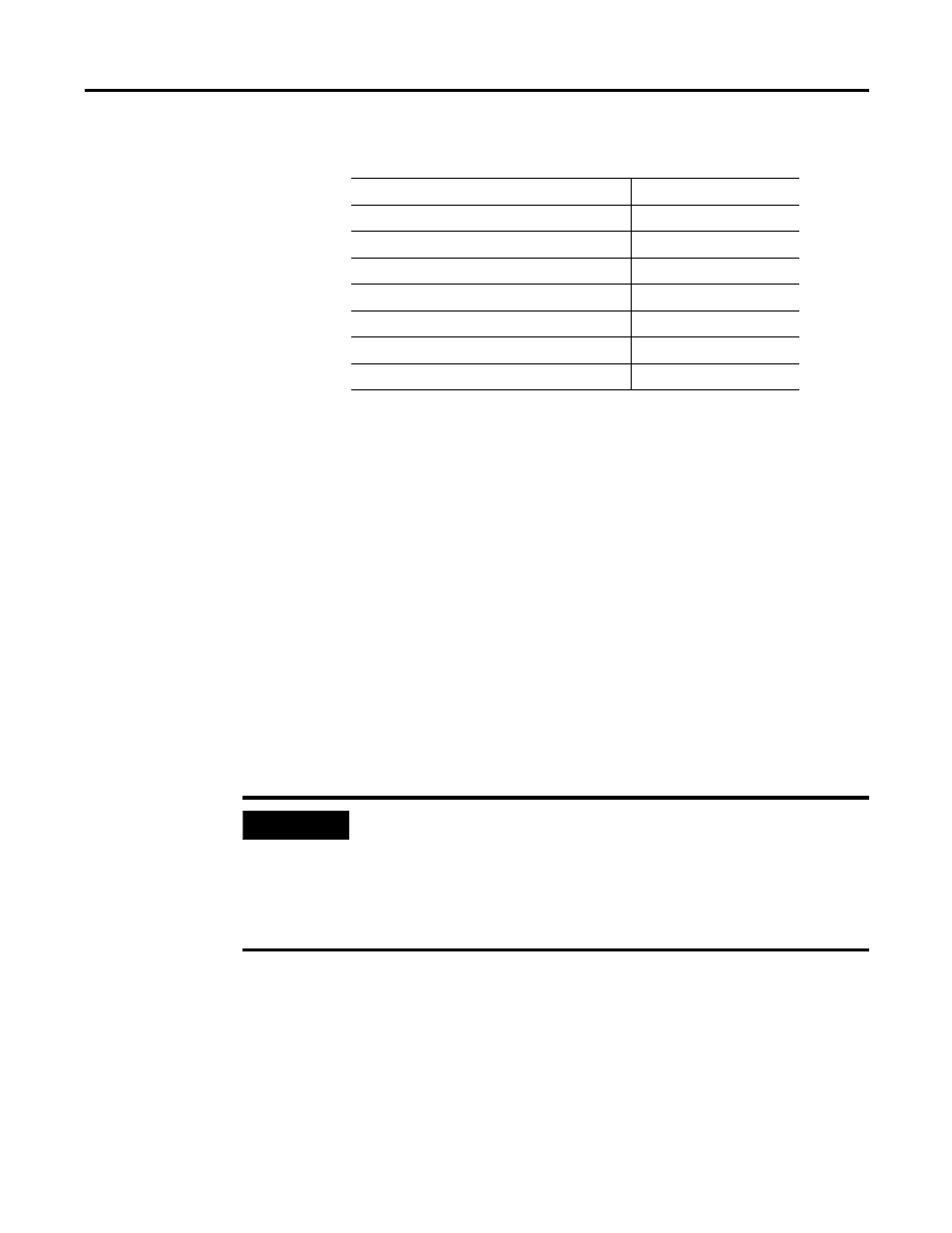
Publication ENET-UM527E-EN-P - October 2006
140 Socket Interface
Socket Object Services
The Socket Object supports these services.
From the perspective of the Socket Object, application data has no
inherent byte order. The service receives data in the same byte order
as it is sent. However, the Logix controllers stores data on CIP byte
order (little endian). For example, if you issue a Write service with 1
DINT, that DINT is sent over a TCP connection or in a UDP datagram
in CIP byte order. If you issue a Read service and your destination tag
(for the response) contains a DINT, the Logix controller assumes the
incoming data is in CIP byte order. Depending on the native byte
order of the application you are communicating with, you may have
to convert the byte order in your Logix5000 program and/or in the
application.
To check your MSG configuration in RSLogix software version 15 or
later, select a service type from the drop down when you configure
the MSG instruction (Configuration tab). The software automatically
fills in the appropriate Service Code and Class values. With RSLogix
5000 software prior to version 15, select Custom. You have to specify
the Service Code and Class values.
For This Socket Service
See Page
CreateSocket
OpenConnection
AcceptConnection
Read
Write
DeleteSocket
DeleteAllSockets
IMPORTANT
With RSLogix software version 15, you can select a socket service type from the
drop down. The software automatically fills in the appropriate Service Code and
Class values.
With RSLogix 5000 software prior to version 15, you must select Custom for the
service type. Then specify the Service Code and Class value for the appropriate
service.
