Enable/disable other services – Rockwell Automation 1768-EWEB EtherNet/IP Web Server Module User Manual User Manual
Page 28
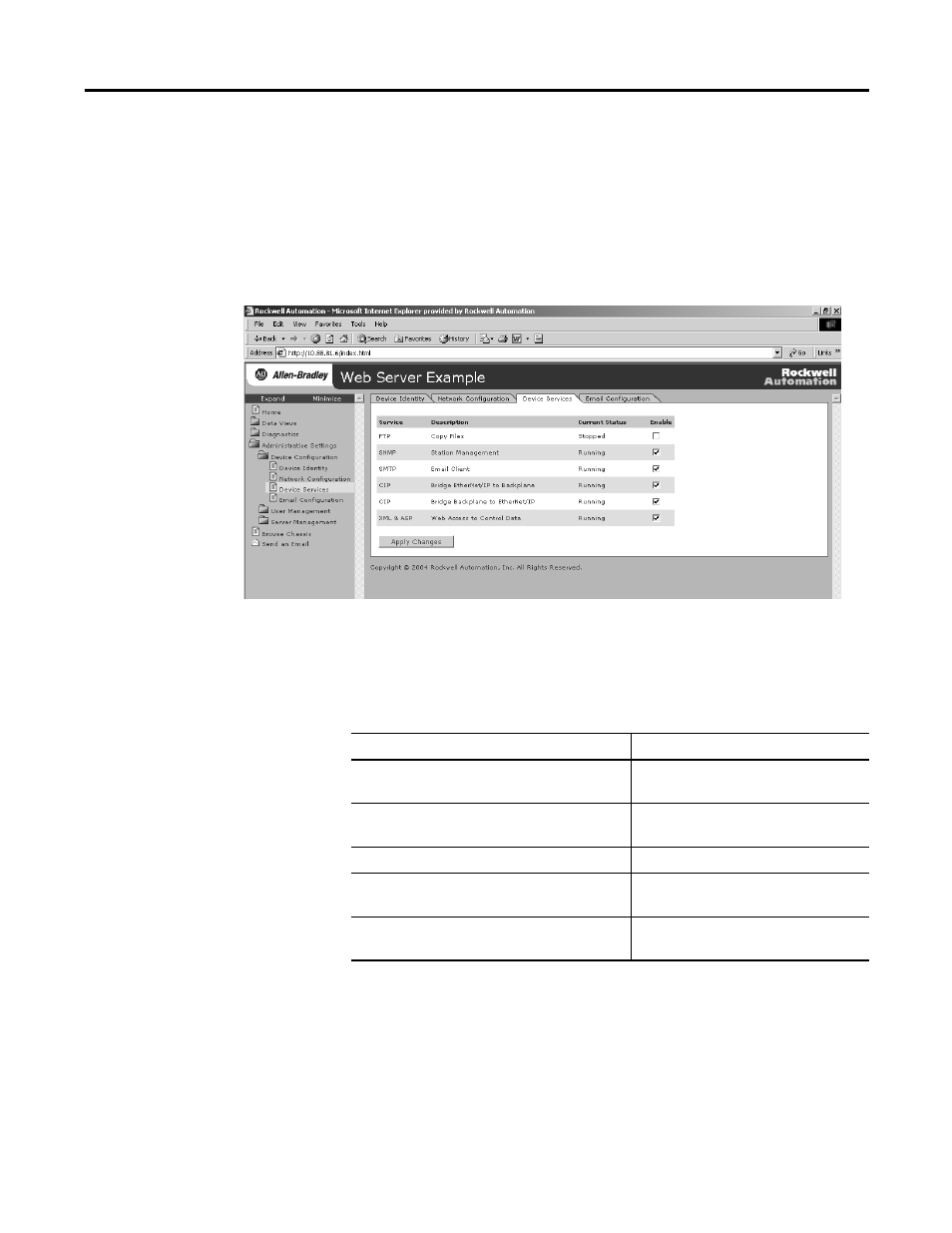
Publication ENET-UM527E-EN-P - October 2006
28 Getting Started
Enable/disable Other Services
Use this procedure to enable other services.
1. In the organizer, select Administrative Settings
> Device
Configuration
> Device Services.
2. Select the services you want to use by checking the appropriate
checkboxes.
Use the following table as a reference.
For more information, see chapter 3.
To
Enable
Allow file tyransfers to and from the web server
module
File Transfer Protocol (FTP)
Use SNMP management software (if your
system has it)
Simple Network Mangament Protocol
(SNMP)
Service email
Simple Mail Transfer Protocol (SMTP)
Allow Ethernet/IP devices to bridge through the
web server module to devices in the chassis
Common Industrial Protocol (CIP) bridge
backplane to EtherNet/IP service
Allow web access to control system data
Extended Markup Language/Active
Server Page (XML/ASP)
