Connect to the web server module – Rockwell Automation 1768-EWEB EtherNet/IP Web Server Module User Manual User Manual
Page 84
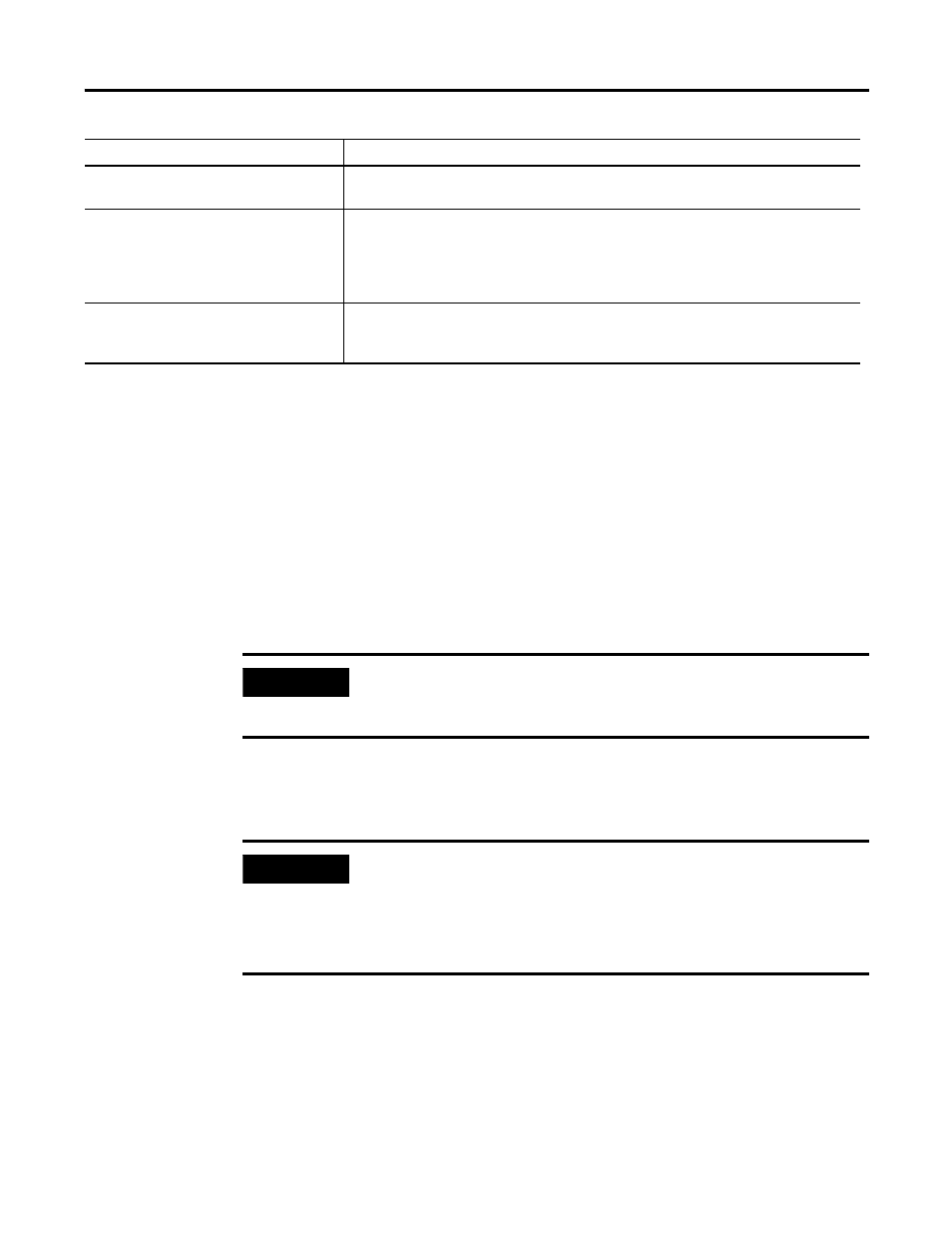
Publication ENET-UM527E-EN-P - October 2006
84 Access Files in the Web Server Module
There are no restrictions on the type of files you can copy to the web
server module. You are restricted only by the amount of memory
available.
You access this file system using any standard FTP client. By default,
FTP is disabled for the web server module. You enable FTP by
selecting Administrative Settings
> Device Configuration > Device
Services.
Connect to the Web Server Module
To establish a FTP connection to the web server module, you need
Administrator access to the module. You will also need to enter your
user name and password.
/user/system/dataviews
This predefined directory contains data view files in an XML format. You can only access
this directory (via FTP) when the web server module is in backup/restore mode.
/schema
This directory contains dataview.xsd and CIPDataTypes.xsd schema files for validating
data views. You can only access these .xsd files with a web browser:
• http://ip_address/schema/dataview.xsd
• http://ip_address/schema/CIPDataTypes.xsd
/dataview
This predefined directory contains dataview.xsl which is the external XSL stylesheet for
data views. You can only access .xsl file http://ip_address/dataview/dataview.xsl with a
web browser.
Use This Directory
For
IMPORTANT
FTP access must be enabled for the web server module before you can use FTP to
access the module. You enable FTP on the Administrative Settings
> Device
Configuration
> Device Services page.
IMPORTANT
The password is transmitted over the network in plain text. We recommend that
you create a temporary Administrator account for use when you use FTP to
access to the web server module.
Leave FTP disabled except for when actively copying files to or from the web
server module.
