Alarm parameters – Rockwell Automation 1440-TPS02-01RB XM-320 Position Module User Manual
Page 63
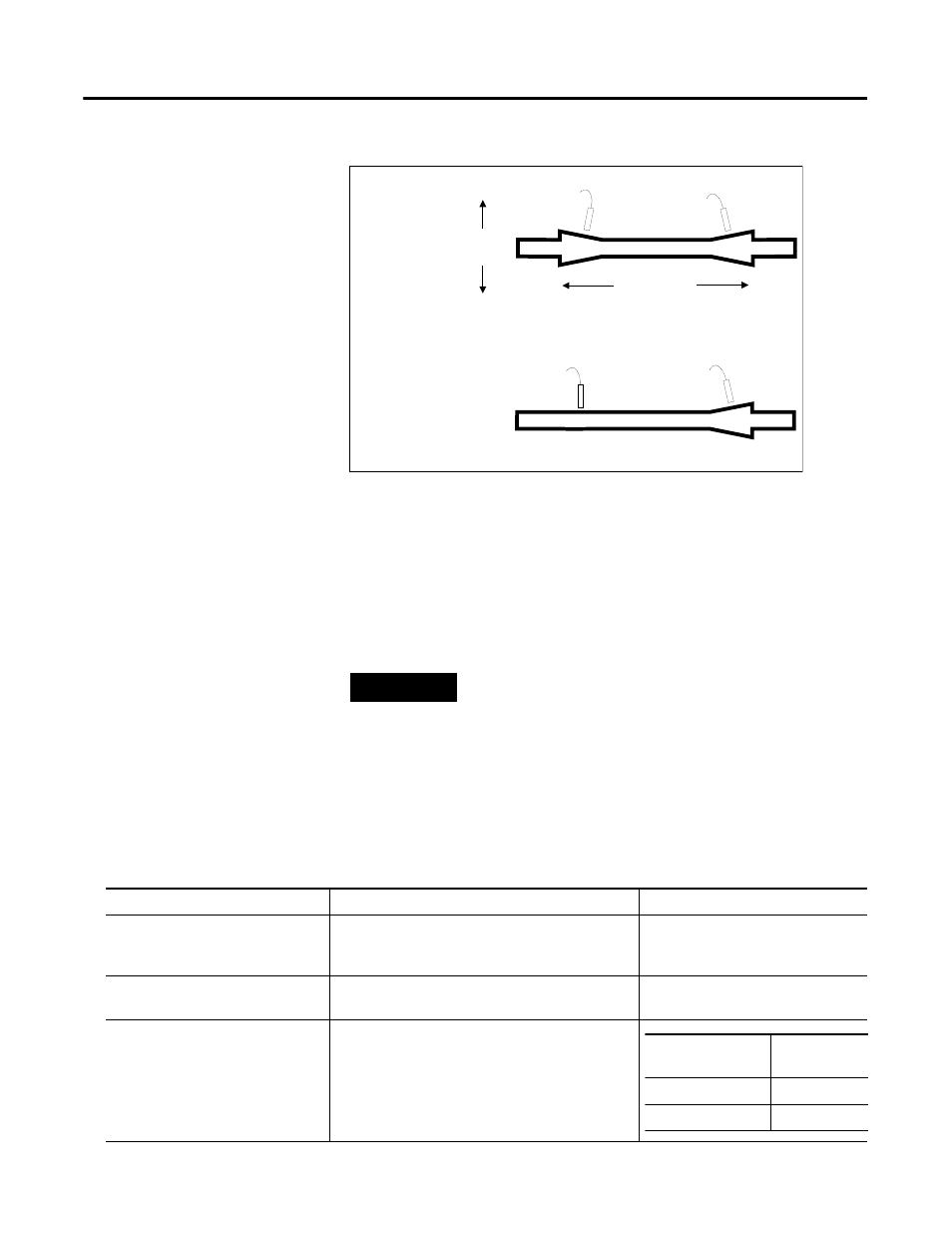
Publication GMSI10-UM005C-EN-P - May 2010
Configuration Parameters 55
Figure 3.4 Radial Cancel Mode
The XM-320 provides monitoring facilities for the following machine
measurements when in radial cancel mode.
•
Standard Single Ramp Differential Expansion
•
Non-standard Single Ramp Differential Expansion
•
Dual Ramp Differential Expansion
Alarm Parameters
The Alarm parameters control the operation of the alarms (alert and danger
level) and provide alarm status. The XM-320 provides two alarms, one per
channel. Use these parameters to configure the alarms.
TIP
In radial cancel mode, all position measurements are stored
in channel 1.
RADIAL CANCEL MODE
(two angles)
axial movement
radial
movement
(one angle)
Alarm Parameters
Parameter Name
Description
Values/Comments
Number (1-2) (XM Serial
Configuration Utility only)
Sets the alarm to be configured in the XM Serial
Configuration Utility. There are two alarms in the
XM-320, one for each channel.
Options: 1 (Channel 1 alarm)
2 (Channel 2 alarm)
Name (XM Serial Configuration
Utility only)
A descriptive name to identify the alarm in the XM
Serial Configuration Utility.
Maximum 18 characters
Enable
Enable/disable the selected alarm.
Note: The Alarm Status is set to Disarm when the
alarm is disabled.
XM Configuration
Utility
EDS Filet
Check to Enable
Enabled
Clear to Disable
Disabled
