Add the 1769-sdn scanner module (optional), Add the 1769-sdn, Scanner module – Rockwell Automation 1769-L24ER-QB1B_L24ER-QBFC1B_L27ERM-QBFC1B CompactLogix 5370 L2 Controllers Quick Start User Manual
Page 71: Optional)
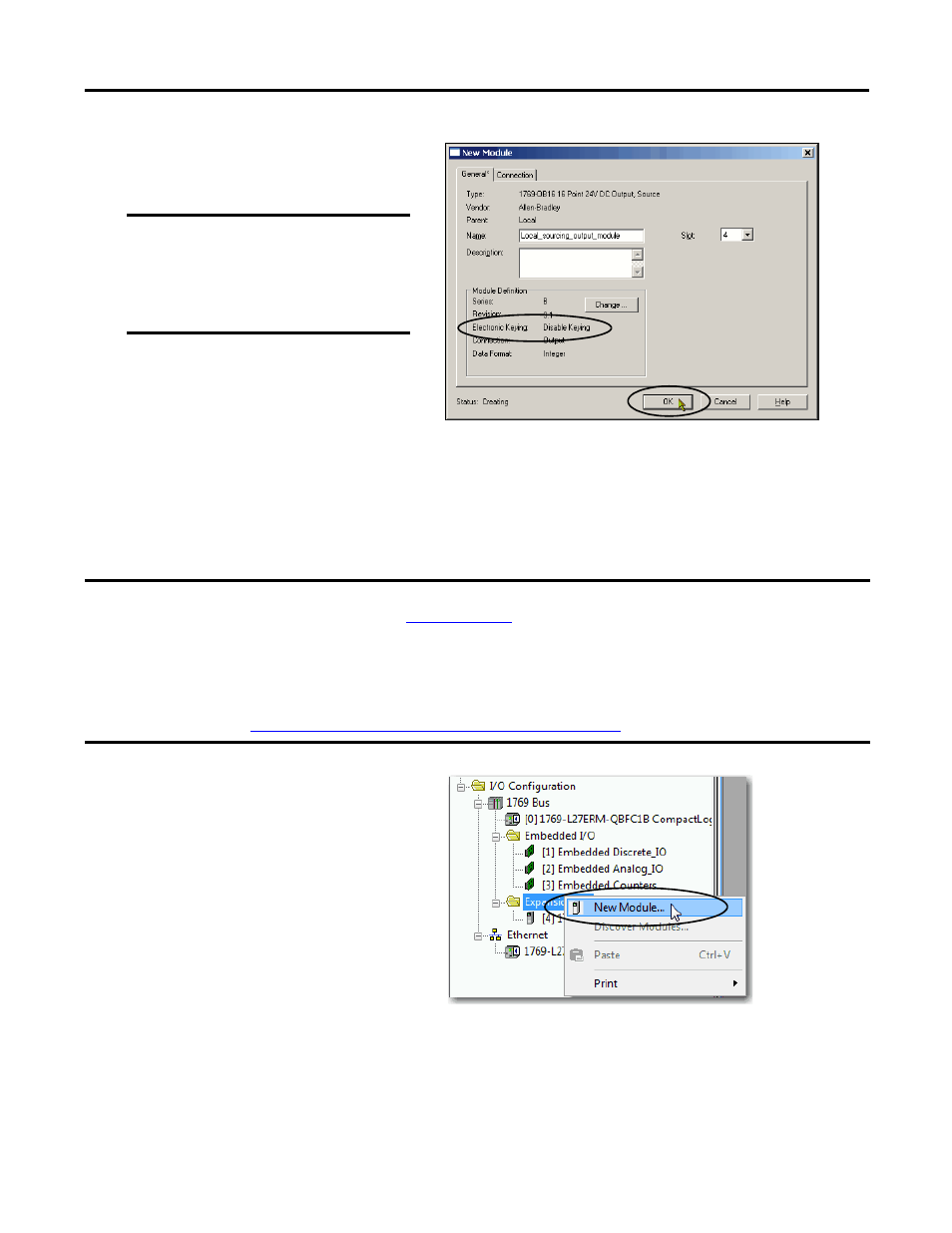
Rockwell Automation Publication IASIMP-QS025B-EN-P - December 2012
71
Create a Logix Designer Project Chapter 5
3. Use the tabs to create the
parameters for the I/O module.
4. When the module configuration is
complete, click OK.
The module is added to the I/O Configuration.
Add the 1769-SDN Scanner Module (optional)
1. Right-click Expansion I/O and
choose New Module.
The Select Module Type dialog
box appears.
IMPORTANT
For the purposes of this quick
start, make sure you change
the Module Definition
parameters so Electronic
Keying is set to Disable Keying.
IMPORTANT
You are not required to add the 1769-SDN scanner module to complete the tasks described in this chapter. You might
use some of the publications listed in
that require a Logix Designer project that includes a DeviceNet
network with a CompactLogix 5370 L2 controller. If you add the scanner module to this project, you can easily use it
with those publications.
If you do not intend to use a DeviceNet network with a CompactLogix 5370 L2 controller in the future, skip this section
and go to
Add Ladder Logic to Use the Local 1769-OB16 Module on page 74
.
