5 - create a logix designer project, Create a logix designer, Project – Rockwell Automation 1769-L24ER-QB1B_L24ER-QBFC1B_L27ERM-QBFC1B CompactLogix 5370 L2 Controllers Quick Start User Manual
Page 63: Chapter 5, Create a logix designer project, Described beginning on, Chapter
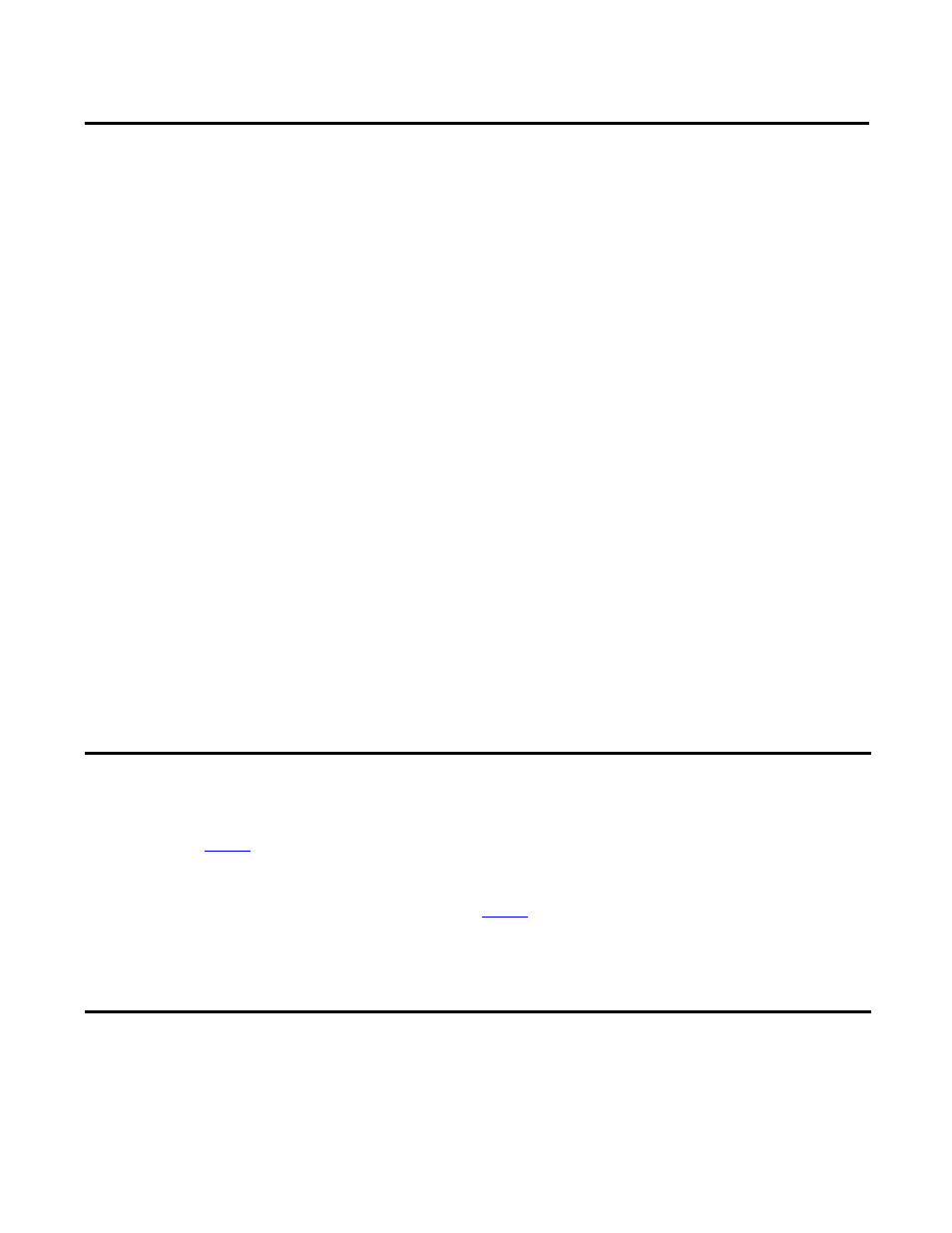
Rockwell Automation Publication IASIMP-QS025B-EN-P - December 2012
63
Chapter
5
Create a Logix Designer Project
In this chapter you create a Logix Designer project. In the project you use ladder logic to create a
push button that controls a light on a digital output module.
You learn how to complete the following tasks:
•
Create a Logix Designer project.
•
Configure your 1769-L27ERM-QBFC1B controller.
•
Add a local expansion module to the project.
•
Add a 1769-SDN scanner module to the project.
•
Add ladder logic to the project to test the local expansion module.
•
Download the project to the controller.
IMPORTANT
Consider the following before you complete the tasks in this chapter:
• You must use the Logix Designer application with any CompactLogix 5370 L2 control system. The tasks in this chapter
are described with the intention that you might reuse the project to complete tasks described in publications listed on
For example, you are not required to add a 1769-SDN scanner module to your project to use ladder logic to test the
local expansion module. The tasks to add the scanner module are described so you can easily use the project from this
quick start with one of the publications listed on
related to using a DeviceNet network.
• The tasks that are described in this chapter are done so to work with a local expansion module. You can complete the
same tasks with the embedded digital output module.
For the purposes of using this quick start, we recommend that you use the local expansion module.
