Triggering messages using open protocol – Rockwell Automation 2706-LV2P_LV2R_LV4P_LV4R DL40 PLUS USER MANUAL User Manual
Page 73
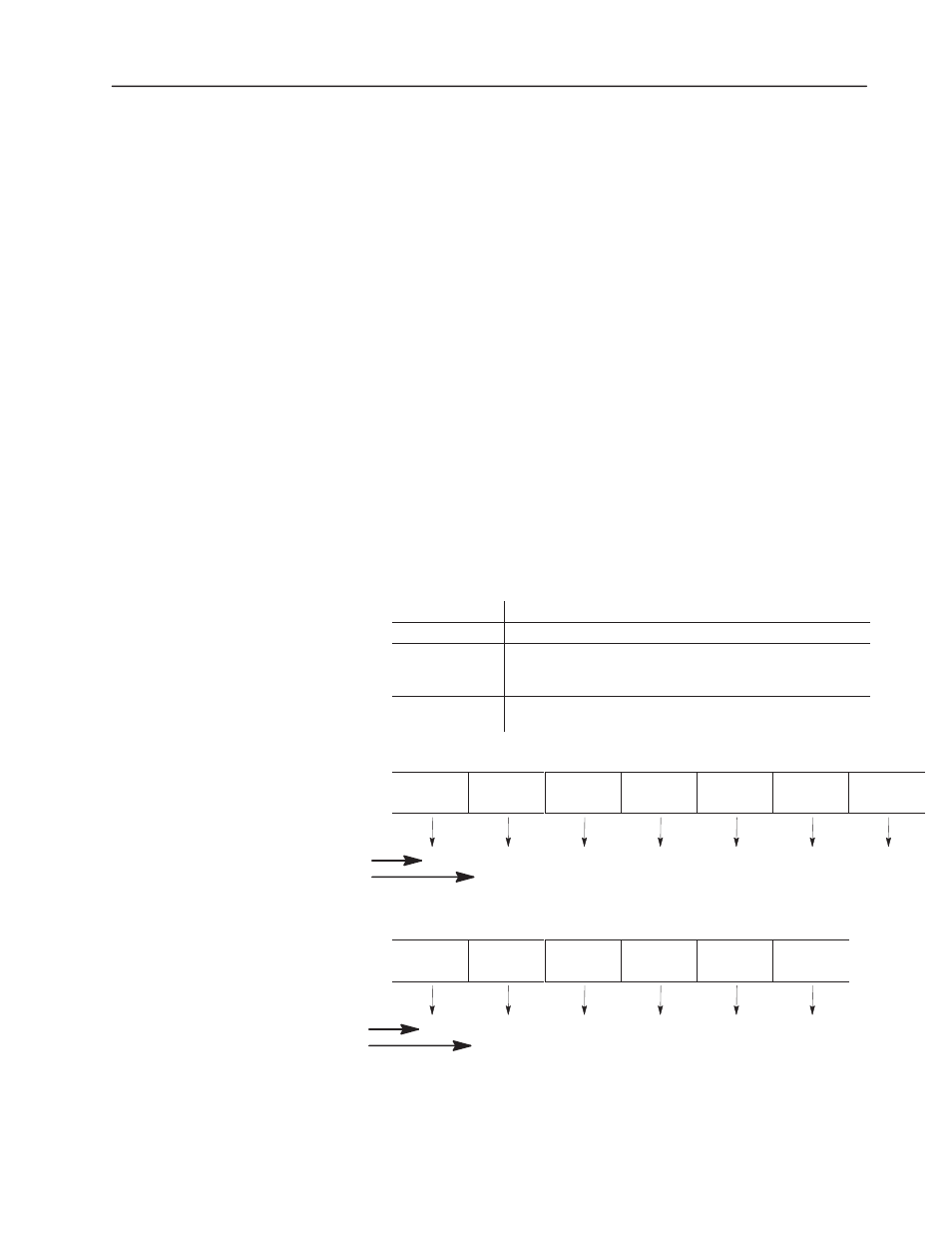
Hex Example:
Where:
Hex Example:
Where:
Serial Port Communications
6–5
Publication 2706-6.1
This section describes how to use Open protocol to trigger messages
in each of the Run modes. Open protocol is formatted differently for
each Run mode.
The Open protocol format for triggering serial ASCII messages is
identical for the RS-232, RS-485 and Keyboard ports.
Activating Open Protocol
The Keyboard port is always active for Open protocol
communications. You can configure the RS-232 or RS-485 port for
Open protocol using one of these options:
•
Onboard Editor
[
CTRL] [R
]
•
Front Panel push buttons
[
SELECT
]
[
↵
]
•
Offline Programming software
Message/Variable/Slave Run Mode
In Message/Variable/Slave Run mode, messages are triggered using
the following formats:
Data
Acceptable Values
Msg. Number
1 to 4 digits (1 to 9999)
Slave Address
1 to 3 ASCII digits (1 to 127)
0 or null = use slave address selected as a message attribute
127 = all slaves
DL40 Plus Address
1 to 3 ASCII digits (0 to 127)
127 = all DL40 Plus’s on RS-485/RS–232 link
[CTRL][T]
Msg.
Number
Backslash
( \ )
Slave
Address
Backslash
( \ )
DL40 Plus
Address
Return
(CR)[
↵
]
\14
\31
(Hex 31 = 1)
\5C
(Hex 5C = \)
\31\32\37
(Hex 31 = 1)
(Hex 32 = 2)
(Hex 37 = 7)
\5C
(Hex 5C = \)
\31
(Hex 31 = 1)
\0D
(Hex 0D = CR)
[CTRL][T]
Msg.
Number
Backslash
( \ )
Backslash
( \ )
DL40 Plus
Address
Return
(CR)[
↵
]
\14
\31
(Hex 31 = 1)
\5C
(Hex 5C = \)
\5C
(Hex 5C = \)
\31
(Hex 31 = 1)
\0D
(Hex 0D = CR)
Note: For the Hex examples refer to Appendix D, ASCII Character
Sets.
Triggering Messages
using Open Protocol
