Rockwell Automation 6723-PCO DATA PROCESS CONFIG OPERATIO User Manual
Page 8
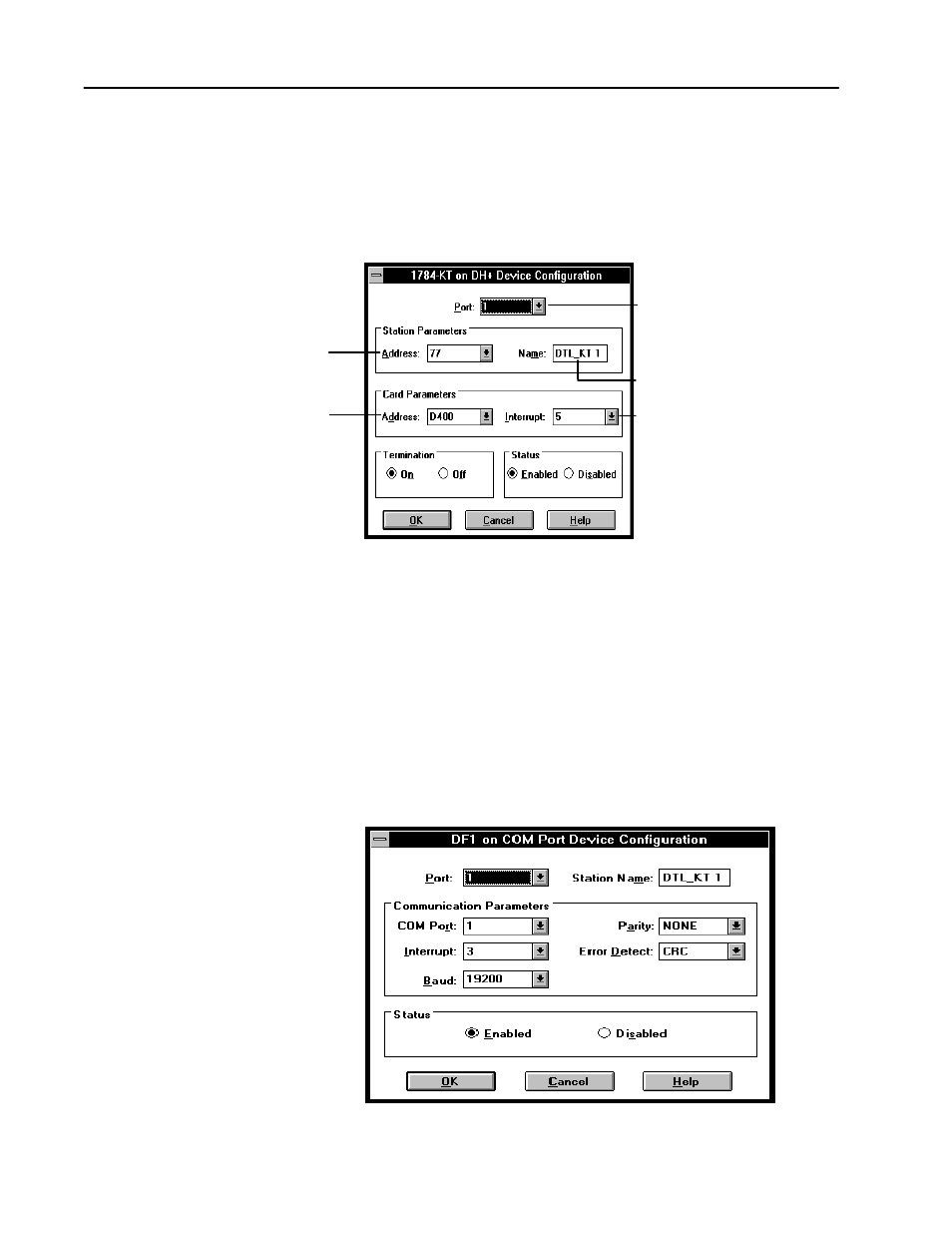
Process Configuration and Operation Software for Windows
t
6
Publication 6723Ć10.1 Ć August 1996
If you are using the 1784-KT or -KTX card on DH+:
Highlight the appropriate card (1784-KT on DH+ or 1784-KTX on
DH+) in the list of Available Drivers and click on the Add Device
button.
The 1784-KT on DH+ device configuration dialog box appears.
This is also called the pushwheel
number or Port ID, not to be
confused with the serial com port.
This is a software ID that represents
your network interface; you can have
Port ID 1 associated with com port 2.
This is an arbitrary name you assign.
This is the DH+ number you
assign to your computer.
This address should match the dip switch
settings on your KT card. A bad setting of
the card address is often the cause of a
malfunctioning network.
You set this interrupt on your KT card
using the appropriate dip switches
(refer to your KT card documentation).
This is the most common source of
malfunctioning communications.
Always make sure that the interrupt
number you enter here matches the
KT card settings, and that the
interrupt is not being used by another
hardware card.
Important: Each configured device must have a unique port ID
(1-8). You will need to know this ID when using the
Excel spreadsheets to configure your functions.
Select the appropriate options and click on OK.
If you are using DF1:
Highlight that option in the list of Available Drivers and click on the
Add Device button.
The DF1 on COM Port Device Configuration dialog box appears.
Select the appropriate options and click on OK.
