Input and output arguments – Rockwell Automation 1771-DB BASIC MODULE User Manual
Page 276
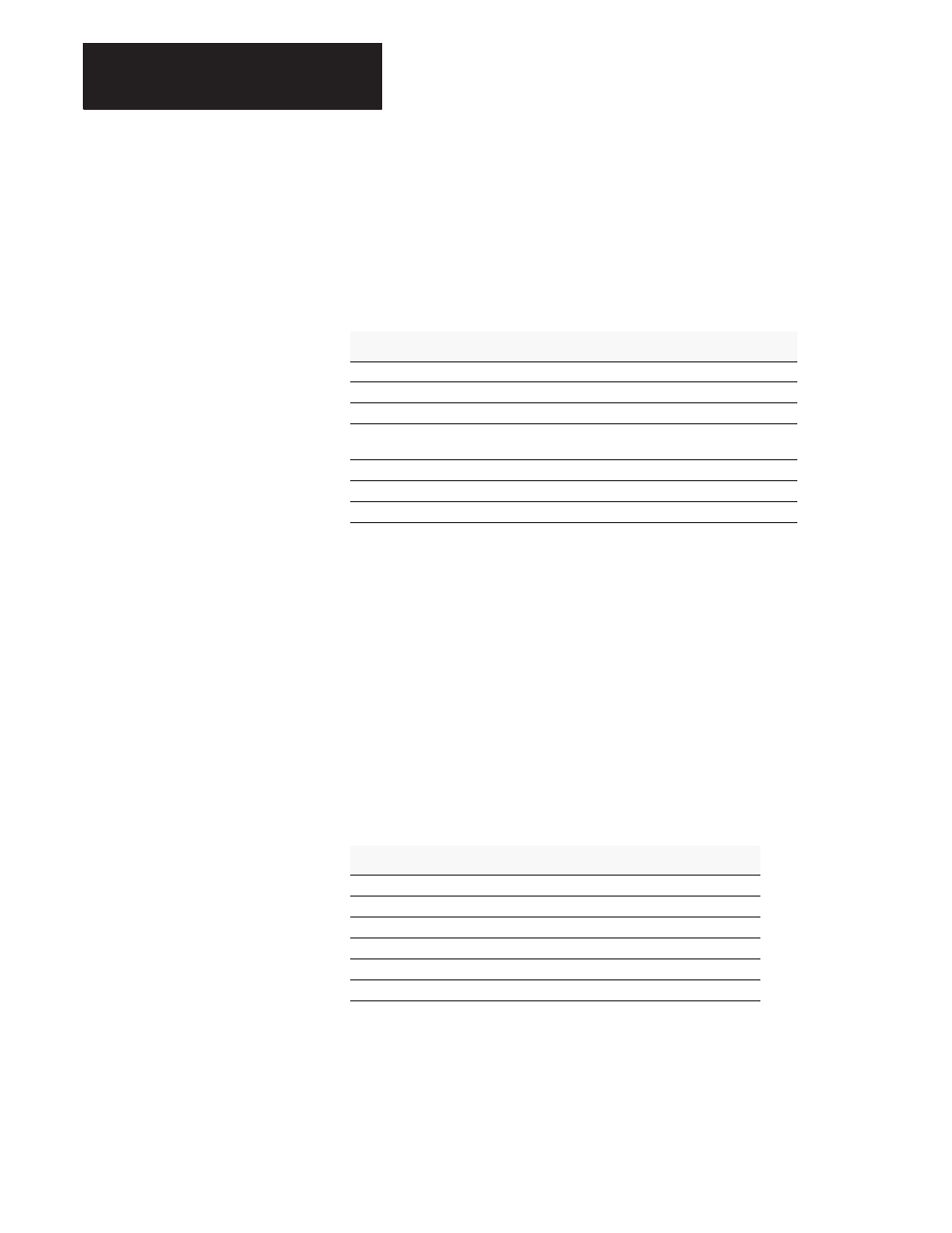
Chapter
Call Routines 69–127
13
13 -18
Use CALL 90 to read up to 40 words from the designated node address,
file number, file type, and element offset of a remote DH-485 data file to
the BASIC module input buffer starting at word 100.
Input and Output Arguments
This routine has six input arguments and one output argument.
Argument
Description
Page
input 1
node address of the remote device (0–31)
13 -18
input 2
file number of the remote device (0–255) to be read
13 -18
input 3
file type read from the remote device
13 -18
input 4
starting element offset within the file on the remote
device (0 to 32767)
13 -19
input 5
number of elements to be transferred
13 -19
input 6
message time-out value
13 -19
output 1
call status
13 -20
Input Argument One
The first input argument is the node address of the remote device (0 to 31).
If the number is not within the range 0 to 31, then the output argument
equals 10, and the read message does not take place.
Input Argument Two
The second input argument is the file number on the remote device (0 to
255) to be read. If the number is not within the range 0 to 255, then the
output argument equals 11, and the read message does not take place.
Input Argument Three
The third input argument is the file type read from the remote device.
If the file type is not one of the valid types listed in the table, then the
output argument equals 241, and the read message does not take place.
File type
File type code
Words/Element
integer file
ASC(N)
1 word/element
status file
ASC(S)
1 word/element
counter file
ASC(C)
3 words/element
timer file
ASC(T)
3 words/element
bit file
ASC(B)
1 word/element
control file
ASC(R)
3 words/element
CALL 90: Read Remote
DH-485 Data File to BASIC
Input Buffer
