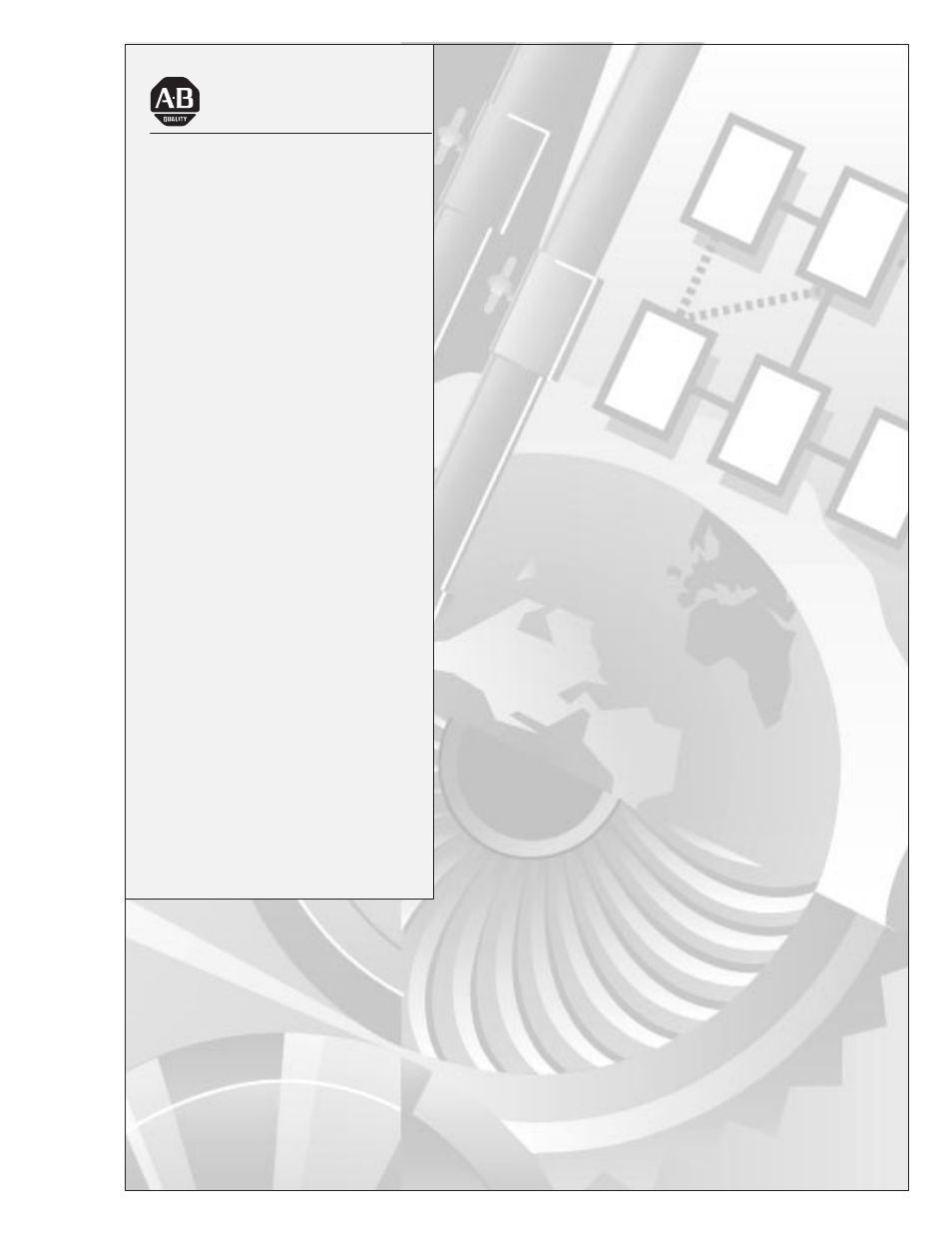Rockwell Automation 1771-DB BASIC MODULE User Manual
User manual
Table of contents
Document Outline
- 1771-6.5.113, BASIC Module Series B, User Manual
- Important User Information
- Preface A - Summary of Changes
- Preface B - Using This Manual
- What’s in This Preface?
- Purpose of This Manual
- Who Should Use This Manual
- How To Use This Manual
- Terms and Abbreviations
- Conventions
- Related Publications
- Getting Started
- Installing the BASIC Module
- Using the Communication Ports
- Installing and Replacing Components
- Programming the BASIC Module
- Programming Block- Transfers
- Editing and Debugging a BASIC Program
- Using BASIC Module Statements
- Data Types
- Expressions, Variables and Operators
- Commands
- Statements
- Call Routines 0 - 68
- Call Routines 69-127
- Product Overview
- Conversion Table
- Troubleshooting
- Series A Configuration Plugs
- Quick Reference
- Table of Contents
- 1 - Installing the BASIC Module
- 2 - Using the Communication Ports
- 3 - Installing and Replacing Components
- 4 - Programming the BASIC Module
- 5 - Programming Block-Transfers
- 6 - Editing and Debugging a BASIC Program
- 7 - Using BASIC Module Statements
- What’s in This Chapter?
- Memory and Operation Calls
- Port Communication Calls
- Block-Transfer Support Calls
- Number Conversion Calls
- Clock/Calendar Calls
- String Calls
- DH-485 Communication
- DF1 Protocol Communication
- Background Operations
- Command Line Calls
- Execution Control and Interrupt Support Calls
- Input Calls
- Output Calls
- Setup Calls
- Status Calls
- What’s Next?
- 8 - Data Types
- 9 - Expressions, Variables and Operators
- 10 - Commands
- 11 - Statements
- 12 - Call Routines 0 – 68
- What’s in This Chapter?
- CALL 0: Reset Module
- CALL 1: No Operation
- CALL 2: Timed Block-Transfer- Read Buffer
- CALL 3: Timed Block-Transfer- Write Buffer
- CALL 4: Set Block-Transfer- Write Length
- CALL 5: Set Block-Transfer- Read Length
- CALL 6: Block-Transfer-Write Buffer
- CALL 7: Block-Transfer-Read Buffer
- CALL 8: Disable Interrupts (No Operation)
- CALL 9: Enable Interrupts (No Operation)
- CALL 10: 3- Digit Signed, Fixed Decimal BCD to BASIC Floating Point
- CALL 11: 16-Bit Binary to BASIC Floating Point
- CALL 12: 4- Digit Signed Octal to BASIC Floating Point
- CALL 13: 6- Digit Signed, Fixed Decimal BCD to BASIC Floating Point
- CALL 14: SLC 16- Bit Signed Integer to BASIC Floating Point
- CALL 15: SLC 16- Bit Unsigned Integer to BASIC Floating Point
- CALL 16: Enable/Disable DF1 Packet Interrupt
- CALL 17: 4-Digit BCD to BASIC Floating Point
- CALL 18: Re-Enable Control C Break Function
- CALL 19: Disable the Control C Break Function
- CALL 20: BASIC Floating Point to 3- Digit, Signed, Fixed Decimal BCD
- CALL 21: BASIC Floating Point to 16- Bit Binary
- CALL 22: BASIC Floating Point to 4- Digit, Signed Octal
- CALL 23: BASIC Floating Point to 6- Digit, Signed, Fixed Decimal BCD
- CALL 24: BASIC Floating Point to SLC 16- Bit Signed Integer
- CALL 25: BASIC Floating-Point to SLC 16- Bit Binary
- CALL 26: BASIC Floating Point to 3.3- Digit Signed BCD
- CALL 27: BASIC Floating Point to 4- Digit BCD
- CALL 28
- CALL 29: Read/Write to a PLC/ SLC Processor from the BASIC Module Internal String
- CALL 30: PRT2 Port Support Parameter Set
- CALL 31: Display PRT2 Port Parameters
- CALL 32: Enable/Disable Processor Interrupt
- CALL 34: Transfer Data from the BTW buffer to PRT1 or PRT2
- CALL 35: Retrieve Numeric Input Character from PRT2 Port
- CALL 36: Get the Number of Characters in the PRT2 Port Buffer
- CALL 37: Clear the PRT2 Port Buffers
- CALL 38: Expanded ONERR Restart
- CALL 39 : 3.3-Digit Signed, BCD to BASIC Floating
- Point
- CALL 40: Set the Wall Clock Time (Hour, Minute, Second)
- CALL 41: Set Wall Clock Date (Day, Month, Year)
- CALL 42: Set Wall Clock Day of Week
- CALL 43: Retrieve Date/ Time String
- CALL 44: Retrieve Date Numeric (Day, Month, Year)
- CALL 45: Retrieve Time String
- CALL 46: Retrieve Time Numeric
- CALL 47: Retrieve Day of Week String
- CALL 48: Retrieve Day of Week Numeric
- CALL 49: Read Remote DH- 485 SLC Data File
- CALL 50: Write to Remote DH- 485 SLC Data
- CALL 51
- CALL 52: Retrieve Date String
- CALL 53 – 59
- CALL 60: String Repeat
- CALL 61: String Append (Concatenation)
- CALL 62: Number to String Conversion
- CALL 63: String to Number Conversion
- CALL 64: Find a String in a String
- CALL 65: Replace a String in a String
- CALL 66: Insert String in a String
- CALL 67: Delete String from a String
- CALL 68: Determine Length of a String
- What’s Next?
- 13 - Call Routines 69–127
- CALL 69
- CALL 70: ROM to RAM Program Transfer
- CALL 71: ROM/RAM to ROM Program Transfer
- CALL 72: RAM/ROM Return
- CALL 73: Battery-Backed RAM Disable
- CALL 74: Battery-Backed RAM Enable
- CALL 75 – 76
- CALL 77: Protected Variable Storage
- CALL 78: Set Program Port Communication Rate
- CALL 79: Set the Active LED Blinking State (No Operation)
- CALL 80: Check Battery Condition
- CALL 82: Check User Memory Module Map
- CALL 83: Display DH485 Port Parameters
- CALL 84: Transfer DH-485 Common Interface File to BASIC Input Buffer
- CALL 85: Transfer BASIC Output Buffer to DH- 485 Common Interface File
- CALL 86: Check DH-485 Interface File Remote Write Status
- CALL 87: Check DH-485 Interface File Remote Read Status
- CALL 88: BASIC Floating Point to PLC- 5 Floating Point
- CALL 89: PLC-5 Floating Point to BASIC Floating Point
- CALL 90: Read Remote DH- 485 Data File to BASIC Input Buffer
- CALL 91: Write BASIC Output Buffer to Remote DH- 485 Data File
- CALL 92: Read Remote DH- 485 Common Interface File to BASIC Input Buffer
- CALL 93: Write Output Buffer to Remote DH- 485 Common Interface File
- CALL 94: Display Current PRT1 Port Setup
- CALL 95: Get Number of Characters in PRT1 Buffers
- CALL 96: Clear PRT1 Receive/ Transmit Buffers
- CALL 97: Enable Port PRT2 DTR Signal
- CALL 98: Disable Port PRT2 DTR Signal
- CALL 99: Reset Print Head Pointer
- CALL 100: Download and Program Assembly Language Code to EEPROM
- CALL 101: Upload User (E) EPROM Code to Host
- CALL 102
- CALL 103: Print PRT1 Transmit Buffer and Pointer
- CALL 104: Print PRT1 Receive Buffer and Pointer
- CALL 105: Reset PRT1 to Default Settings
- CALL 106 – 107
- CALL 108: Enable DF1 Driver Communications
- CALL 109: Print the Argument Stack
- CALL 110: Print the PRT2 Port Transmit Buffer and Pointer
- CALL 111: Print the PRT2 Port Receive Buffer and Pointer
- CALL 112: User LED Control
- CALL 113: Disable DF1 Driver Communications
- CALL 114: Transmit DF1 Packet
- CALL 115: Check DF1 Status
- CALL 116: Call User Defined Assembly Language Routine
- CALL 117: Get DF1 Packet Length
- CALL 118: PLC/SLC Unsolicited Writes
- CALL 119: Reset the PRT2 Port to Default Settings
- CALL 120: Clear BASIC Module I/ O Buffers
- CALL 121
- CALL 122: Read Remote DF1 PLC Data File
- CALL 123: Write to Remote DF1 PLC Data File
- CALL 124–127
- A - Product Overview
- B - Conversion Table
- C - Troubleshooting
- D - Series A Configuration Plugs
- E - Quick Reference
- Index
- Publication Problem Report
- Business Reply Card
- Back Cover