Get 1769 i/o module configuration – Rockwell Automation 1769-ADN Compact I/O 1769-ADN DeviceNet Adapter User Manual
Page 171
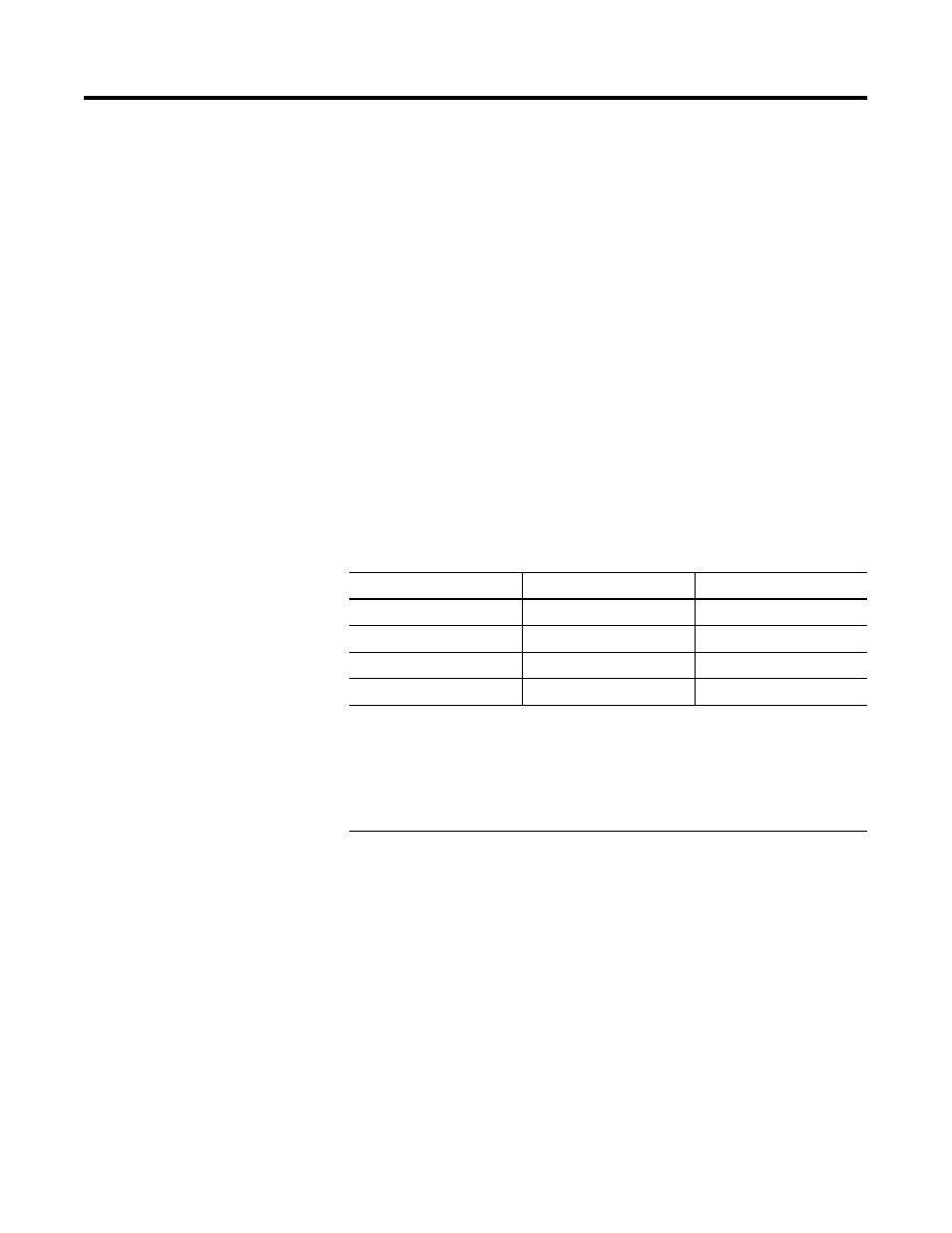
Publication 1769-UM001B-EN-P - October 2002
Explicit Messaging Application Examples B-13
Get 1769 I/O Module Configuration
This command allows you to get the specified I/O module’s
configuration so that you may verify the configuration of any 1769 I/O
module. The MSG instruction will read 8 configuration words from the
1769-OF2 module in this example. The first 6 words contain the
configuration data for the module, while the last 2 words are always 0.
The actual configuration data information may be found in the
Compact I/O Analog Module User Manual, publication 1769-6.0.
Chapter 5 shows the layout of the six configuration words for the
1769-OF2 module. The first 2 words of the configuration file are
configuration data for channels 0 and 1 respectively, for such features
as the output data format and output type. The next 4 words are
values for the 2 channels in the event the controlling processor faults
or is placed into the Program mode.
The following correlates the CIP Generic message terminology with
DeviceNet command terminology and illustrates the values needed
specifically for the Get 1769 I/O Module Configuration message:
Values (Hexadecimal)
DeviceNet Terminology
CIP Generic Terminology
e
Service
1
Service Code
30c
Class
2
Object Type
10 (decimal)
Instance
3
Object ID
1a
Attribute
4
Object Attribute
1
Service specifies the type of request being delivered. “e” hexadecimal is a “Single Parameter Read”.
2
Class specifies the desired DeviceNet class. “30c” hexadecimal is the class code for the object representing
1769 I/O.
3
Instance represents the slot number of the I/O module from which we want the configuration data.
“10” decimal in this example is the analog output module in slot 10.
4
Attribute identifies the specific characteristics of the object towards which the transaction is directed.
“1a” hexadecimal means configuration data.
