Save 1769 i/o module configuration – Rockwell Automation 1769-ADN Compact I/O 1769-ADN DeviceNet Adapter User Manual
Page 169
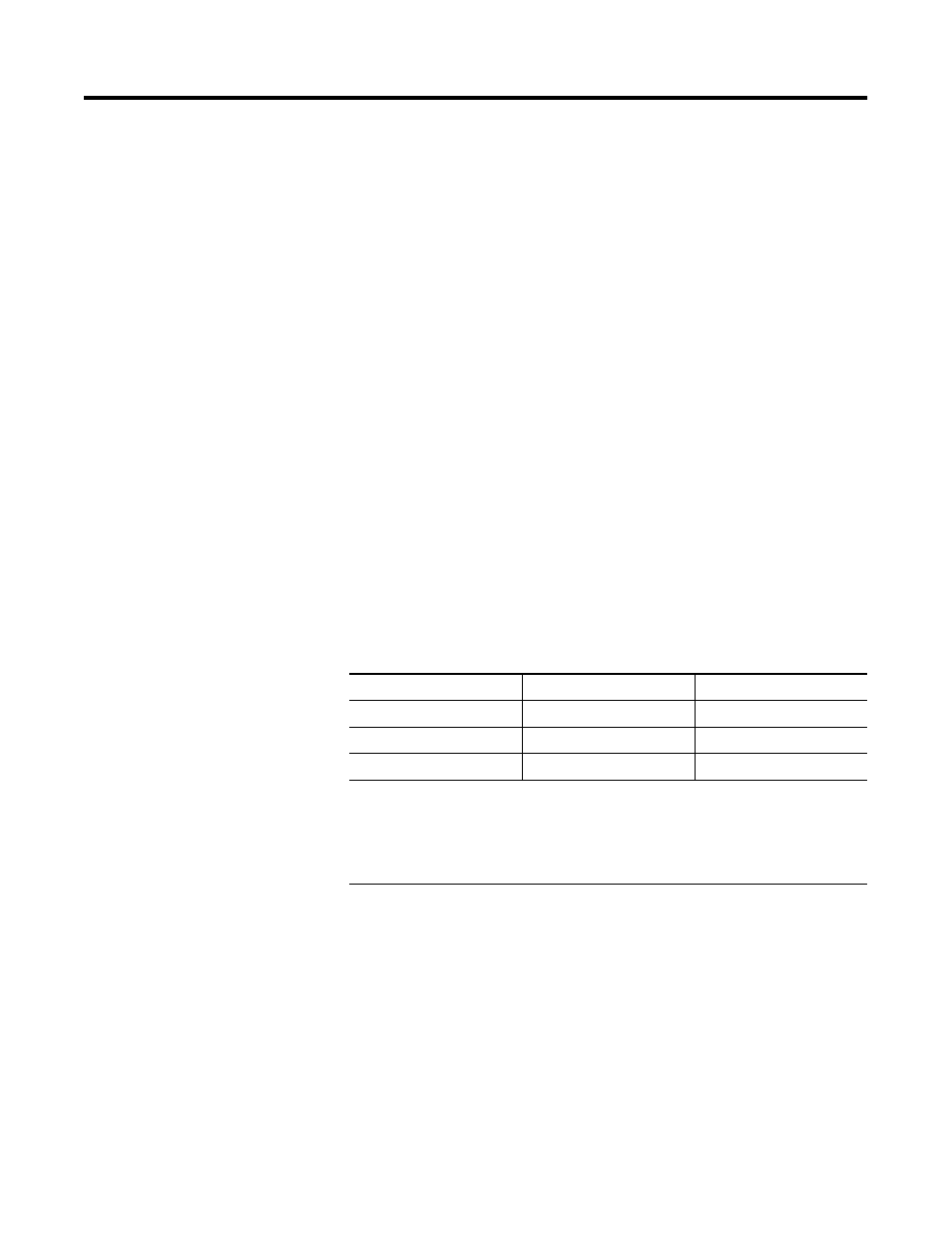
Publication 1769-UM001B-EN-P - October 2002
Explicit Messaging Application Examples B-11
Save 1769 I/O Module Configuration
This command is extremely important when modifying the
configuration of any 1769 I/O module in a 1769 I/O system. When a
Set 1769 I/O Module Configuration message is sent to an I/O module
with an explicit message and there are no errors, the module
immediately begins using the new configuration parameters.
However, until the Save 1769 I/O Module Configuration message is
sent to the 1769-ADN, the adapter does not save the new
configuration parameters. The adapter downloads the saved
configuration for all configured I/O modules in its system on a power
cycle.
This means that if you configure an I/O module with an explicit
message and do not send the Save message with another explicit
message after the configuration command is successfully completed, a
power cycle or mode transition will result in the “old” configuration
being downloaded to the I/O module in question. This also indicates
that the new configuration parameters sent to the I/O module with the
explicit message would be lost.
The following correlates the CIP Generic message terminology with
DeviceNet command terminology and illustrates the values needed
specifically for the Save 1769 I/O Module Configuration message:
Values (Hexadecimal)
DeviceNet Terminology
CIP Generic Terminology
16
Service
1
Service Code
f
Class
2
Object Type
00
Instance
3
Object ID
1
Service specifies the type of request being delivered. “16” hexadecimal is a “Save”.
2
Class specifies the desired DeviceNet class. “f” hexadecimal is the class code for the object responsible for
saving configuration, the parameter object.
3
Instance for the save command is 00.
There is no Object Attribute for the Save 1769 I/O Module Configuration message.
