Altering the default configuration – Rockwell Automation 1756-CFM ControlLogix Configurable Flowmeter Module User Manual
Page 84
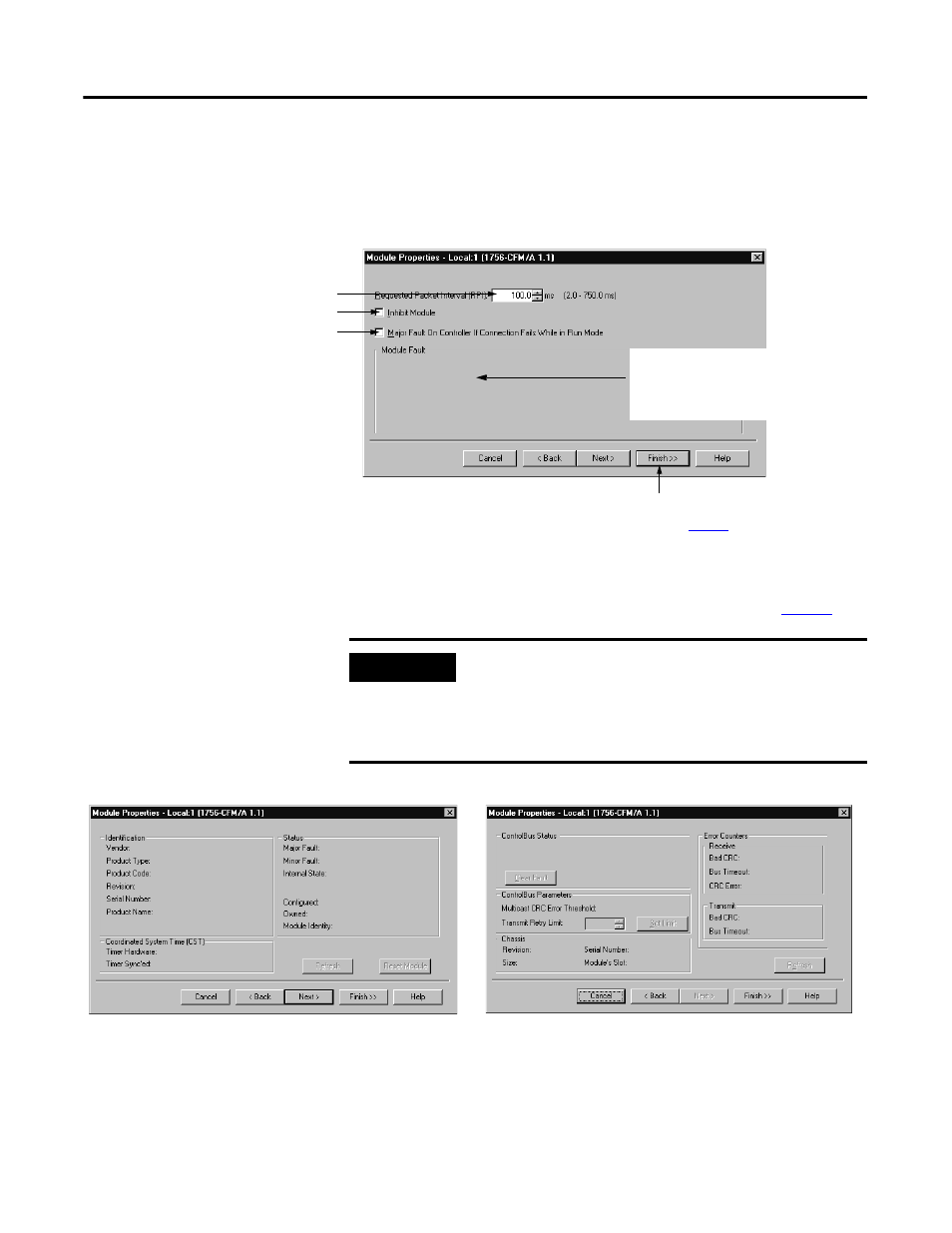
84
Rockwell Automation Publication 1756-UM010B-EN-P - December 2011
84 Configuring the Configurable Flowmeter Module
Altering the Default
Configuration
If you want to alter or view the default configuration, click on Next. On the
next wizard screen, you can change the CFM module’s configuration as shown
below.
After you are finished with the screen above, you must access the module tags,
via the Tag Editor, to make additional configuration changes, see
.
If you want a Major Fault on the
Controller to occur if there is connection
failure with the I/O module, click here
This Fault box is empty when you
are offline. If a fault occurs while
the module is online, the type of
fault will be displayed here
Inhibit the connection to the module here
Adjust the Requested Packet Interval here.
Click here to finish this portion of configuration
and move to the Tag Editor, see
.
IMPORTANT: Minimum RPI values:
50 ms for one channel in totalizer mode
100 ms for two channels in totalizer mode
5 ms for one channel in high resolution
frequency mode
10 ms for two channels in high resolution
frequency mode
55 ms for one channel in each mode
IMPORTANT
Two additional wizard screens appear during initial module
configuration. The screens are used during online
application monitoring but are shown below to give you an
accurate description of the screens that appear during initial
configuration.
