Understanding module input capabilities, Understanding module output capabilities – Rockwell Automation 1756-CFM ControlLogix Configurable Flowmeter Module User Manual
Page 15
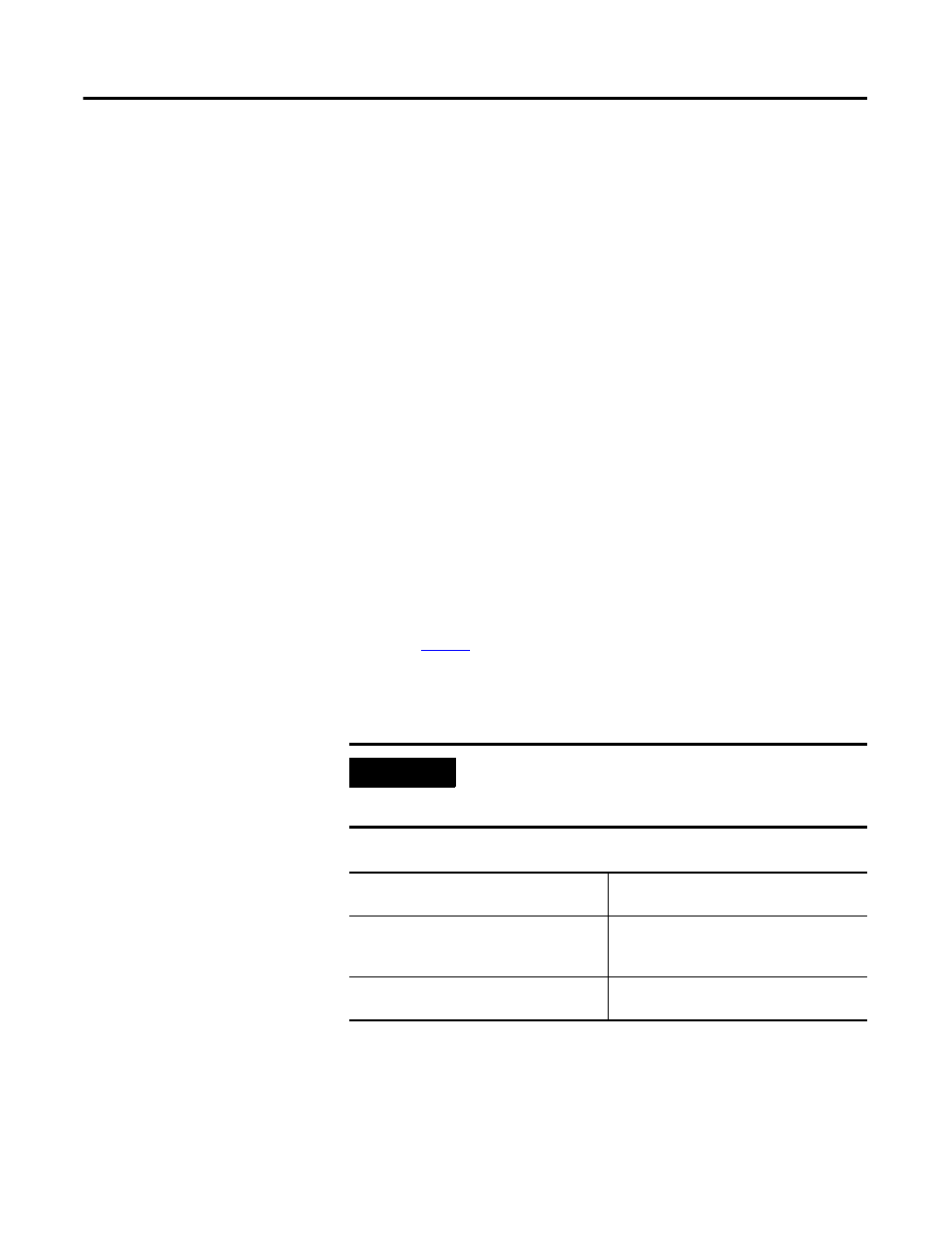
15
Rockwell Automation Publication 1756-UM010B-EN-P - December 2011
What is the Configurable Flowmeter Module? 15
Understanding Module
Input Capabilities
The CFM module accepts input for up to two channels (mode dependent).
Each of the input channels can connect to:
Magnetic Pickup - 50mV trigger
TTL output - 1.3V trigger
Preamp outputs - 4V trigger
You configure the CFM module’s two input channels for your specific
application(s). Each input channel has two input selections:
Flowmeter Input (F0 & F1) - Connect input device to this input.
Gate Input (Z0 & Z1) - Accepts 4-40V DC input pulses from open
collectors or external contact closures. These inputs are used in
Totalizer mode to:
– interface to a prover when a prover is enabled.
Understanding Module
Output Capabilities
The CFM module has two assignable outputs. These outputs are designed for
applications that require fast response. The outputs:
are electrically fused/current limited to 4A; the total output
combination is limited to 7A.
can be assigned to any input channel with user-defined trigger parameter
(see
are current sourcing at 10-31.2V DC (1A maximum per output).
must be connected to an external power supply.
may be forced ON or OFF by the program.
IMPORTANT
You can assign both outputs to a given channel; however,
you cannot use the same output with two different
channels.
Table 1 - Assign the CFM Module’s Outputs
In this operational mode
You can assign outputs that are
configured to trigger
Totalizer
Frequency (acceleration)
Prover status
Fill control
High-Resolution Frequency
Frequency
Frequency rate of change (acceleration)
