Rockwell Automation 1756-CFM ControlLogix Configurable Flowmeter Module User Manual
Page 164
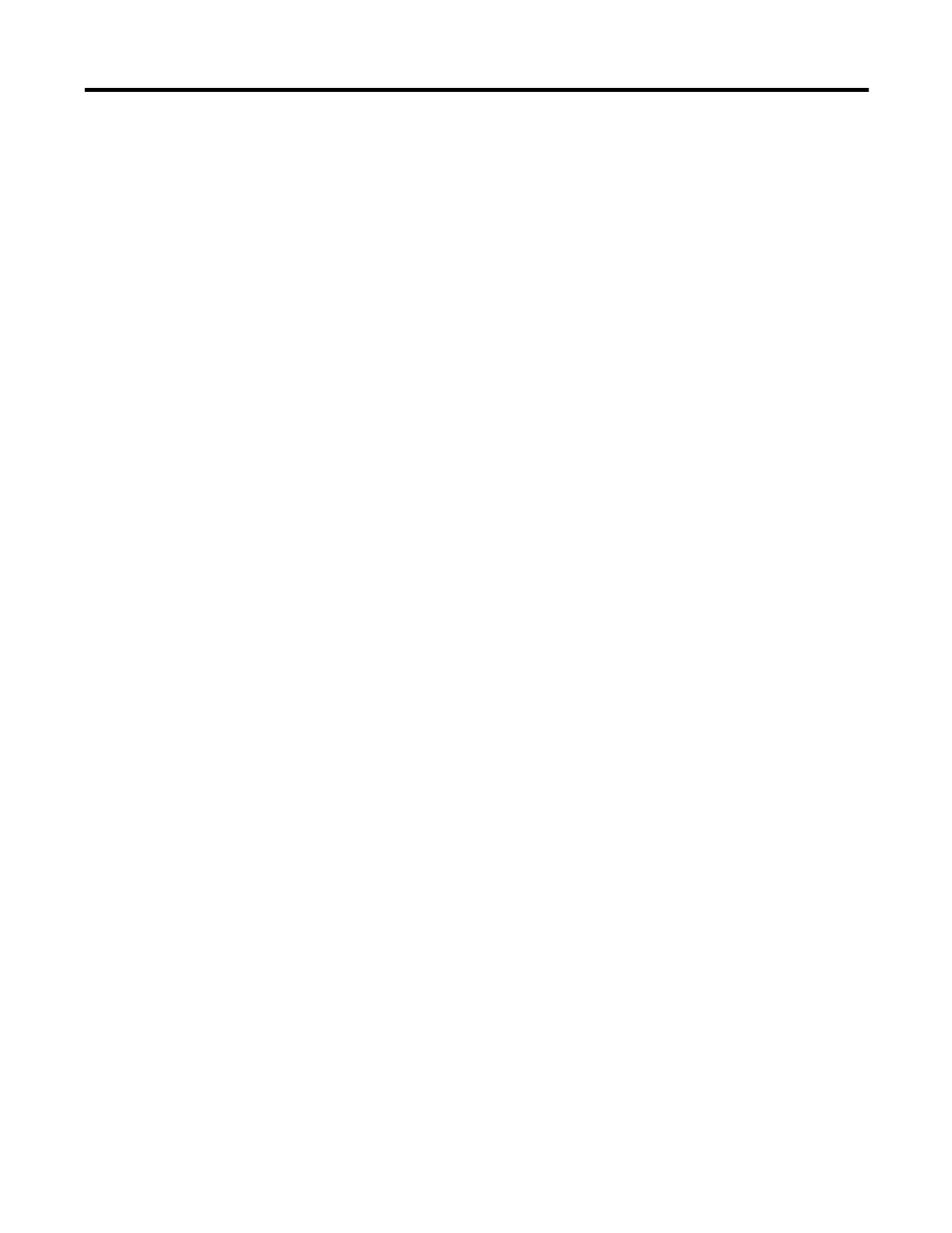
164
Rockwell Automation Publication 1756-UM010B-EN-P - December 2011
164 Index
Producer/Consumer Communications Model
Program Mode
Programming Software
Using RSLogix 5000 to troubleshoot the module
Prover Direction Feature
with prover function in totalizer mode
Prover Function
Acceleration feature
Alarms
Features available
Frequency average feature
Frequency period feature
Gross rate feature
Gross volume feature
in totalizer mode
Low frequency clear feature
Net rate feature
Net volume feature
Prover direction feature
Prover total feature
Speed feature
Tie to counter feature
Total acceleration feature
Total counts feature
Total overflow feature
Total overrange feature
Total overspeed feature
Trigger on feature
Prover Total Feature
with prover function in totalizer mode
R
Remote Chassis
CFM module operation
Configuring CFM modules
Remote Connection
Removable Terminal Block (RTB)
Assembling with the housing
Installing on the module
Keying
Removing from the module
Wiring
Removal and Insertion Under Power (RIUP)
Removing the Module
Removing the RTB from the module
Requested Packet Interval (RPI)
Adjusting in RSLogix 5000
Retrieving Module Identification Information
Retrieving Module Status
Revision
Major
Minor
RIUP
Removal and insertion under power
RPI
Adjusting in RSLogix 5000
RSLogix 5000
Choosing a major revision
Choosing a minor revision
Configuration overview
Configuring I/O modules
Electronic keying
Using to troubleshoot the module
Using with RSNetWorx
RSNetworx
Using with RSLogix 5000
RTB
Assembling with the housing
Installing on the module
Keying
NEMA screw type
Removing from the module
Spring clamp type
Wiring
Run Mode
S
Sample Time Feature
in high resolution frequency mode
Schematics
Discrete outputs
Flowmeter inputs
Gate inputs
Input circuits
Speed Feature
with prover function in totalizer mode
Standard Flowmeter
Wiring to the CFM module
Standard Output
Wiring to the CFM module
Standard Prover
Wiring to the CFM module
Status Indicators
Using to troubleshoot the module
